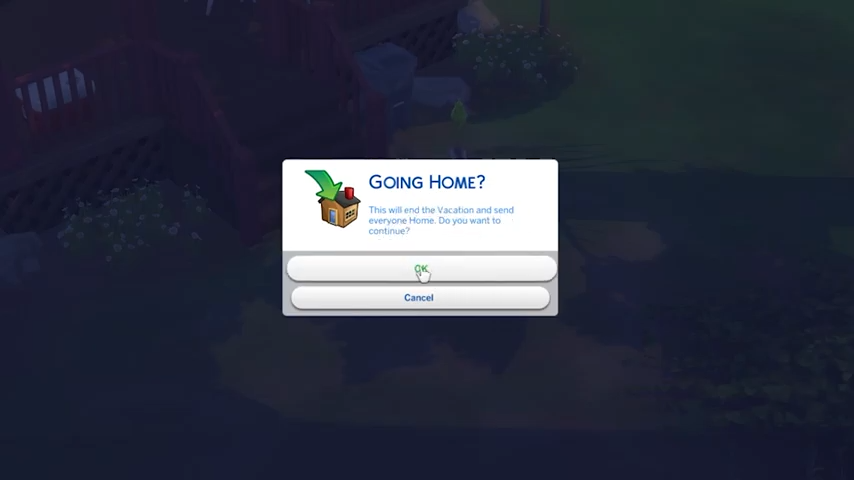This guide will let you know how to End Vacation and go back home in The Sims 4.
1. It is quite easy to end the vacation in Sims 4, it doesn’t matter wherever you are.

2. You have to click on your Phone at the bottom left corner of the screen and then navigate to car to select the “End Vacation” option.
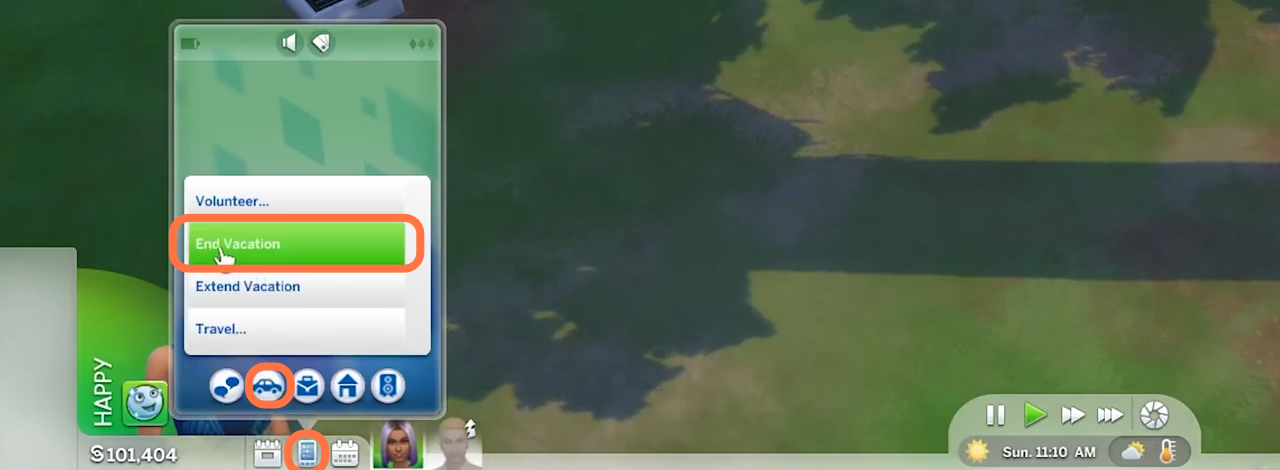
3. After that, click on OK when asked for confirmation of Ending Vocation. You will get back to your home in a while.