In this guide, you will learn how to find the Activision ID on COD Black Ops Cold War to add a Friend. Go through the guide and follow all the steps carefully to find the ID.
When you are in the main multiplayer menu, you have to press the triangle button to open the social menu. If you are playing on Xbox, you need to press the Y button from the controller. In the social menu, you will find your friends list on the left side of the screen, as shown in the image below.

After that, you have to tap on the Inbox tab at the top and then press the R3 button. It will show your Activision ID and Online ID name, as shown in the image below.
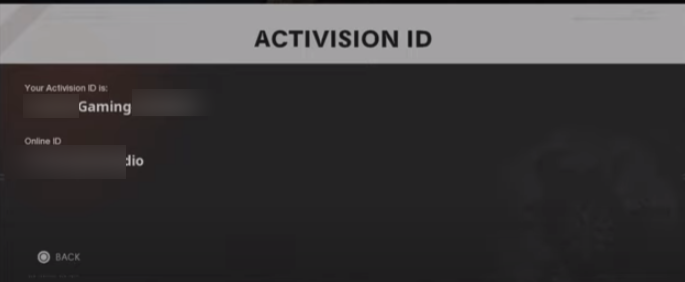
Note down your Activision ID and provide it to your friend along with the hashtags.
The second method is to go to the main multiplayer menu and press the options button from your controller. Then tap on the “account and network” option, and press the Square button to show your private info. You can also get your Activision ID from there, as shown in the image below.
