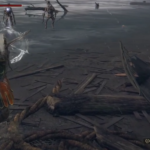In this guide, you’ll learn how to find the Bubble tea shop in the Sims 4 game.
1. Click on the world icon at the top left corner of the screen to choose the Copperdale world.

2. Then Press the M key on your keyboard to open the Map and click on the ThrifTea store and confirm your visit there by clicking the car icon at the bottom right corner.

3. You can also select sims to take with you to the destination. Sometimes you may need to wait for the shop to open after reaching there.

4. Click on the shop and select the ‘Order Drink’ option

5. After that you can choose a flavor from the given list, so choose Bubble Tea.