In this guide, you will come to know how to find Greg The Werewolf in The Sims 4. It will provide you with the exact location, and the Werewolves Map.
1. Greg will spawn when it’s a Full Moon. You can click on the calendar on the left side of the bottom bar to check when will be the Full moon.

2. When this little circle representing the moon is completely light grey, it means it’s a full moon.

3. You have to press M on your keyboard and click on the world icon at the top left corner to choose a world named Moonwood Mill.
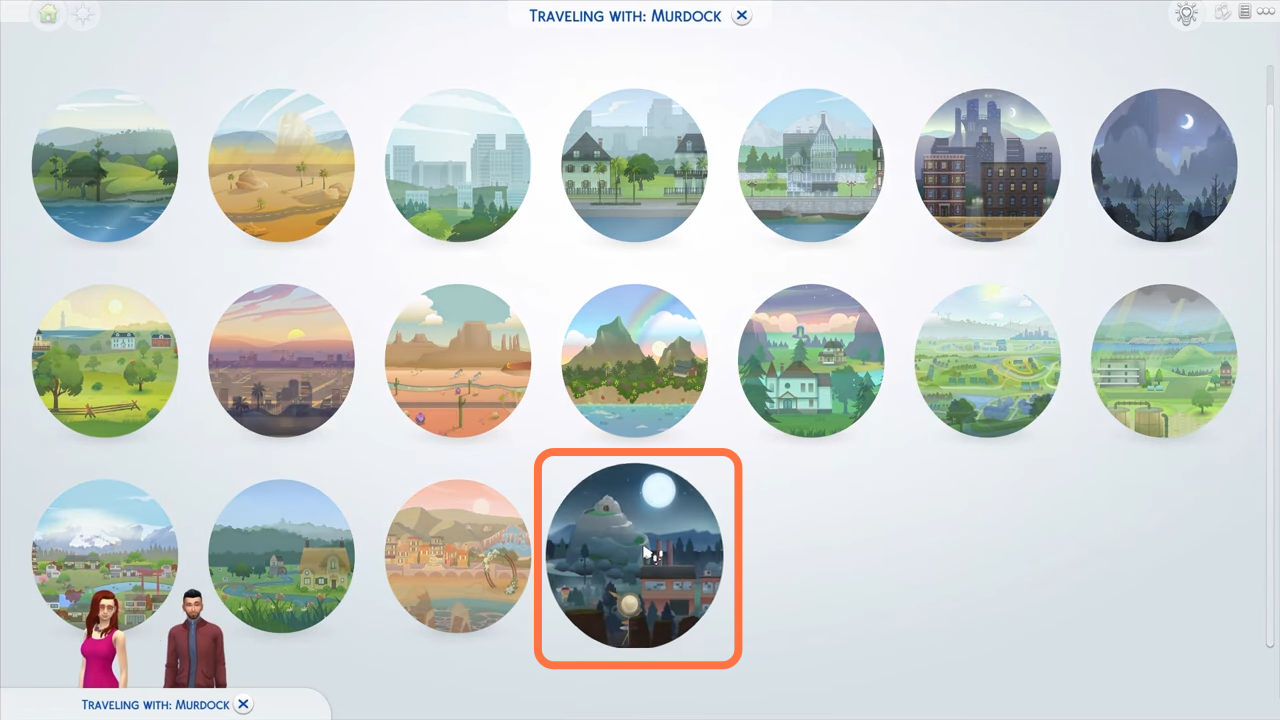
4. In this world, the exact location of Greg is at the edge of the river.

5. When it’s a full moon, you can go to find Greg. You will need to reach Greg’s location and click on the signs in front of his house.

6. You need to wait some moments and Greg will appear.
