In this guide, you will find out how to find a Mob Spawner in Minecraft Zombie, Skeleton.
First, you have to boot up your game, then go into your world and pause the game by pressing the Escape button. After that, go into the settings, then move under the World section, and click on the game. On the right side of the screen, you have to scroll down and navigate to seed. You need to copy the number written under the seed.
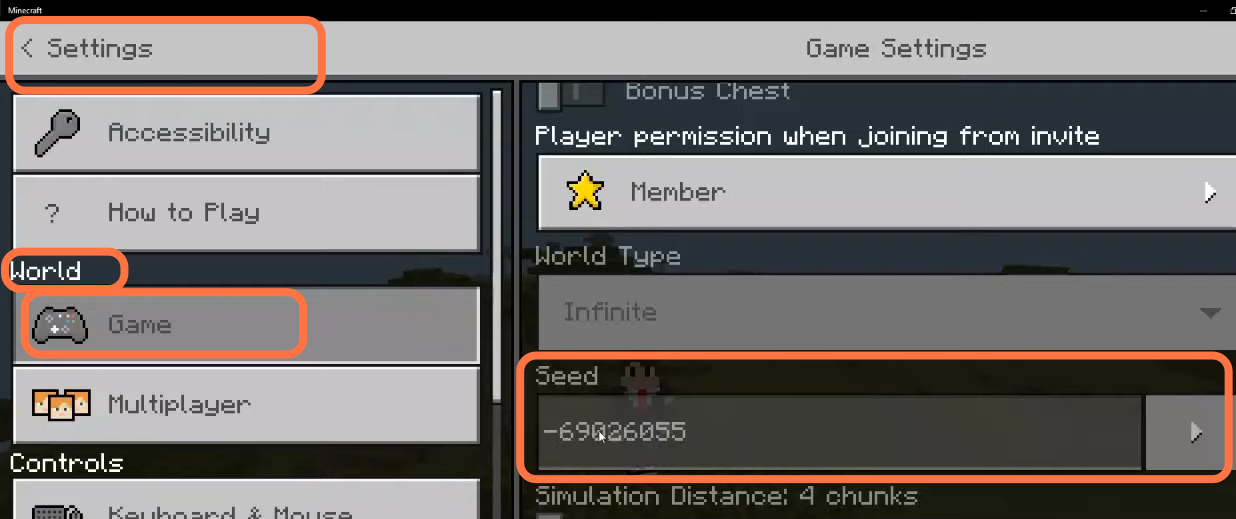
After this, completely turn OFF your game, then open your browser and search “chunkbase”. Then you have to click on the first link in the result, then tap on the apps and click on dungeons.

After going to the dungeons page, you have to paste your seed under the dungeons finder. Then select your version, and wait for a few seconds until it loads.

Some dots will appear on the graph. If you want to know about the meaning of the dots, then you have to scroll down and go under Quickstart.
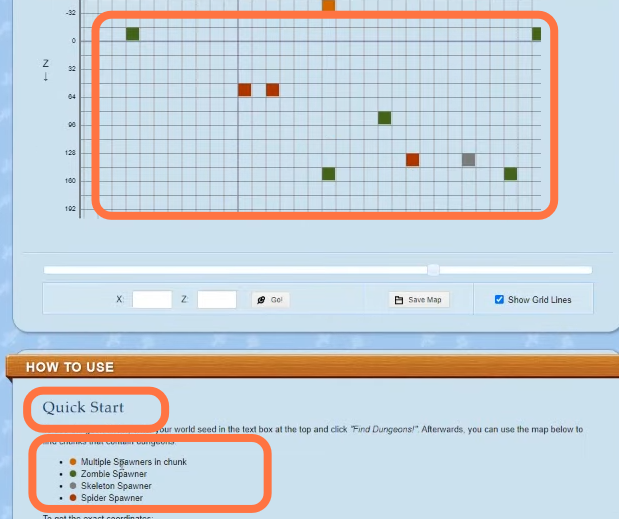
Now in case you want to know about the details like the coordinates of any dot, then you have to simply move your curser on that dot, and it will show you the complete coordinates of that point on the bottom right side of the graph.

After finding the coordinates, you have to remember those coordinates. Now close the browser, open your game and you will find your position in the top left corner of your screen. After that, move in the X-axis, and y-axis according to the coordinate of your spawner. As you start moving, the coordinates will begin to change.
