This guide will provide you with the best method to find out Greg’s Human Form in The Sims 4. You will find who Greg The Werewolf actually is.
1. First, you will need to enable cheats, so press CTRL+Shift+C simultaneously and hit enter on your keyboard to open the cheat box.
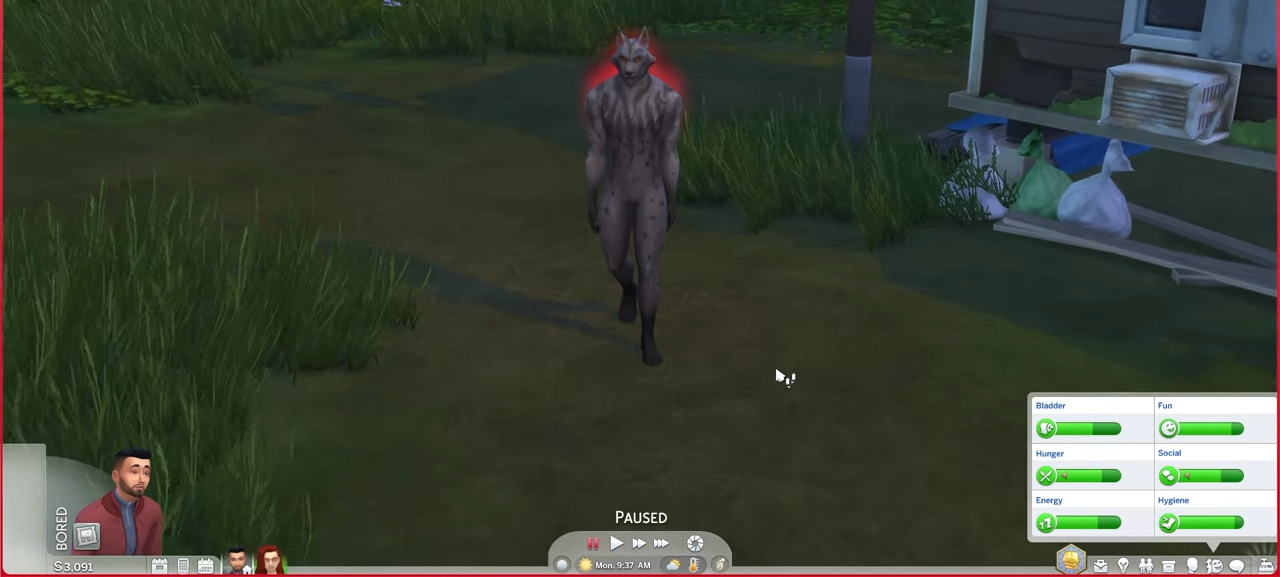
2. A white box will appear at the top left corner of the screen. Type in “testingcheats true” and hit enter on your keyboard.

3. Go to Greg & click on him while pressing the Shift button at the same time. A number of options will appear around Greg.
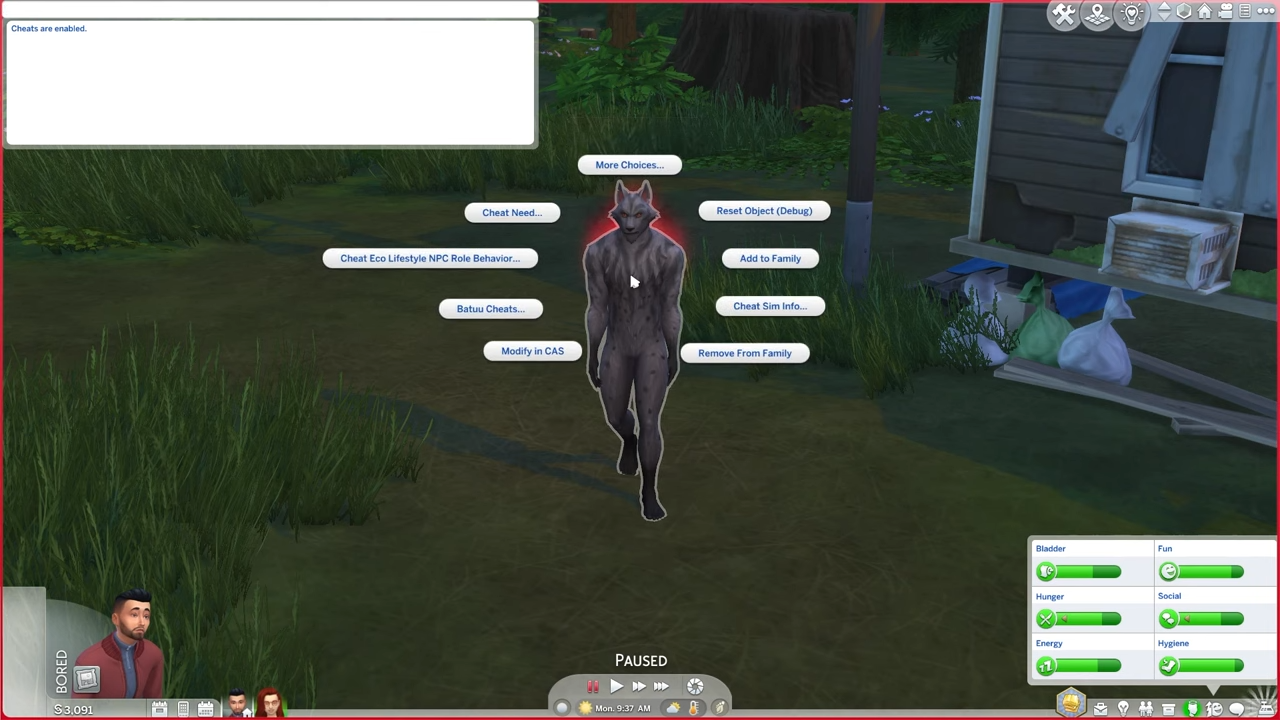
4. You need to click on the ‘Modify in CAS’ option.
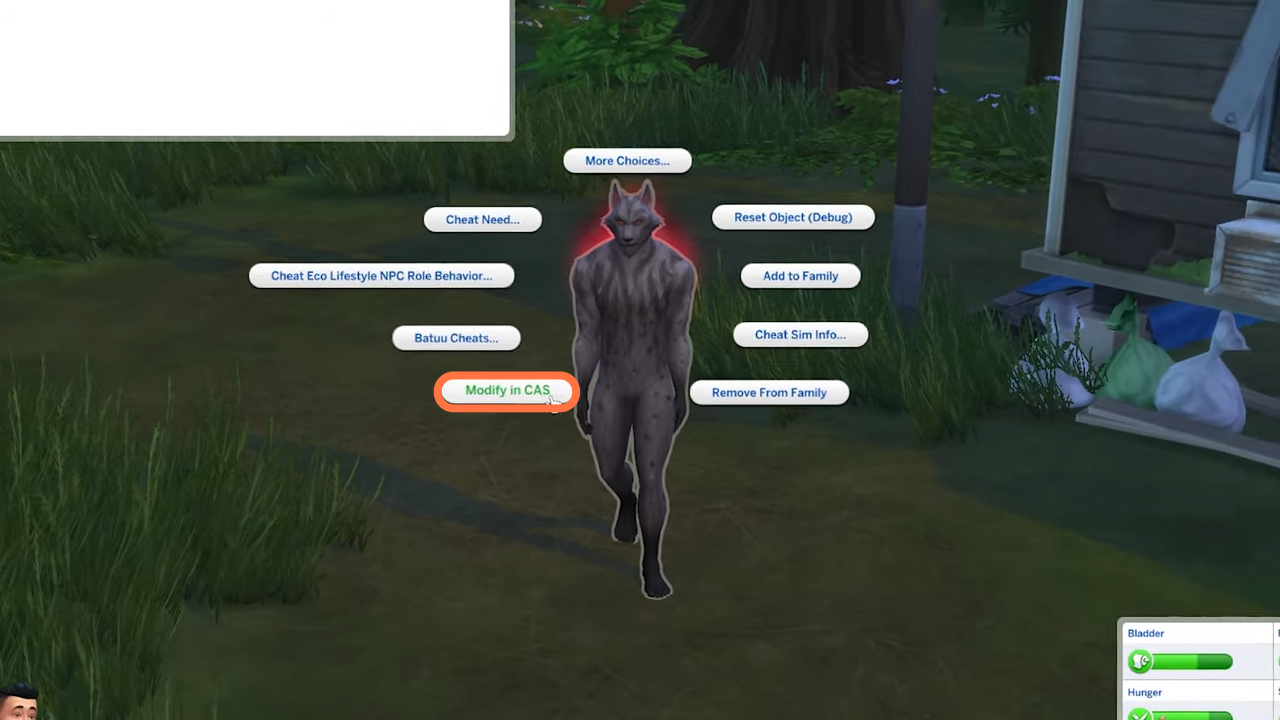
5. Move to the bottom left corner of the screen to see the human form of Greg!
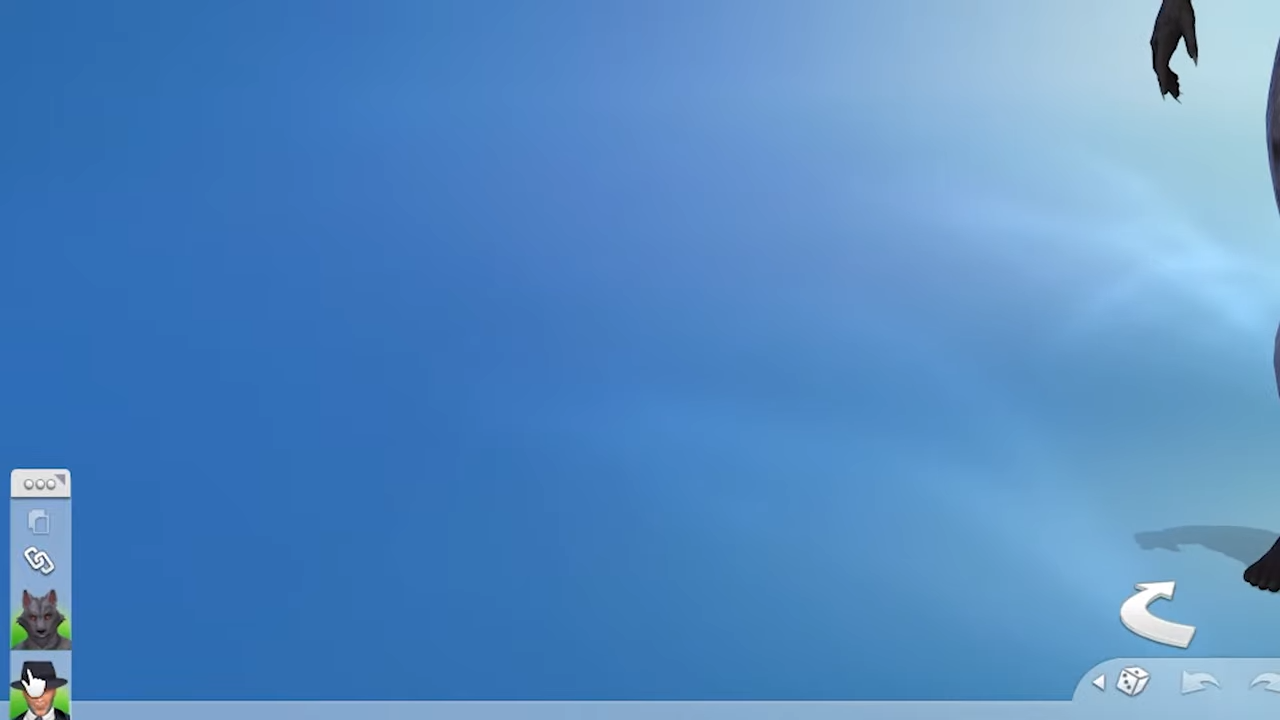
6. Here is Greg’s Human form.
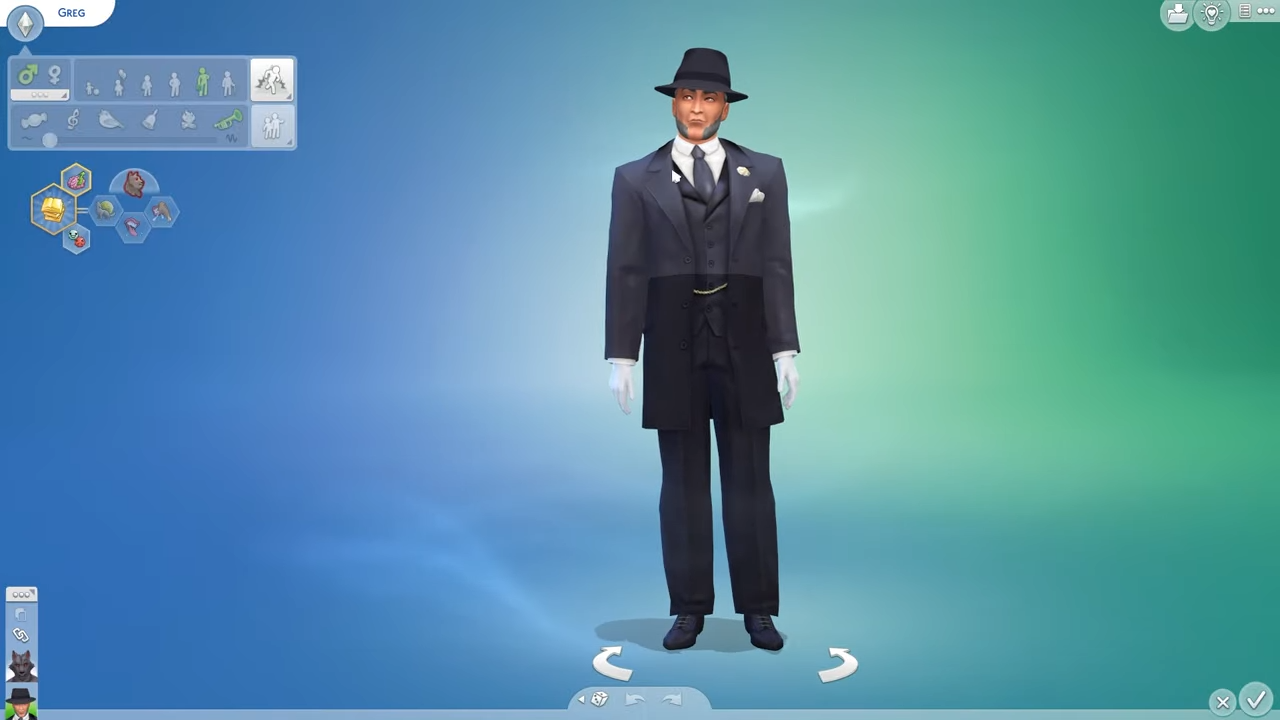
7. You can also find his traits at the top left corner of the screen.
