This guide will show you how to find a private match and create a custom lobby in COD Modern Warfare 3.
- First, press the B or O button on your controller to go back to the main screen.
- Press the L2 button to access a side menu to navigate to Modern Warfare 3 on the menu, where you’ll find options for Multiplayer, Campaign, and the hidden Private Match.
- You have to choose Custom Match, then Join a Private Match, and enter the code if prompted. Alternatively, select Create Private Match, but note that it might take some time to load.

- Inside the settings, you can modify various aspects such as playlists and maps. To add a bot, you need to select the plus icon, and then choose Add Bot.
- You can increase the number of bots; it appears you can have up to 13 bots on the opposing team. Adjust the bot difficulty level and then confirm your selections.
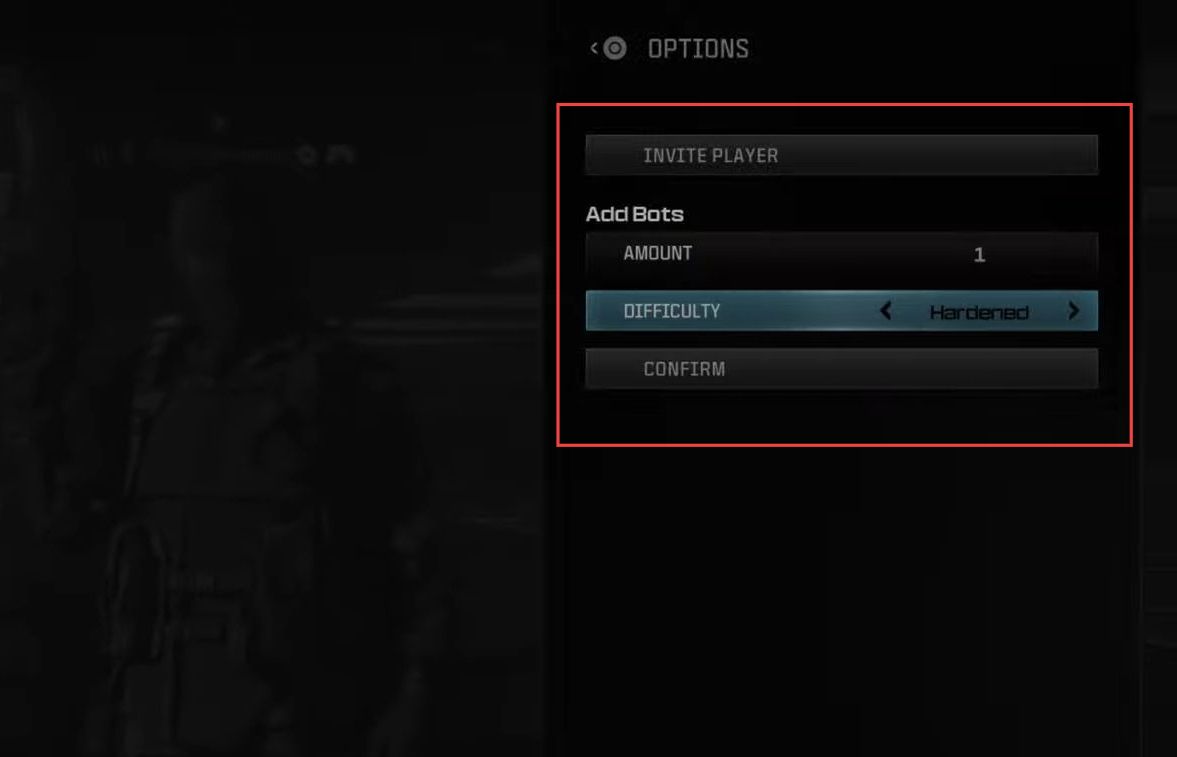
- Navigate to Game Setup to explore various game mode options like Kill Confirm, Team Deathmatch, and Free-for-All. Check out and explore different maps available in the map section.
- Adjust the game rules such as default player/team gameplay settings and start the game to play against bots or invite friends to join the match.
