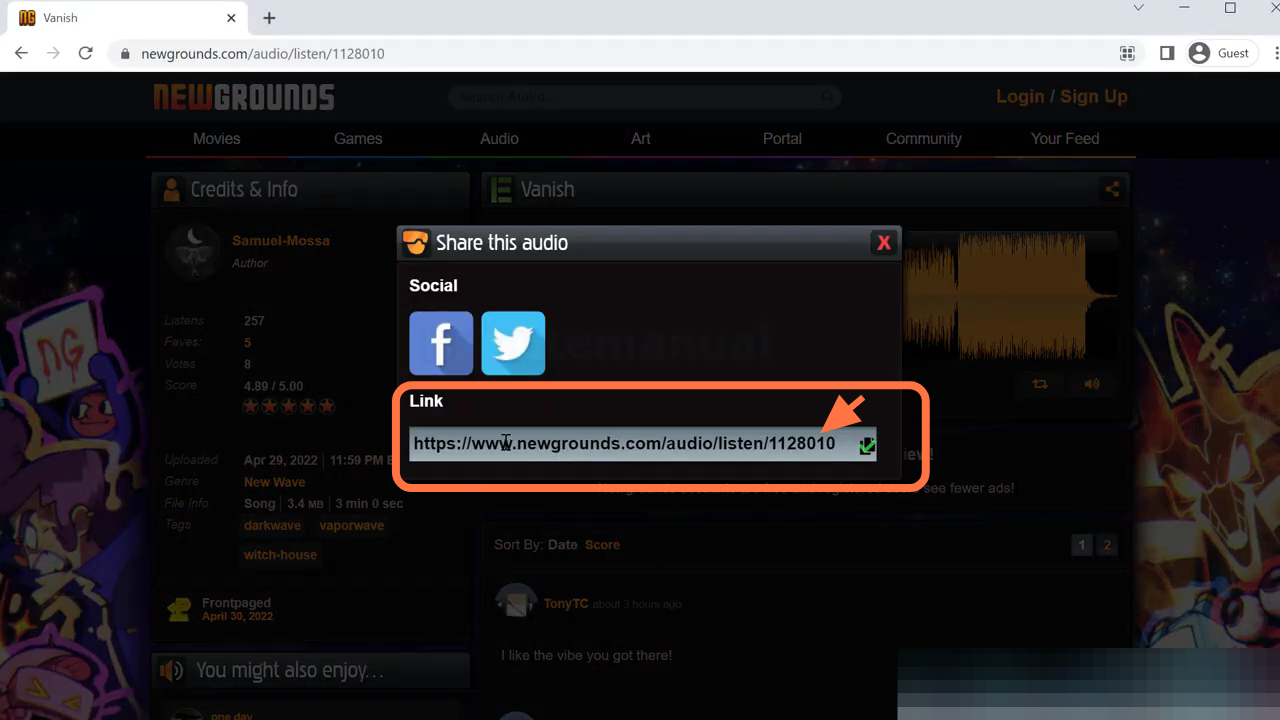In this guide, you will find out how to find Song IDs for Geometry Dash On New Grounds 2022. It will provide you with the easiest methods to get the Song IDs.
On PC, you have to go to the homepage of New Grounds, click on Audio and then find the song you want.
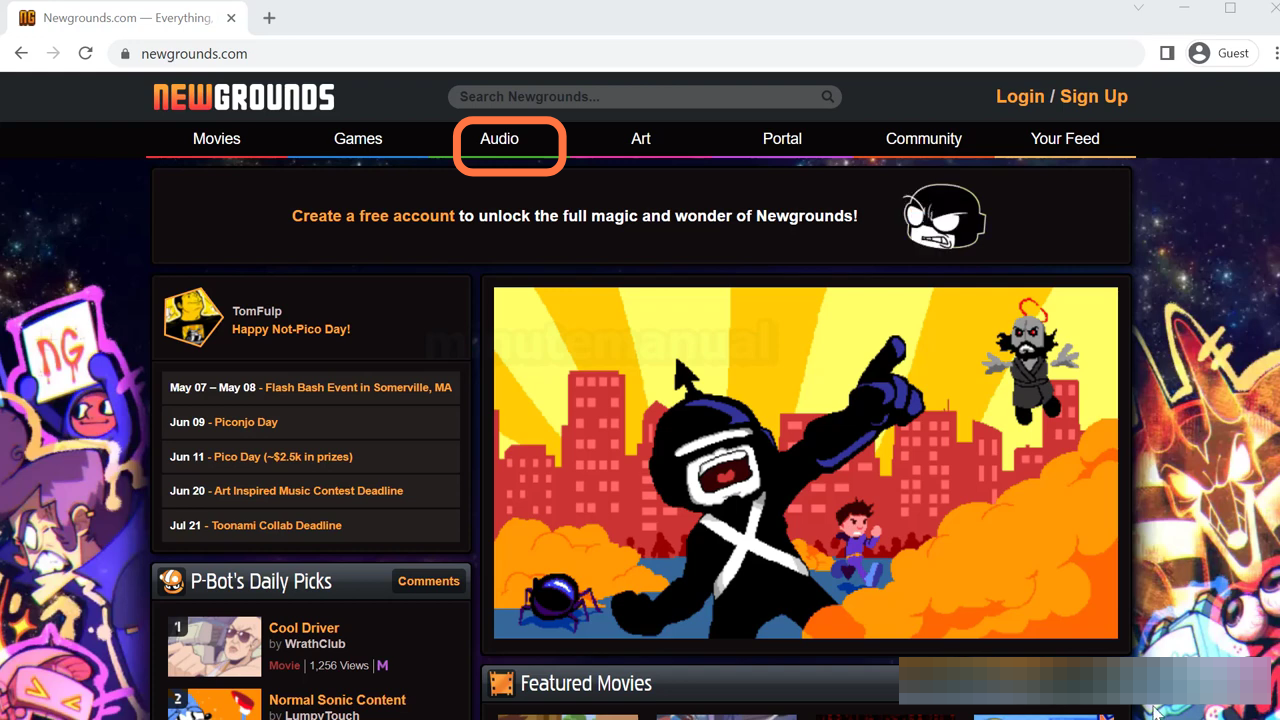
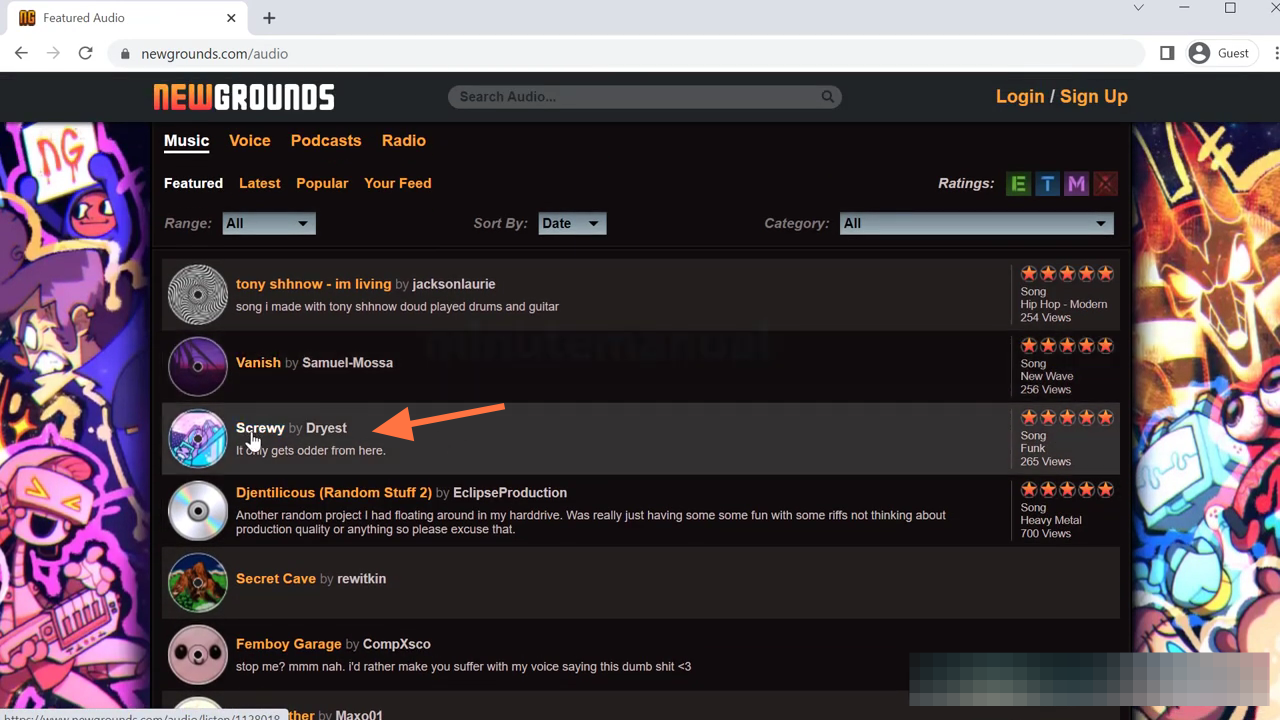
When you click on a song, you will find the song id is in the URL bar. It is the code that comes after you listen to the song.
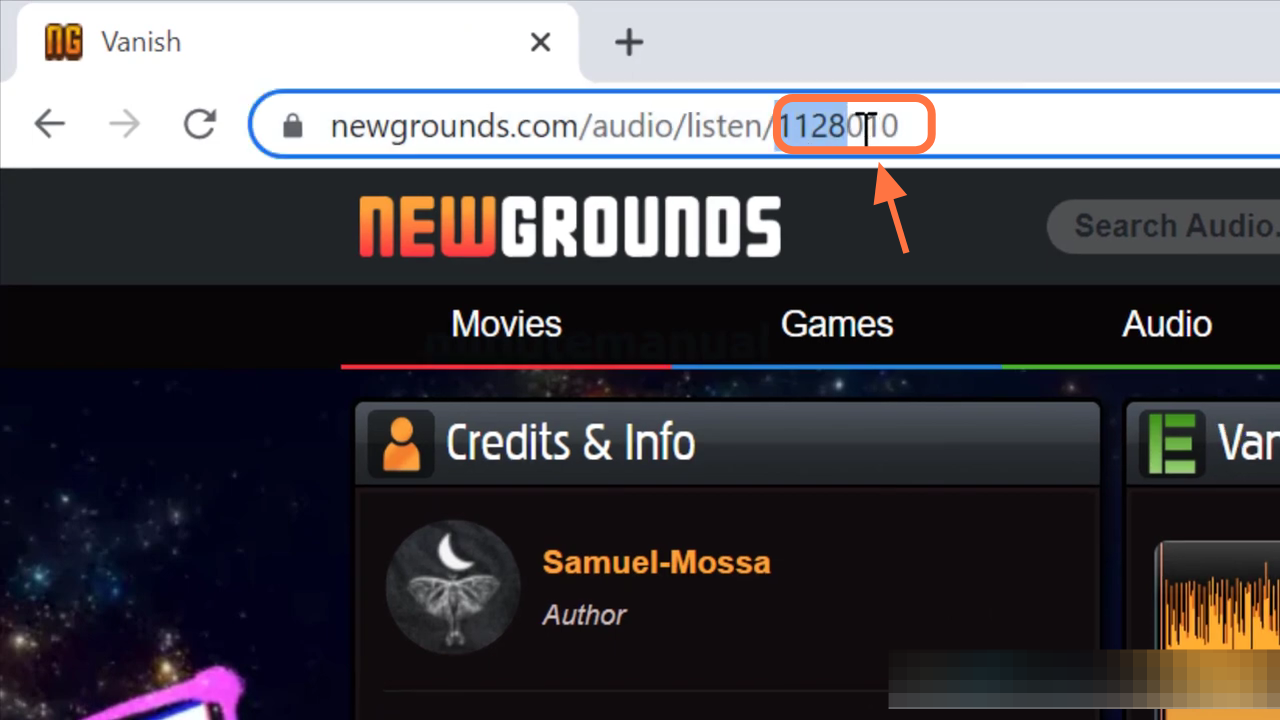
If you’re using a mobile device, you may find it easier to click on the share button on the top right of the web page. Click on that button and it will open up a share link. Then you have to click on it and then copy the code.
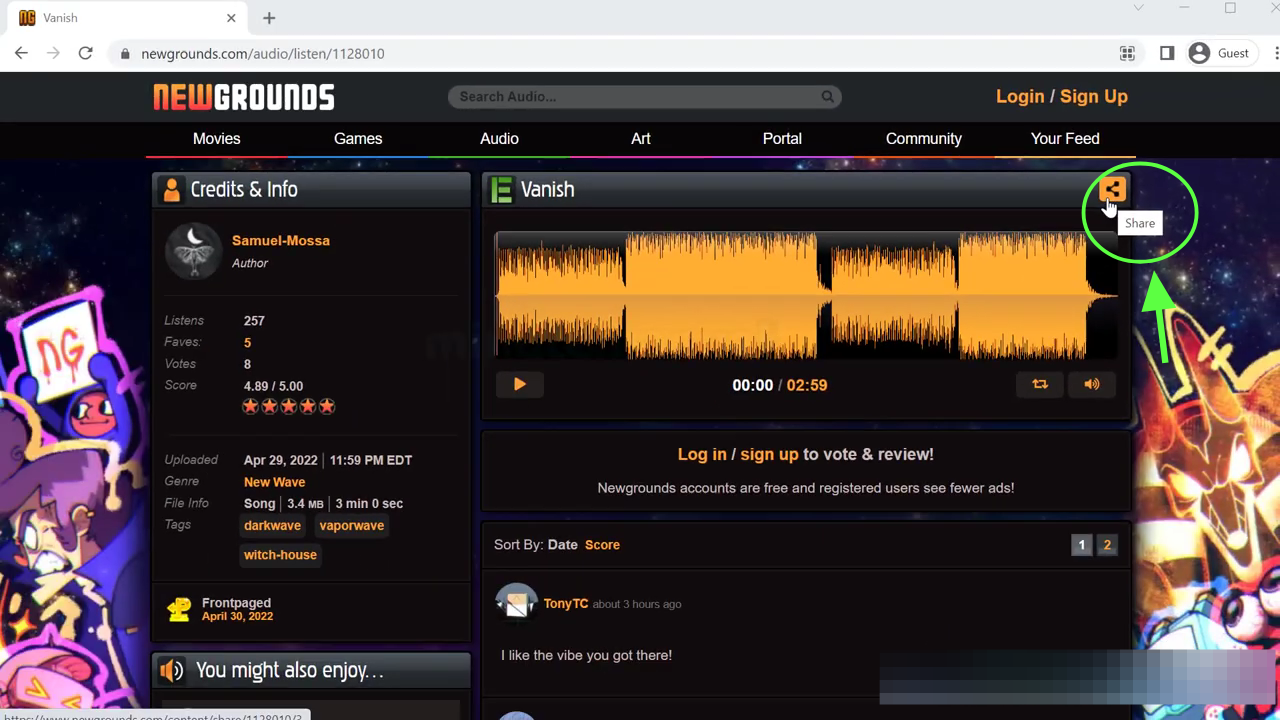
So these are the two ways to copy song id.