In this brief guide, you will learn how to find an Uplay activation code.
Common way: (you activated a game on uplay)
Step 1
First, you will need to open the Uplay application.
Step 2
Then click on your profile icon at the top right corner of the screen, and open the “Account Information”.
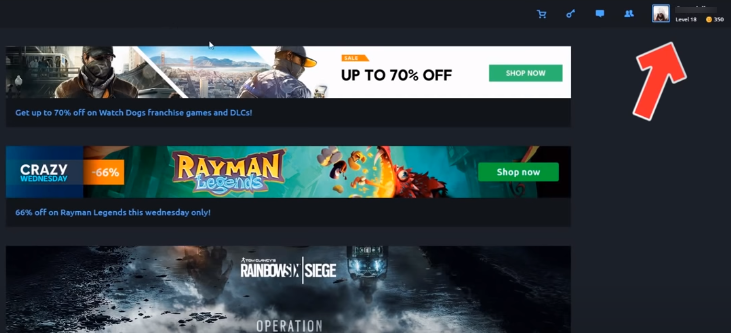
Step 3
After that, you have to navigate to “My Games”.

Step 4
And then click on the “Show key”.
One thing to remember is that Uplay doesn’t show keys from games you bought via steam.

You can find those Uplay steam game keys on the steam library.
Step 1
You will need to click on the library.

Step 2
Select your game, and you will find a link named “CD key” on the right side.
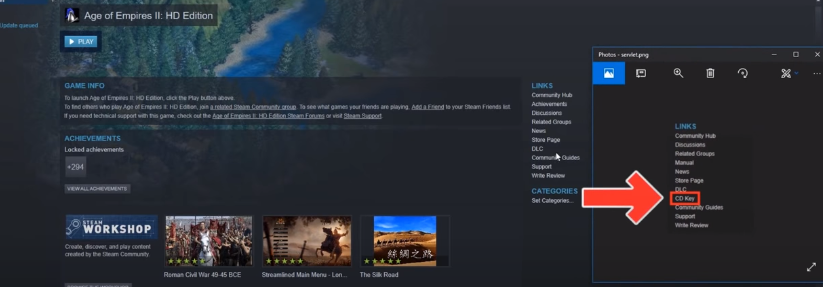
Click on the “CD key” link, and you will find the key.
Redeem on an activation code
Step 1
The first thing you will need to do is click on the Key icon at the top right side of your screen.

Step 2
Paste the game key in the text box, and tap on the activate button.
