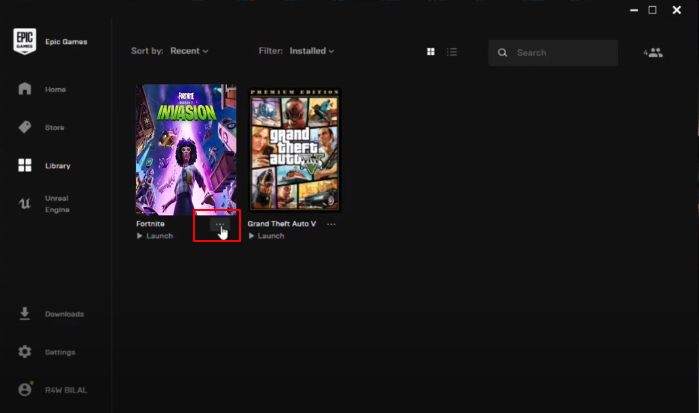In this guide, you will come to know how to fix the application crash detected errors in Fortnite Season 7 Chapter 2. You have to download the Fortnite Launch Fix zip file for it.
Firstly, you will need to visit the following website and download the .zip file of Fortnite launch Fix. Then extract the zip file contents. When you open the extracted file, then you will find the following files in it. https://fixerror100.blogspot.com/2021/06/how-to-fix-application-crash-detected_12.html
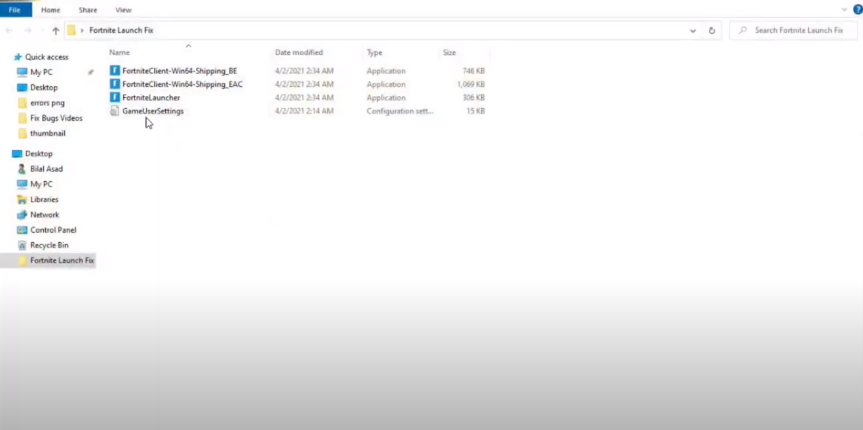
Now you will have to copy the GameUserSettings file.

After copying that file, close that folder and search for the Run option in the Start menu. Search appdata and click on the Ok button.
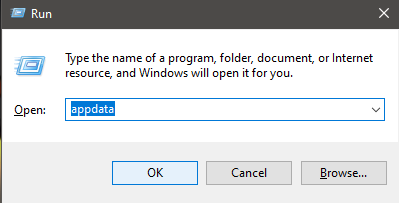
After that, go to Local->Fortnite Games->Saved->Config->WindowsClient folder and delete the already existing GameUserSettings.

After deleting that file, you will need to paste the file you have just copied from the Fortnite Launch folder.
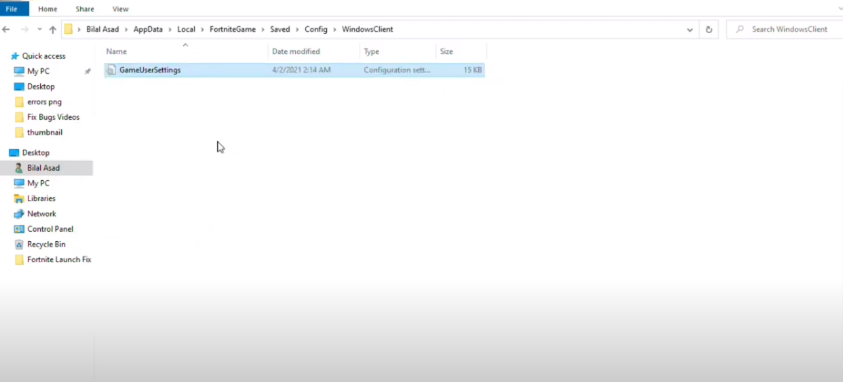
Now close this folder and make sure that the app launcher is closing its background. After that, you have to open the Fortnite Launch Fix again, which you extracted and copy the first three files.
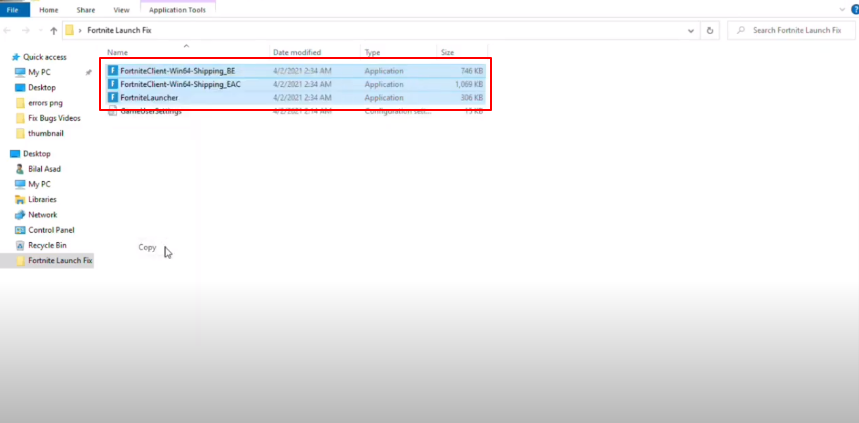
After that, head to the folder where you have installed Fortnite games. Go to Fortnite->Fortnite Games->Binaries->Win64. Paste the files which you have copied from the Fortnite Launch Fix folder.

Now you will need to make this thing sure that your graphics drivers are activated. If you are an AMD user, then right-click and open the AMD Radeon Software. Go to the Driver and Software section and check if you have updated it.

If you are an Intel HD Graphics user, right-click on My PC and then click on Manage. Then click on Device Manager on the left side and tap Display Adapters to display your graphic adapter.

Now you have to open the AMD Radeon R9 200 Series and go to the Driver option. Then click on the Update Driver option. After it gets updated, you will need to restart your PC.
After that, you will have to open Fortnite->FortniteGames->Binaries->Win64->EasyAntiChat->EasyAntiChat_Setup and click on the Repair Services button.
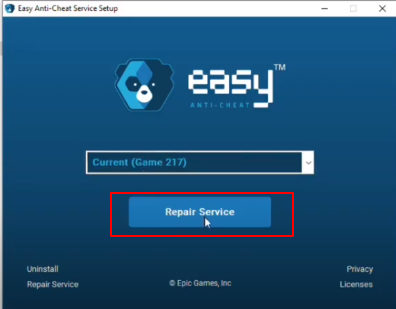
Once it gets repaired, then click on Epic Game Launcher->Library and then click on these three dots.
Now you have to click on Verify Game. In this way, your issue will be resolved.