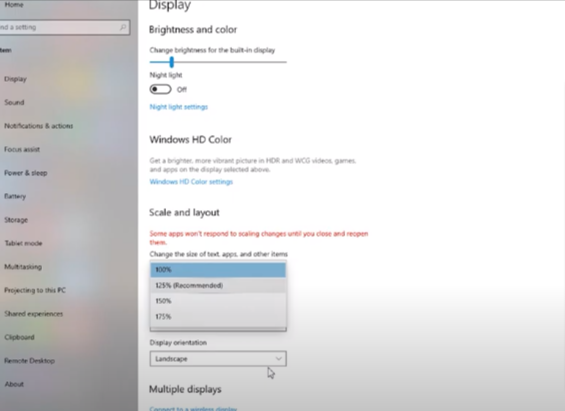This guide will let you know how to fix the Assassins Creed Syndicate screen resolution problem. Go through the guide, and follow the step-by-step instructions to resolve the issue.
The first thing you will need to do is search Display settings in the Windows search bar. Open it, and navigate to Scale and layout.

Then you have to change the first option from 125% recommended to 100%, as shown in the image below.

Now you will see that the screen is a bit smaller, and all icons are also small. But with this method, your game will run perfectly on full screen, and it will resolve your problem.
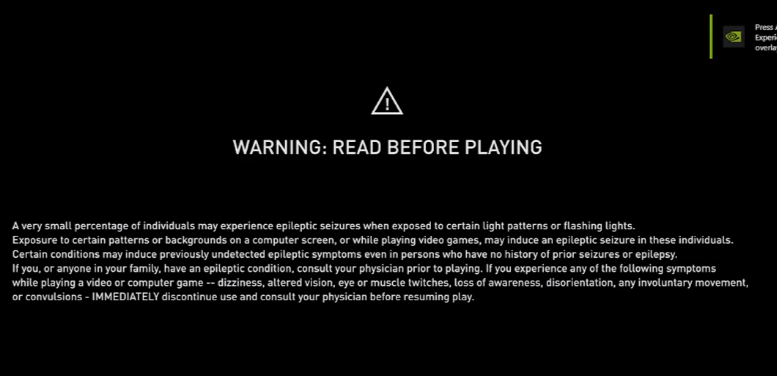
If you want to change the settings, you have to follow the same path and change the settings to 125% recommended. Then it will display the old size of the icons.