In this guide, you will learn how to fix Can’t Sign into a PS4 Account (Error Code NP-31730-4). You have to follow all the steps carefully to fix it.
When you are signed out of a PlayStation network or can’t sign in for some reason, you have to go to the home screen, up to the top, and navigate to Settings. You will find that you are signed out of our account, so you need to go to “Account Management” and try to sign back.

You will have the option to change your password, and if you forget the password, you have to press Triangle and go to this next screen. Enter your email address, and it will send a password recovery email to that. Then, change your password and sign in with your new password.
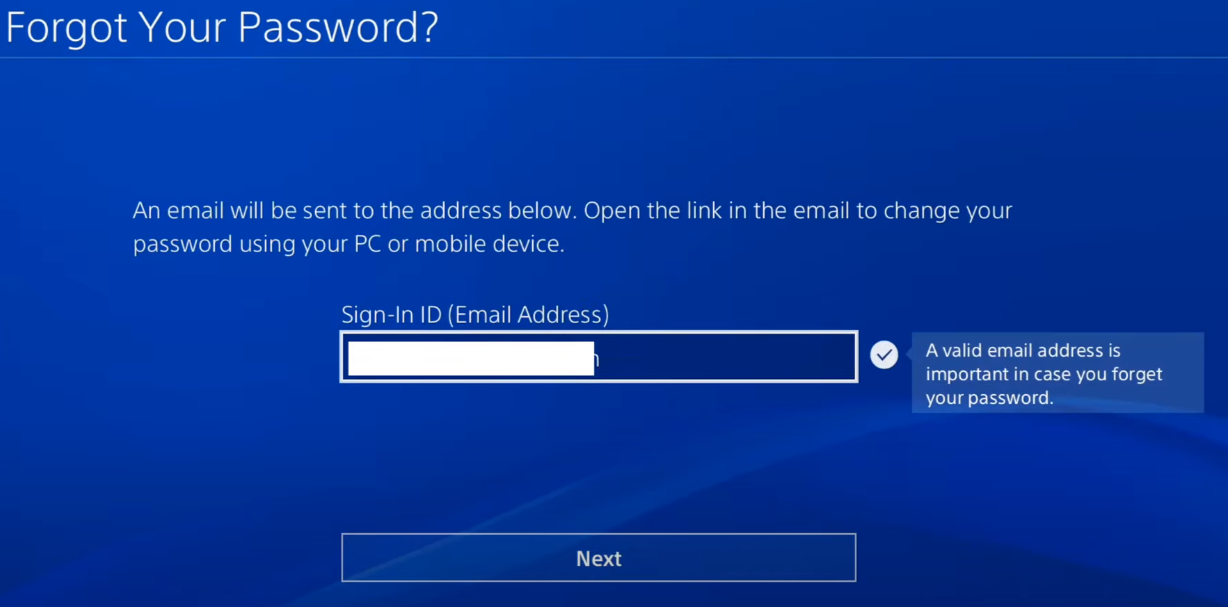
Now, you can try to go to Network and then navigate to “Set Up Internet Connection”. After that, you have to choose your current internet connection, go to Custom at the bottom, and then go to Automatic under IP address. In the DHCP hostname, you have to tap on “do not specify” then, for DNS settings, go to manual and try the different DNS servers.

The first one will be the google DNS server, enter 8.8.8.8.8 in primary, and the secondary DNS will be going to 8.8.4.4, then press R2 and done. The Google open DNS server tends to have many data services close by. The next one is the cloud flare DNS server, and this one is 1.1.1.1.

Afterward, go to the secondary and type in 1.0.0.1, press R2, and you are done. Then you have to tap on Next, go to automatic in the MTU setting, and select “do not use” on the proxy server screen. After that, test your internet connection and try to sign back in.
