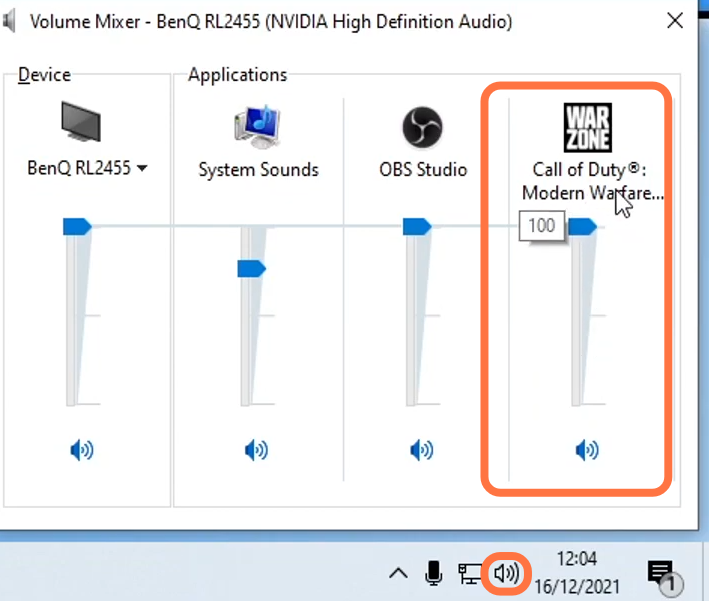This guide will let you know how to fix Call Of Duty Warzone Pacific Cant Hear Friends Or Players In Voice Chat On PC. You have to follow all the instructions to get rid of this issue.
First, you have to make sure that your speakers are turned on. To check this, click on the speaker icon on the right bottom side of your screen and make sure that it is turned up to 100.
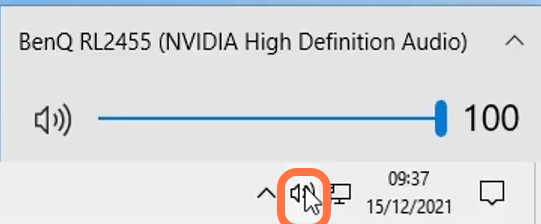
Then you have to make sure that you have chosen the correct output. After this, you have to make sure that you have the latest driver installed for your sound card, then restart your PC and see if this resolves your issue.
2- If still your problem is not solved, then you need to launch Warzone and look into a couple of options within the game. After launching the game, go to options, then go to the Audio tab and make sure that your master volume is on 100.
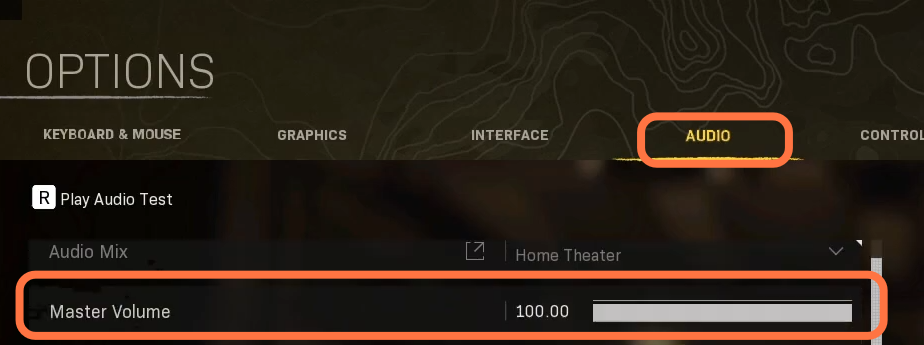
After that, scroll down to speaker/headphones game sound device and select your sound device from this list. Then scroll down and see if your voice chat option is disabled; if it is disabled, you need to enable it. Now you have to change speakers/headphone voice chat device to a speaker high definition device.
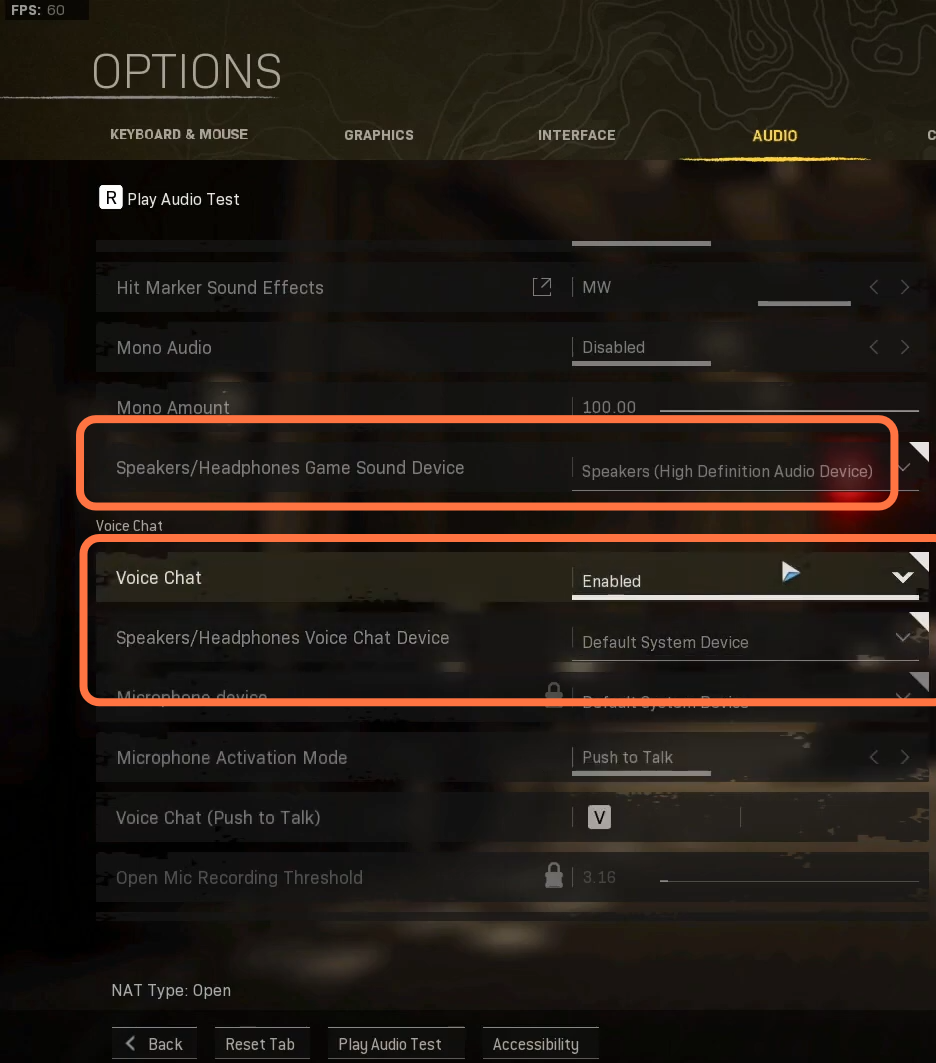
Now press the Windows key to go to your desktop. Once you are on your desktop with Warzone still running, you now need to go down to your system tray and right-click on your speaker icon. After that, select “open volume mixer” and make sure that Warzone is 100. You also have to make sure that the system volume is turned on.