In this guide, you will come to know how to resolve the code efeab30c error on the NBA 2k17. This guide will help you out for sure.
You can resolve the code efeab30c error on the NBA 2k17 very easily. You even tried to reconnect your Xbox when this error appeared. You also even checked the Wifi connection or Ethernet Cable connection, but it will not take much time to get rid of this error. All you need to do is run the game, come to the game screen, and click on the Play Now option.

Afterward, go to the 2KU, and after getting into it, you need to click on the Scrimmage.
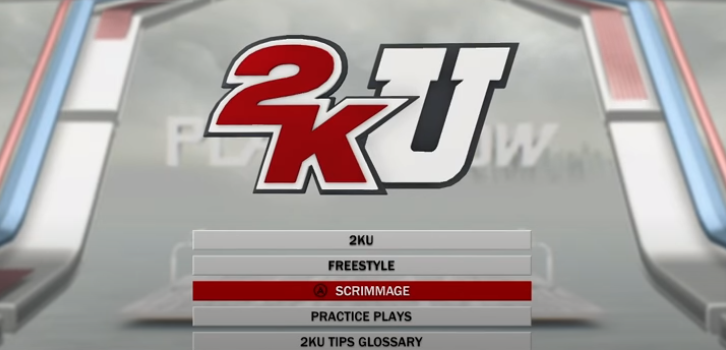
You can choose any player which you want. You are not bound to pick a specific player. After picking up the player, you have to play a game for a few minutes. While you are playing the game, the update required message will pop up. You need to allow it for the update.
You can exit the game after you have done so.
When you are done with it, you can come to the game’s main menu, and everything will be fine, and there will be no more errors.
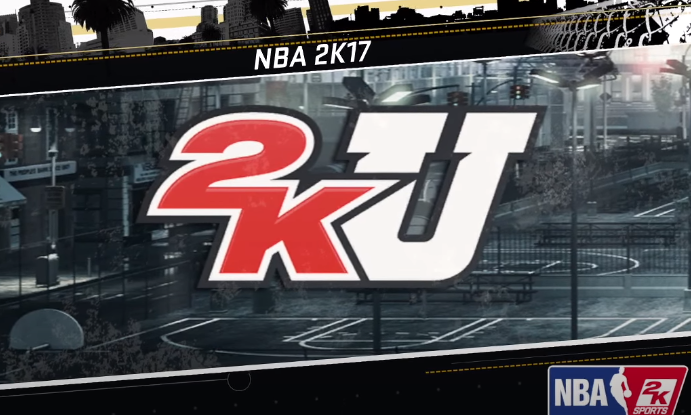
Now you are done resolving the error, and by following the steps, you can do it easily.