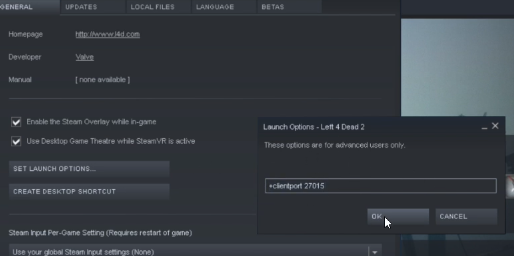This guide will let you know how to fix the connection failure after ten retries errors in less than one minute in Left for Dead 2. Follow the step-by-step instructions in this guide to do so.
Step 1
First, you will need to go to your steam library, right-click on Left 4 Dead 2, and then navigate to properties.

Step 2
After that, you need to tap on the Set Launch option.
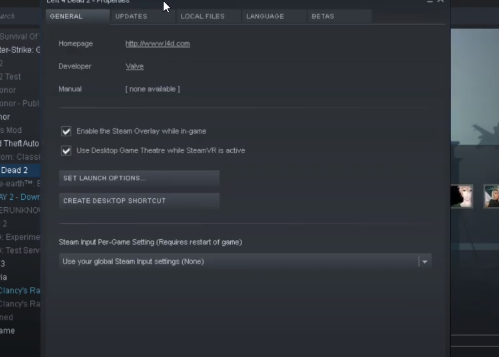
Step 3
Type in “+ clientport 270XX”, and replace the XX with any number from 06 to 30.
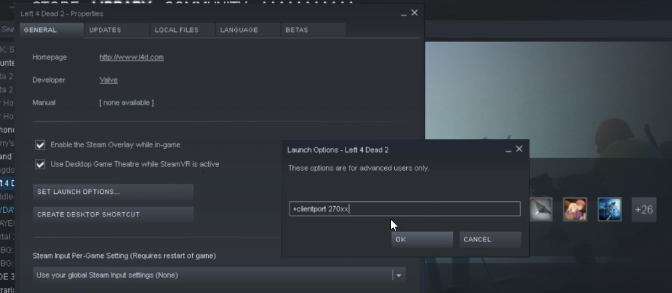
After that, you have to click on the OK button.