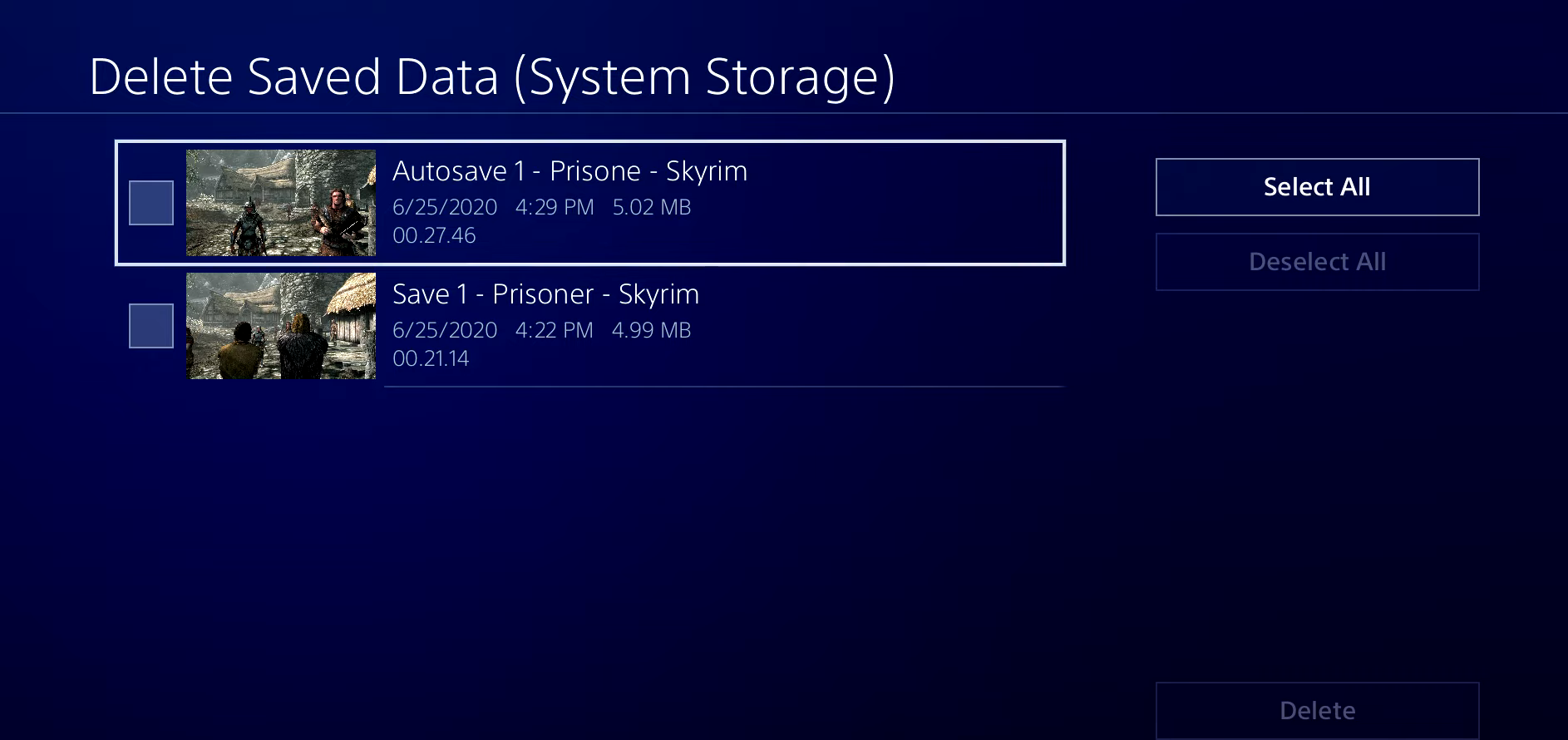In this guide, you will find out a method to fix Continuous Error Occurring on PS4 for Skyrim. It does not matter which edition is it but you will still get error messages.
You can delete or re-install the game but in case it still does not work, then you have to turn off all the mods, most of the time this does not work. Now turn off your console completely and turn it on from the console itself meaning holding the power button for eight seconds until you hear two beeps and then essentially ging inside that to turn it on or to rebuild your database.
One more thing this error might occur because you may have corrupted save files. So you have to go to settings and navigate to Application save data management. After that, go to Save Data and then Press delete. You need to select the files and delete it, this will fix your error.