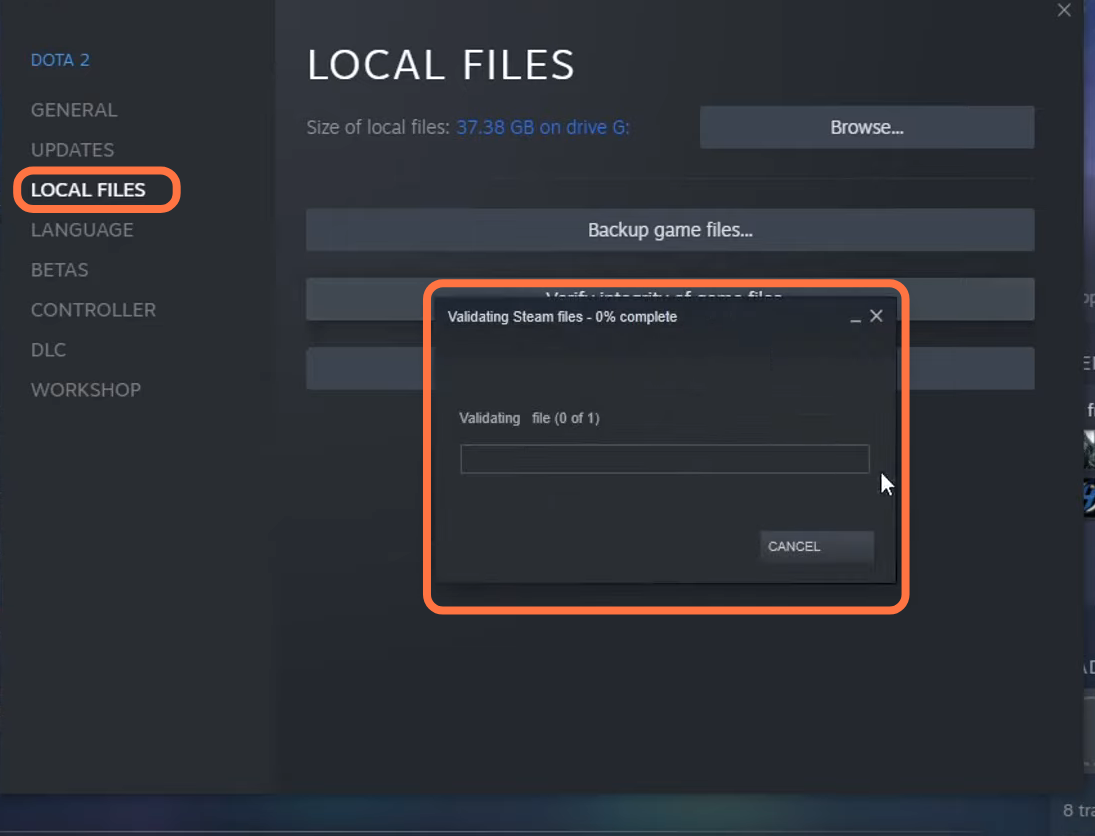This guide will let you how to Fix Counter Strike Global Offensive Crashing & Freezing Problems On PC.
1- You have to make sure that your Windows is running on its latest version. Navigate down to the bottom left-hand side of your screen, click on the windows button and then go to settings. After that, click on “update” then on the bottom left side, and then tap on the “check for update” button.
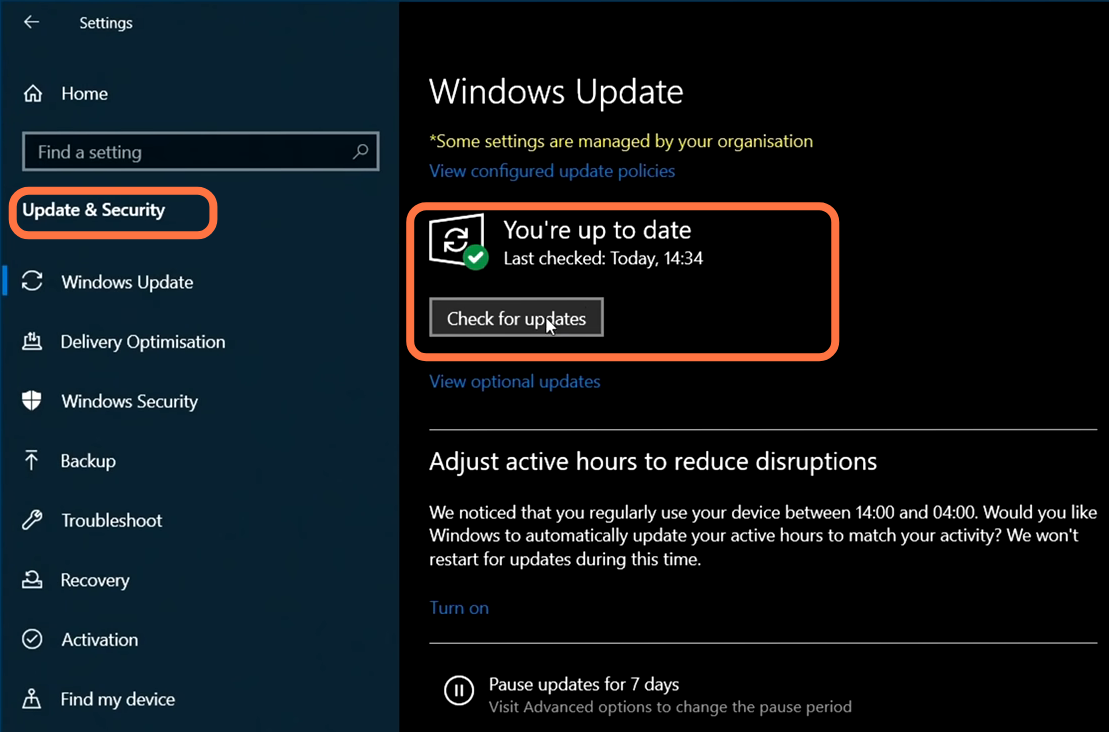
2- To update your graphic card drivers, you have to find out what graphics card you have on your computer. To check it, you have to right-click on the taskbar, select Device Manager, and expand the display adapter. You will find the name of your graphics card there.
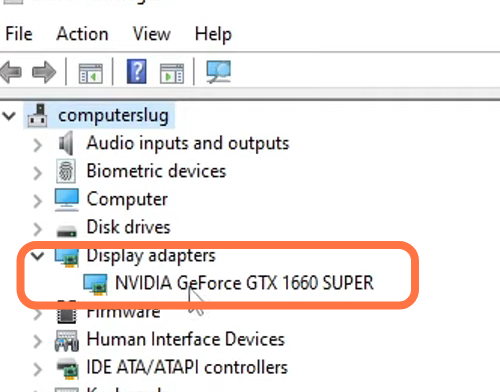
3- You also have to make sure that all the apps and programs on your computer are turned OFF when you are playing CSGO.
4- Now you have to unplug all the devices connected to your PC excluding the mouse and keyboard and if you are using a wireless mouse or keyboard, then you must try to use a wired mouse or keyboard. After that, launch the game and see if this solves your issue.
5- After this, you have to open Steam, select your library, search for CSGO, right-click on it and then go to properties. You need to uncheck the “Keep games save in the steam cloud”. After this launch the game and see if this helps or not. If still your issue is not solved, then you have to make sure that you have nothing written under launch options.

6- Now you have to click on local files, then click on browse and right-click on CSGO.exe. Go to properties and then go to the Compatibility tab. You have to select run this as an administrator and press apply and ok.

7- If still your issues are not solved, then you need to again right-click on the Counter-Strike and go to properties. Then go to local files, and click on verify the integrity of local files as it will check if any of the game files are corrupt or missing. After this, you can launch your game.