This guide will let you know how to fix “Error A redistributable package DirectX”, while installing the Apex Legends. Go through the guide and follow the simple step-by-step instructions to resolve the error.
You may get a DirectX error when trying to download and finalize the Apex Legends, as shown in the image below.
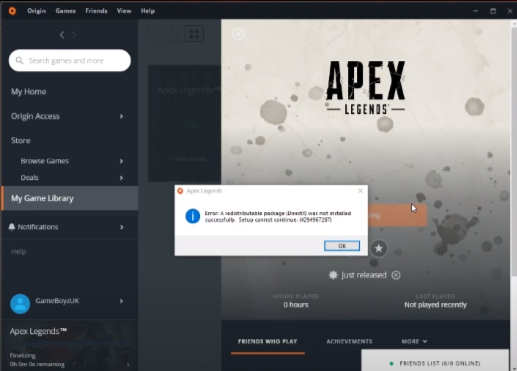
To solve this issue, you first need to open my computer and go to the Windows Local Disk (C:), navigate to the program files folder and then go to the origin games folder. Now you will need to navigate to the redlist folder by following the path below.
When you open the redlist folder, you will find a lot of files there. You have to delete all the files except three selected files, as shown in the image below.
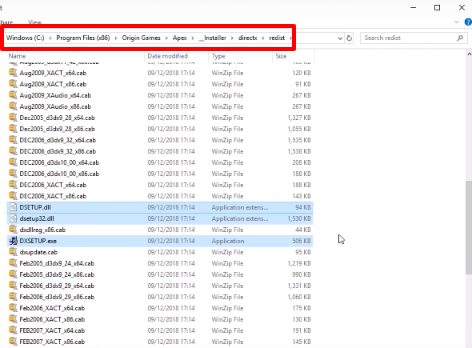
After deleting all of the other files except three files, you need to close all windows. Go to the game and click on the install button, then there will be no error, and your game will start installing.
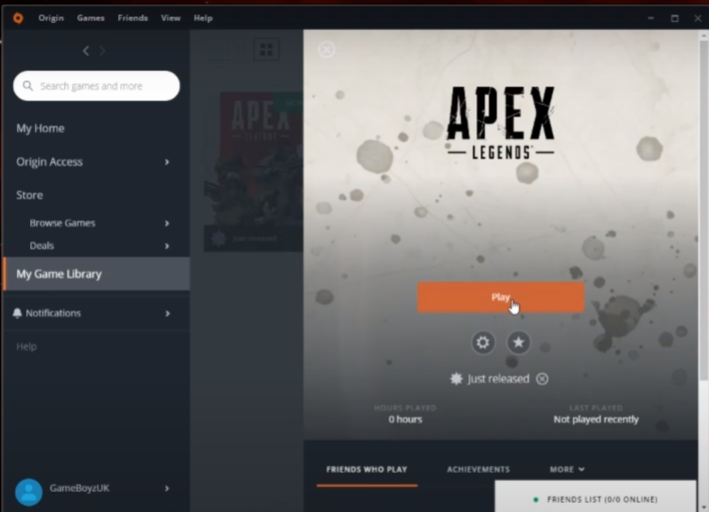
Once it’s fully installed, you can start and play the game.