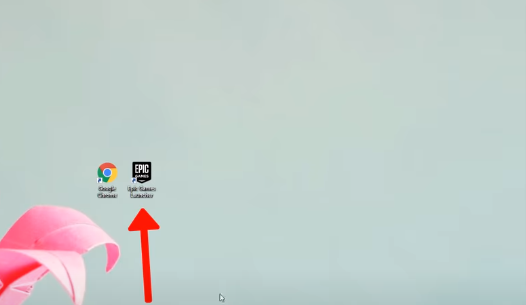The most reliable method to fix the “GTA 5 Code 152” error is explained step-by-step below.
Step 1: The first thing you have to do is go to your browser and search for TOUCH VPN on Google.
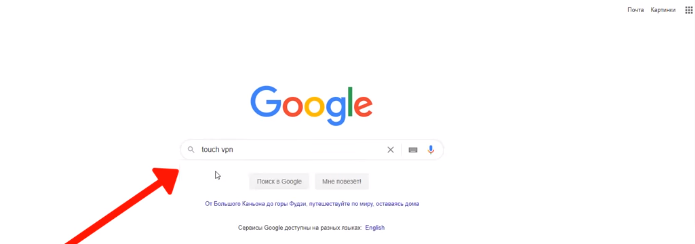
Step 2: Next, click on the touchvpn.net link.
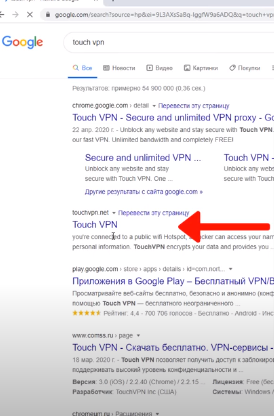
Step 3: Then click on the Get TOUCH VPN option here, as you can see in the image below.
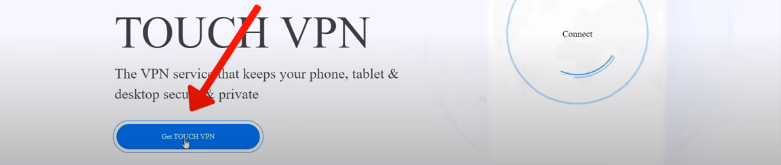
Step 4: Afterward, you need to choose your platform. You have to go with Windows MSI.

Step 5: Once you have downloaded it, click on it and go with the Run button.

Step 6: The TOUCH VPN application will open up. You can connect it to any server.
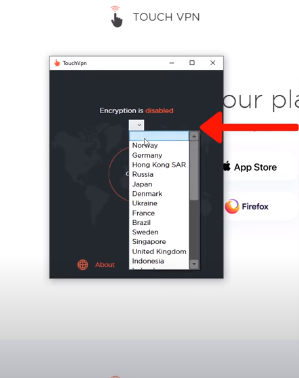
Step 7: After choosing the server, you have to click on the Connect option.

Step 8: Next, run the game, and there will be no error.