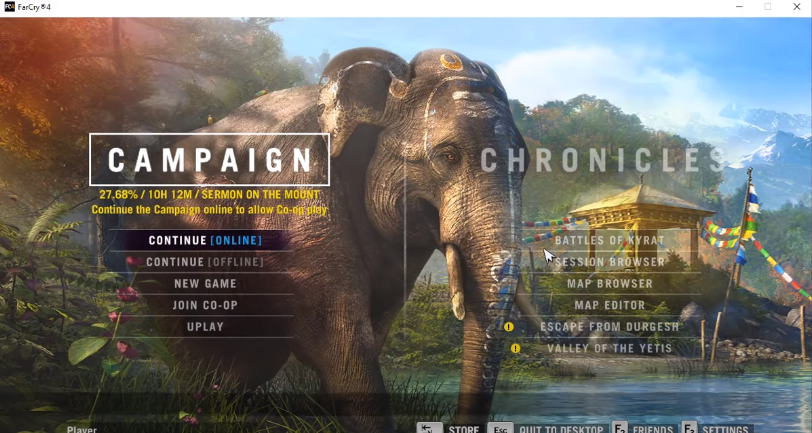In this guide, you will get to know how to fix far cry 4 black screen problems. You will need to download the Extreme Injector zip file to resolve this issue.
Firstly, you have to close the Task Manager and end the task of Far Cry 4. After that, you will have to right-click on the game icon and click on the open file location.
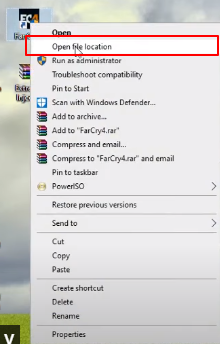
Now open the Extreme Injector V3.exe file. If it does not get opened, then click on Run as Administrator. After that you will need to download the Extreme Injector zip file.
Open the zip file and copy the three files in it to the game location.

Now again, open the Extreme Injector V3.exe, and it will get opened this time.
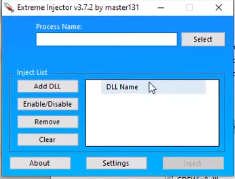
Click on the Add DLL option, select the dualcore.dll file from the browse location, and click on the Open button.
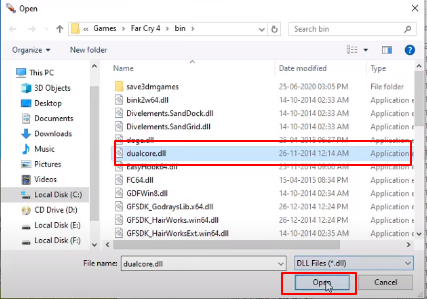
Now again, click on the Add DLL option and select the EasyHook64.dll option. Then you will need to click on the Open button.
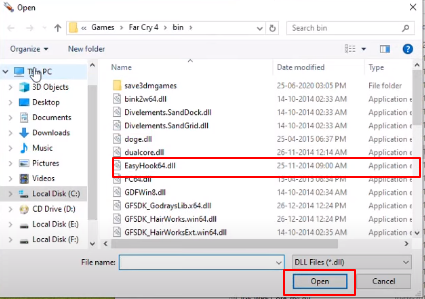
After that, go to the Settings option, set the Injection method to Standard Injection and click on the Ok button.

Copy the game’s full name along with .exe and paste it into the process name in the Extreme Injector.

Now you will have to open your game and click on the Inject option in Extreme Injector. Once you click the Inject button, the following message will appear on your screen.
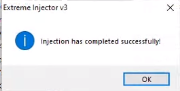
Your game will be load successfully after this injection.