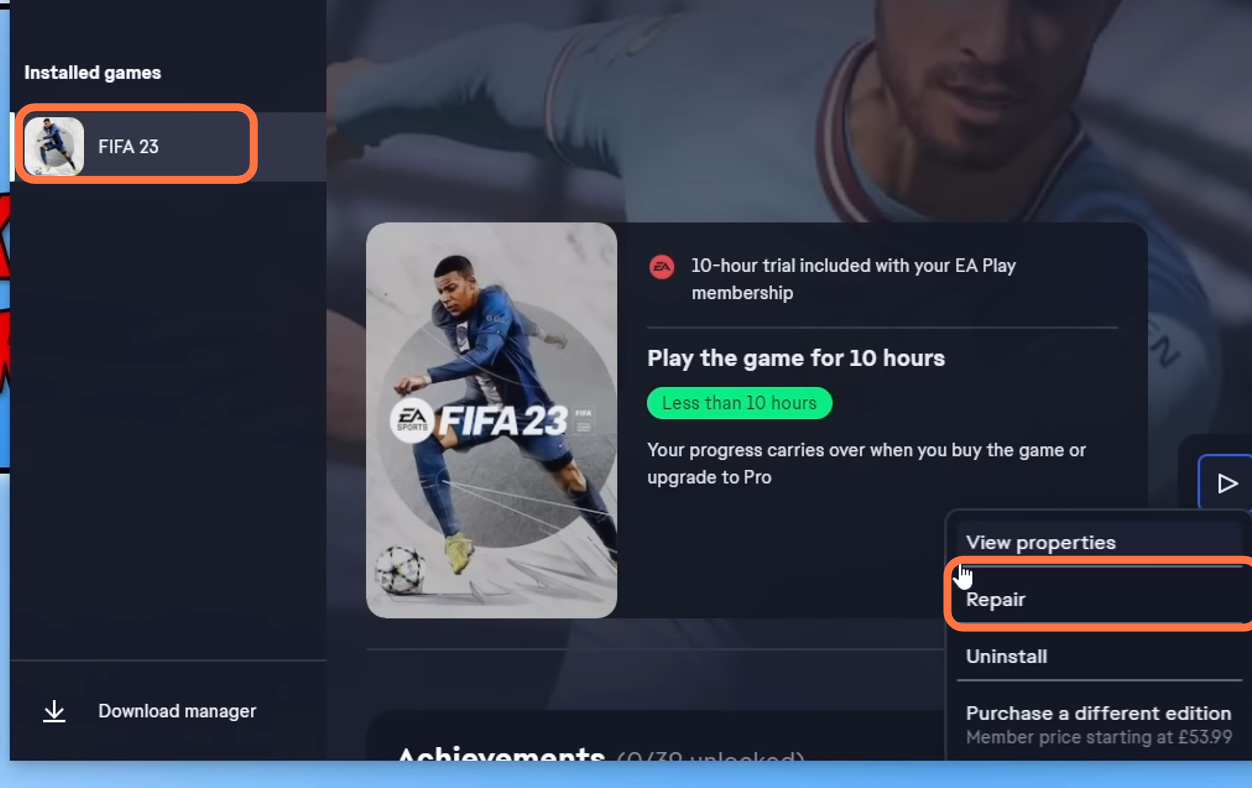This guide will tell you how to fix FIFA 23 EA Anti Cheat Error “Service Encountered An Error” & “Failure During Update Process”. There are multiple fixes; if the first one doesn’t work, you can try the next one.
Fix 1
1- The first thing you will need to do is to ensure that your Windows is fully up to date. It is a very important step, as it will give you a phenomenal increase in your game performance.
You need to go to the bottom left side of your screen to the search button, write “update” on it and then click on “check for update”. A new window will pop up, navigate down, and click “check for updates”. It will scan your machine to see if there are any updates available.
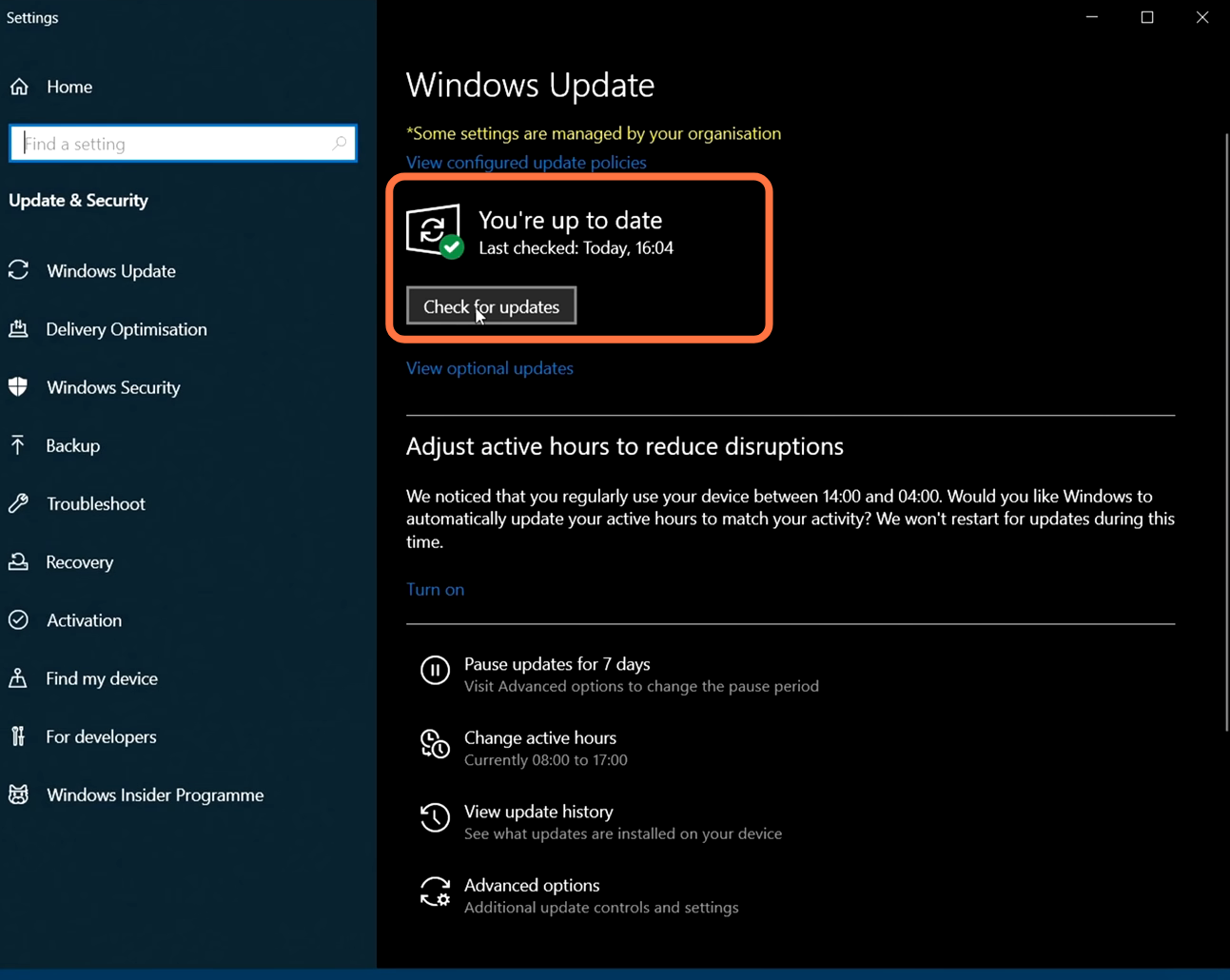
2- After this, you have to reinstall the Ea anti-cheat servers, this can be done by going to the location where you have installed FIFA. After reaching the game location, you need to open the installer folder and then open the EA anti-cheat folder. You will find the installer file.
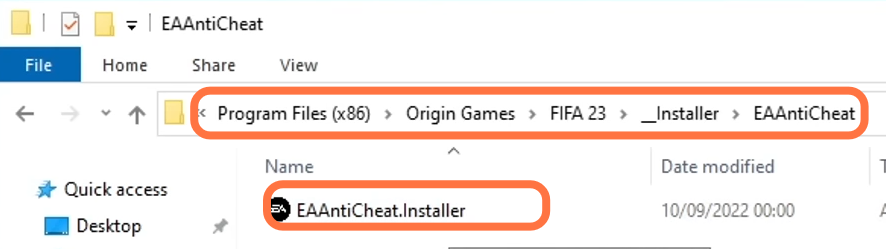
You have to double-click on this file and a new window will open, you have to select Fifa 23 from the dropdown menu and then click on Install. After this, select FIFA 23 and then again click on the Install button to install the servers.
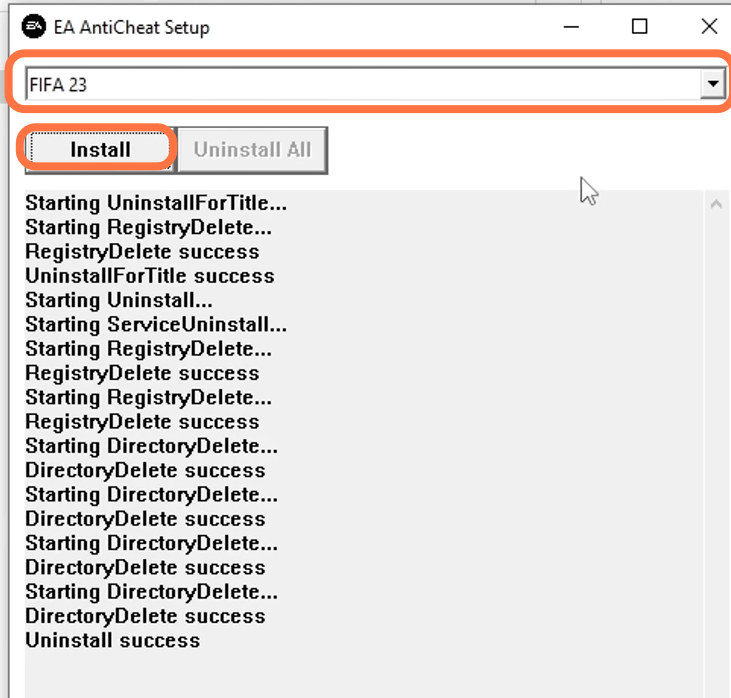
After this, you have to launch the game and check if this solves the issue.
Fix 2
1- If still your issue is not resolved, then you have to go to the shortcut of the app which you use to launch the Fifa 23. Go to that app, right-click on it, and then click on “Run as administrator”. Before doing this, you have to make sure that you have closed the original app or the EA app. After this, launch the game and check if it fixes your issue.
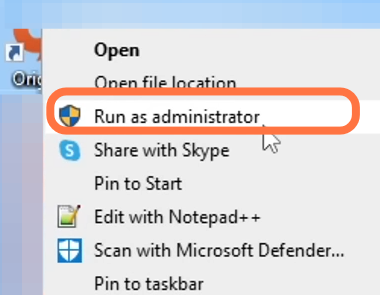
2- You have to keep the launcher open as an administrator and then run FIFA 23 as an administrator. It might fix your issue.
3- If still your issue is not resolved, then you have to make sure that all the apps and programs running in the background are closed. After that, launch the game and it will also help you fix that issue.
4- You also need to make sure that no other account is signed into your computer. For this, you have to right-click on the taskbar, then click on Task Manager, and select users from the top of your screen. You have to check if there is more than one account listed. If you find any, then you have to select the user and sign him out. After this launch the game and check if this fixes your issue.
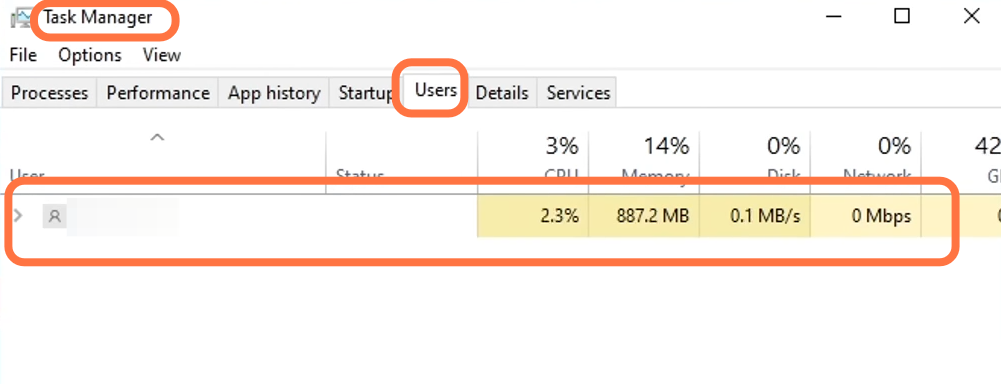
5- If your issue is still not solved, then you have to make sure that your security software is not blocking the easy entity. You have to put this in game mode or in passive mode or you can just disable it for some time. Hopefully, it will fix your issue. In case you are using Windows defender, you have to click on the Windows button and then input “defender”. Open it up and then click on Allow an app or feature on the left of your screen. After that, press f, and make sure that FIFA 23 is check-marked in the public column.
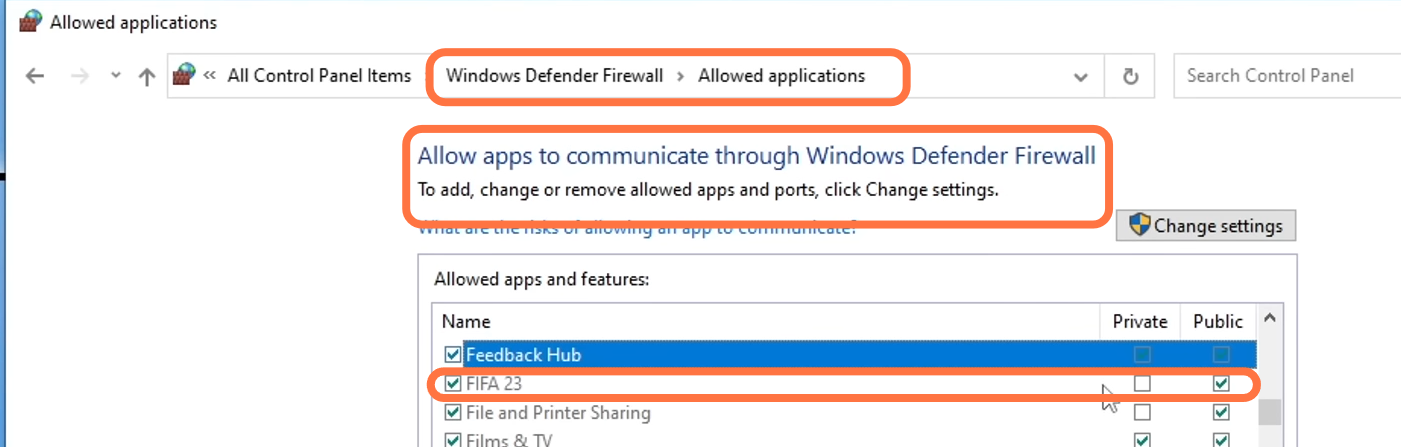
Then you have to open your launcher and go to FIFA in the library. Select the three dots and click on the repair. After this you have to launch the game and hopefully, it will fix your issue.