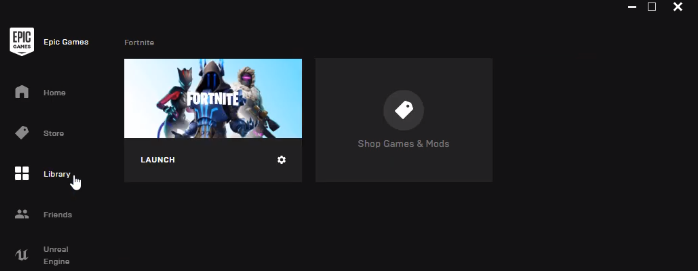The Fortnite Blocked loading of file (“Prxerdrv.dll”, “PrxerNsp.dll”) error occurs due to the Proxifier or VPN software you are using to play PUBG lite.
How to fix(“Prxerdrv.dll”, “PrxerNsp.dll”) error?
You need to uninstall Proxifier or VPN software to fix the error. Follow the steps below to get rid of this error.
Step 1: First, you need to go to the Start menu, search and click on the Control Panel.
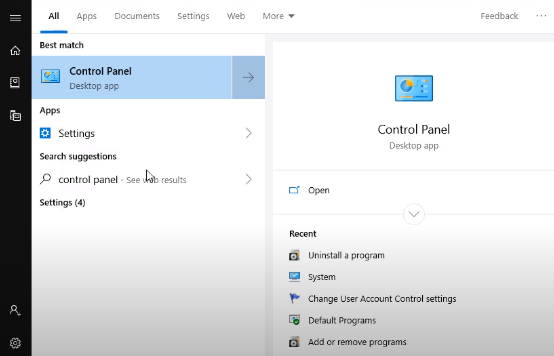
Step 2: At the top of the right-hand corner, you will find the View by option and need to select Category there.
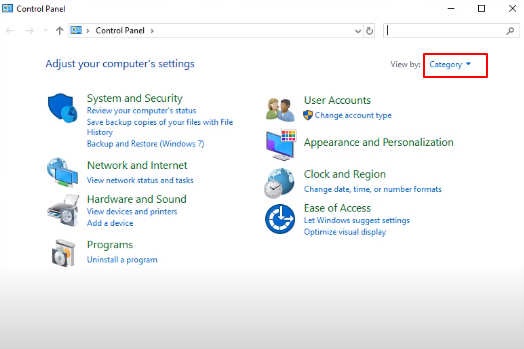
Step 3: After that, click on Uninstall a program.
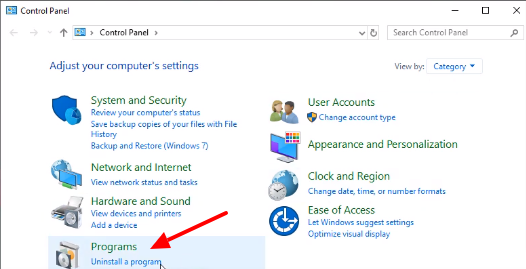
Step 4: Here, you have your Proxifier or VPN software. You can either click on Proxifier or VPN software and then click on the Uninstall option.
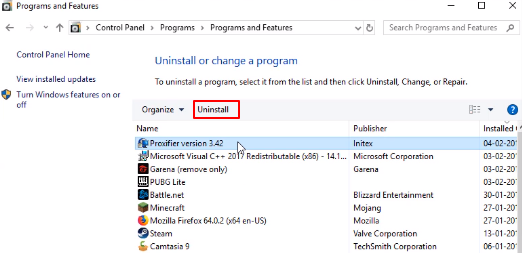
Step 5: Afterwards, click on the Yes, and it will restart your PC.
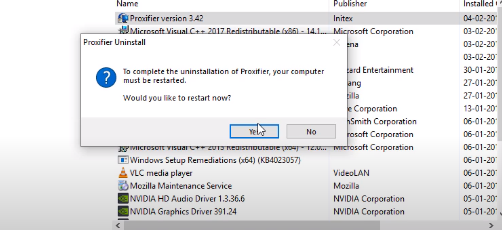
Step 6: After that, you have to open the Epic Games launcher.
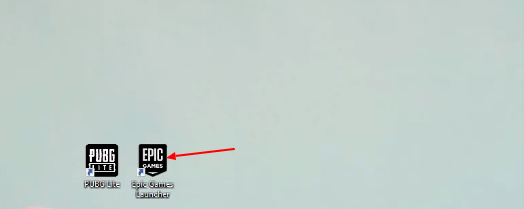
Step 7: Next, go to the Library option that appears on the left side. Launch the game, and you are done resolving this issue.