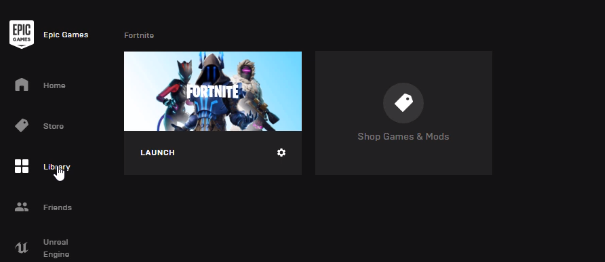Error 1058 typically occurs when you first install the game on your computer. The reason for this error is that Fortnite cannot find the AntiCheat system to use in the game. All games have an AntiCheat system to ensure that no modes or fragility can affect the game. If this program is not installed, you will not be able to run the game.
How to fix this error?
The most reliable method to fix Error 1058 is explained step-by-step below.
Step 1: You need to come up to the Start menu, search and click on the Services.

Step 2: Here, you have to find EasyAntiCheat. Scroll down until you find EasyAntiCheat.

Step 3: You have to right-click on EasyAntiCheat and go to the Properties.
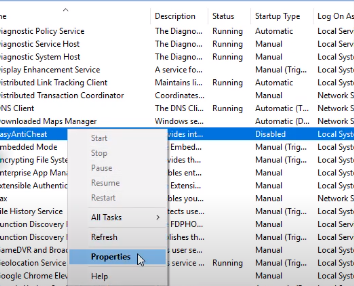
Step 4: Now set the Startup type to Automatic.
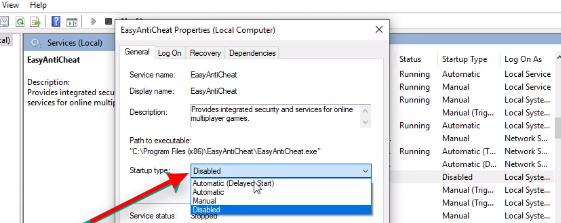
Step 5: After that, you have to click on the Apply and then the Ok button.
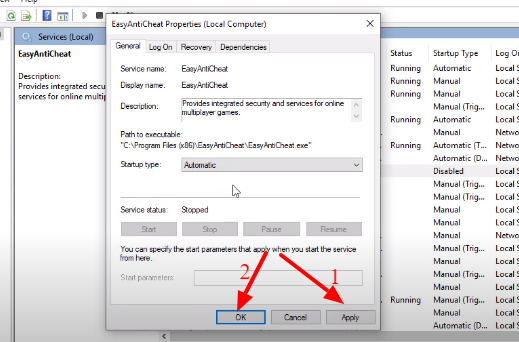
Step 6: Now, you can open the Epic Games launcher and run your Fortnite game, and you are done resolving the issue.