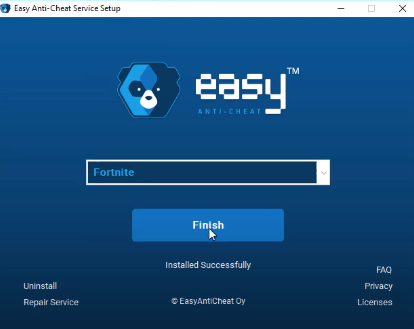This guide will let you know how to fix the Fortnite easy-anti cheat error is explained step-by-step below.
Step 1: You will need to go to the File Explorer and double-click on the C:/ drive.

Step 2: And then open up the Program Files.
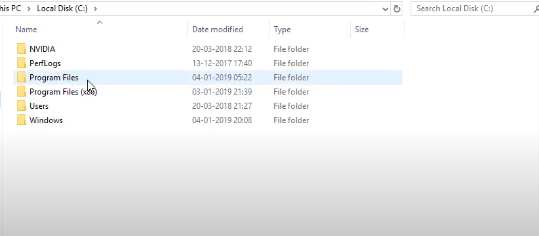
Step 3: Here, you will find the Epic Games folder, double click on it.
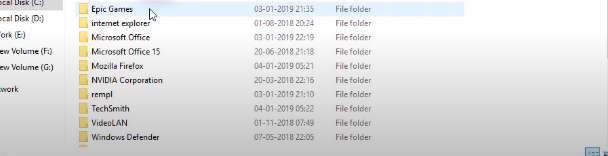
Step 4: And go to the Fortnite folder.

Step 5: After that, you have to open the FortniteGames folder.

Step 6: Then open up the Binaries folder.
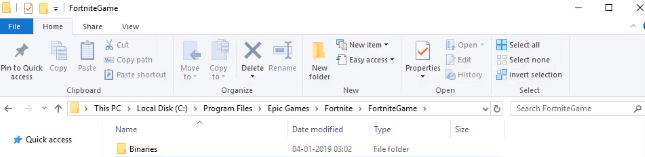
Step 7: Double-click on the Win64 folder.
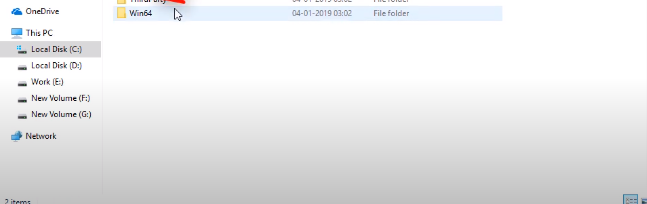
Step 8: Find the EasyAntiCheat folder and open it up.

Step 9: Now, you have to right-click on the EasyAntiCheat_Setup and click on the Open option.
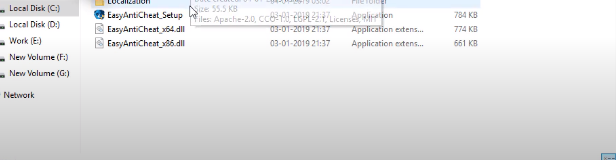
Step 10: After that, tap the Yes button.
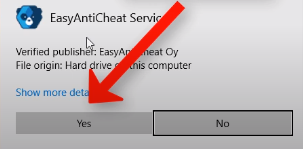
Step 11: Now, you need to select the Fortnite option.
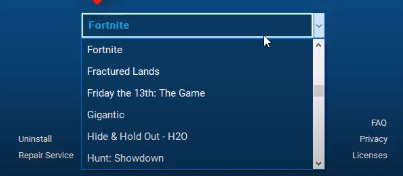
Step 12: After selecting Fortnite, you have to come up to the Repair Service.

Step 13: Now run the game after clicking on the Finish option and you are done resolving this issue.