The most reliable method to fix the SU-PQR1603 error code in Fortnite is explained step-by-step below.
Step 1: You need to copy the code “-SkipBuildPatchPrereq”
Step 2: Then right-click on Epic Games Launcher and go to the Properties.
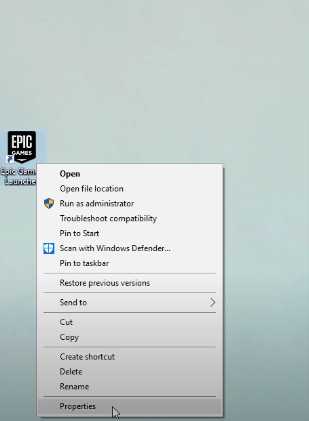
Step 3: Leave a space, and paste the copied code in the Target section, as you can see in the image below.

Step 4: After that, click on the Apply, and then the Access Denied window will appear. Here, you have to click on Continue and then press Ok.
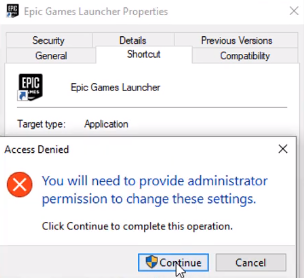
Now you are done resolving this issue, and can open the Epic Games launcher.