The most reliable methods to fix the “Epic Games Launcher Dp-06” error are explained step-by-step below.
Step 1: Firstly, you need to click the Ok button.
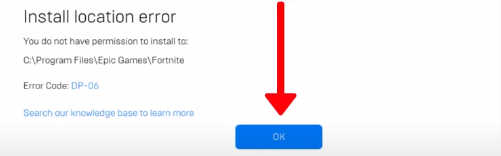
Step 2: Next, go to the Browse option.
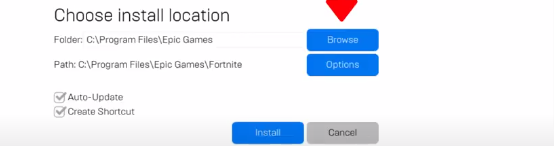
Step 3: Then, you need to click on the C:/ drive.
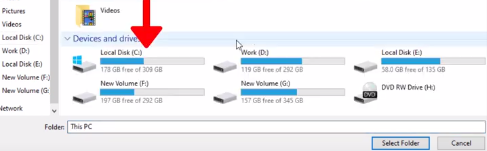
Step 4: Go to the Program Files (x86) folder.
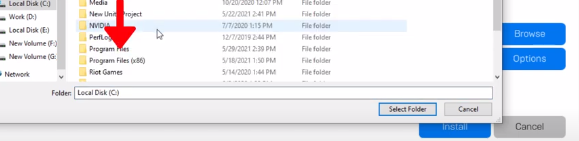
Step 5: Select the Epic Games folder here and click on Select Folder at the bottom of the window.
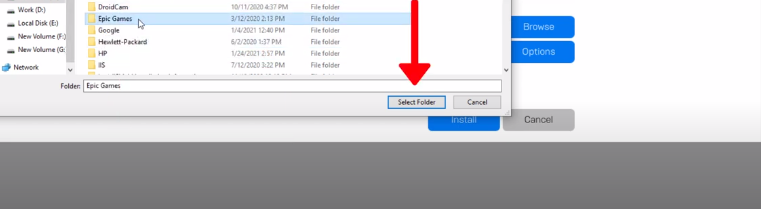
Step 6: Next, click on the Install option.
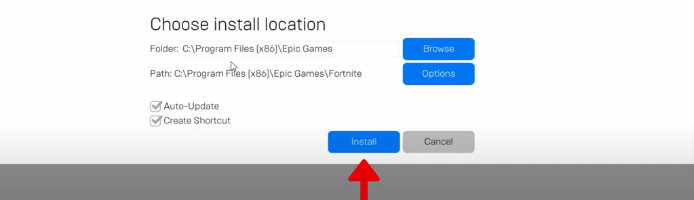
Epic Games Launcher will open up, and there will be no error.
