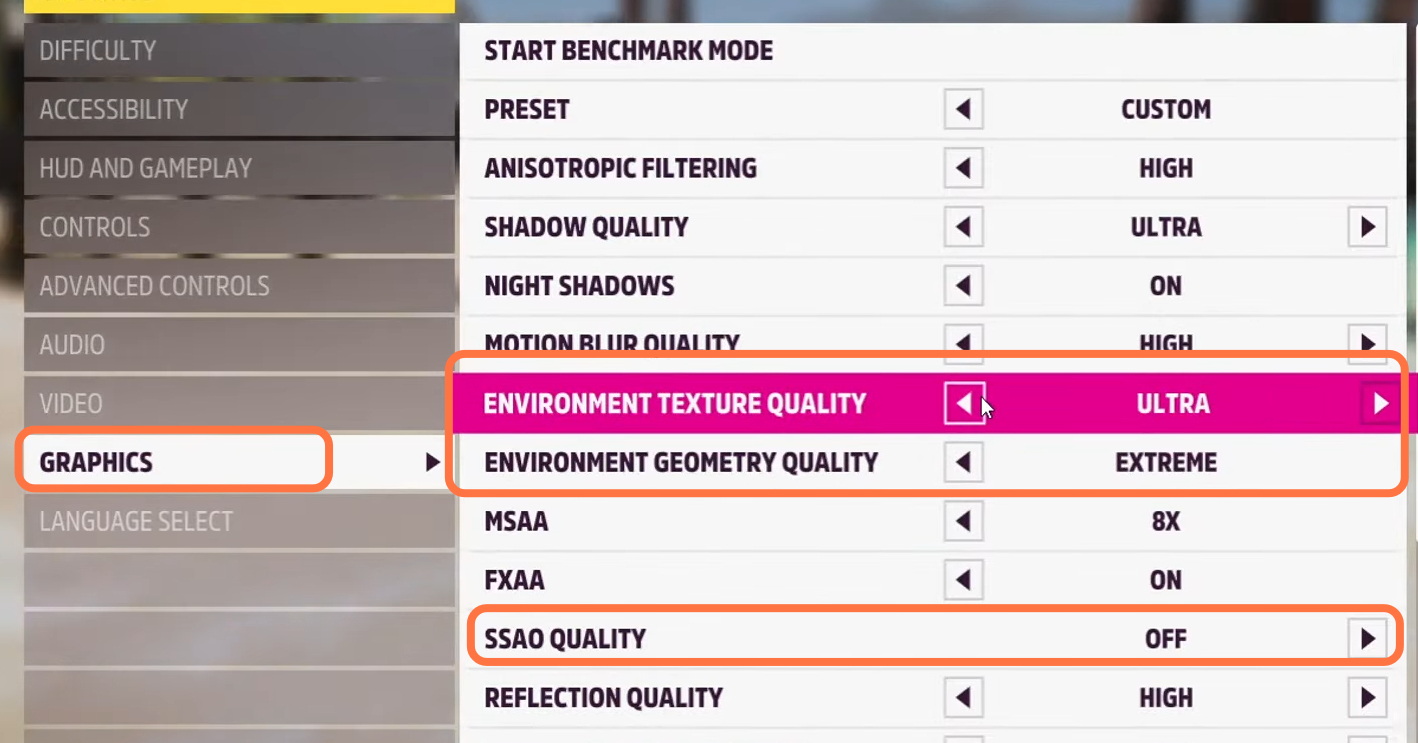In this guide, you will find how to fix Forza Horizon 5 texture issues On PC.
1- First, you have to make sure that you have the latest graphics drivers if you are using an NVidia graphics card, then you have to open Geforce as it will detect all the games on your computer. After that, you have to find Forza Horizon 5 in the game list and select details. In the image below, you can see all the settings for your graphics card.
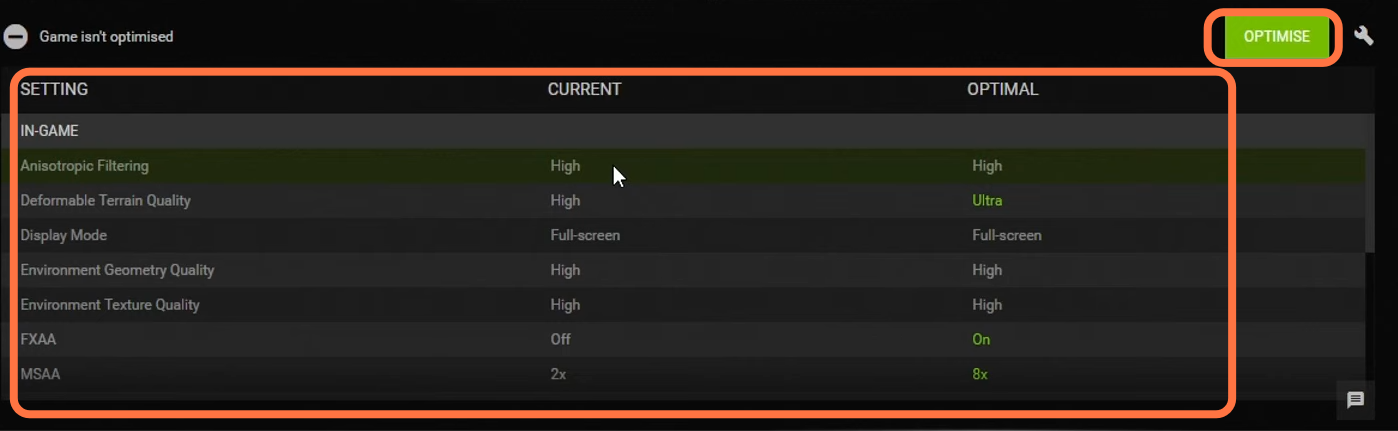
After that, click on Optimize and the NVidia GeForce will optimize your graphics settings for Forza Horizon 5. Then you have to launch the game and see if this has resolved your texture issue.
2- After this, you have to make sure that your Windows is fully up to date. Navigate down to the bottom left-hand side of your screen, click on the Windows button and then go to settings. Then click on Update on the bottom left side and tap on the “check for update” button.
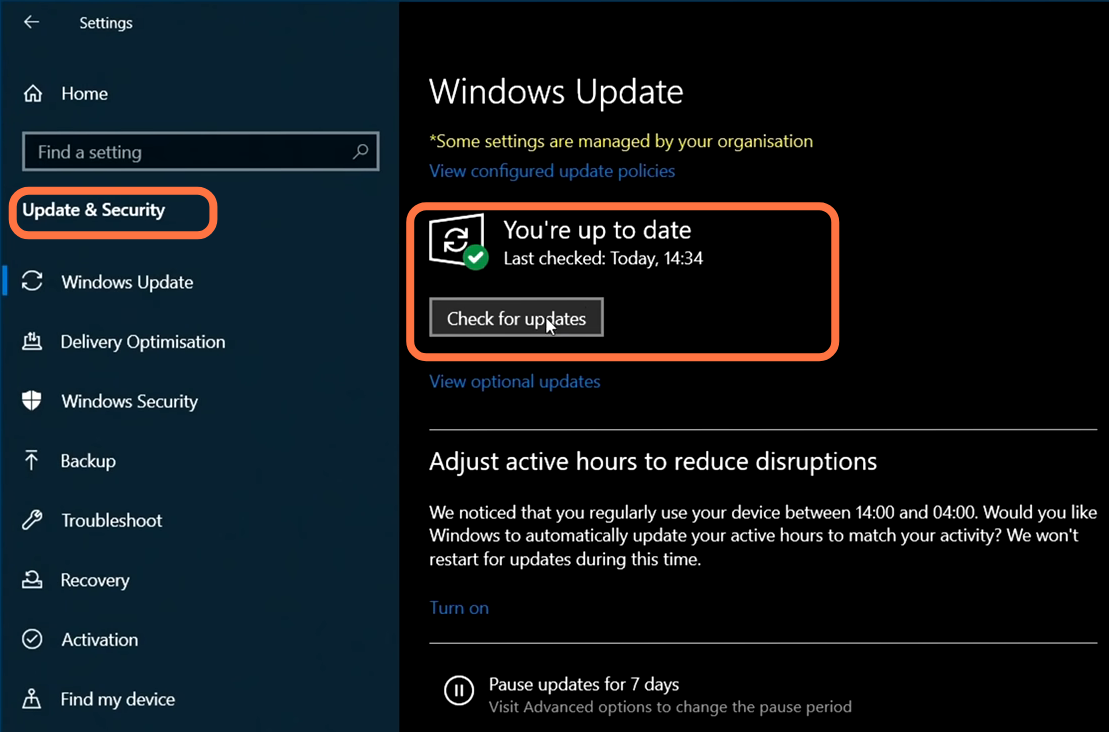
Now you have to launch your game, go to Options and then navigate to Video. You need to make sure that the resolution scaling is turned off as it affects the textures within the game. After that, go to the Graphics tab and make sure that SSAo quality is turned OFF. Now you have to change the environment texture quality settings and set it to the highest setting available. You also need to change the environment geometry quality as well as set this to the extreme and it will help you to solve the issue.