The most reliable method to fix the “Found A NUL Inside A Character Buffer” Apex Legends – Engine Error DFS” is explained step-by-step below.
Step 1: The first thing you will need to do is go to File Explorer.
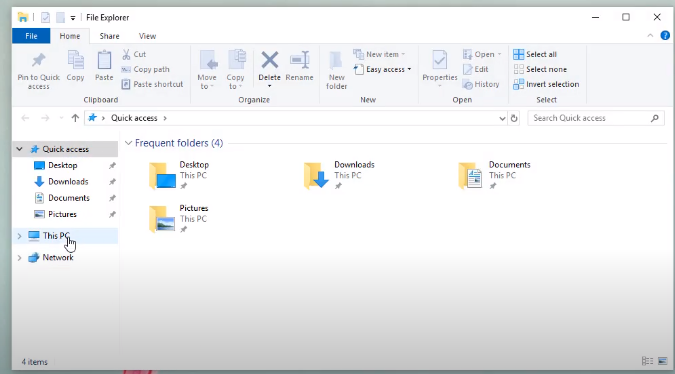
Step 2: After that, navigate to go to the C:/ drive.

Step 3: Next, go to the Users folder.

Step 4: And open up your Username folder.

Step 5: After that, you have to go to Saved Games.
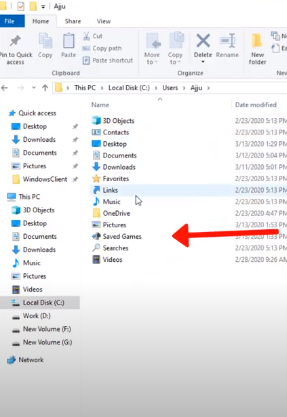
Step 6: And open up the Respawn folder.
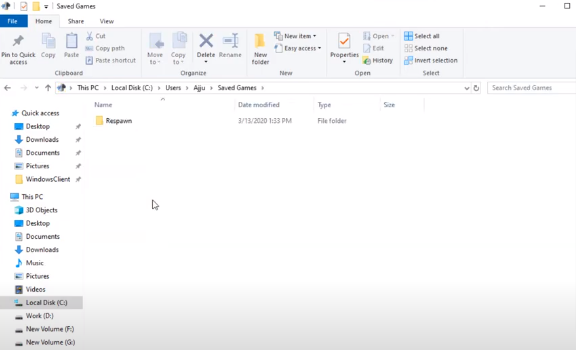
Step 7: Then, open the Apex folder.
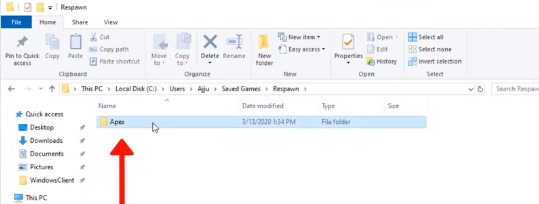
Step 8: Now, you have to navigate to the Profile folder.

Step 9: Here, you need to right-click on the profile.cfg and then click Rename.
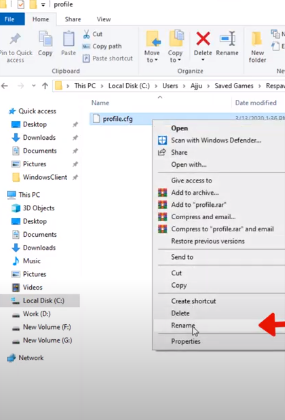
Step 10: Next, change the name to profile.old.cfg.

Step 11: Go back to the Apex folder.
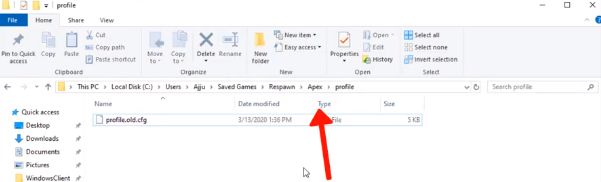
Step 12: And open up the Local folder.

Step 13: Here, you need to right-click on the settings.cfg and then click Rename.

Step 14: Next, change it to settings.old.cfg.
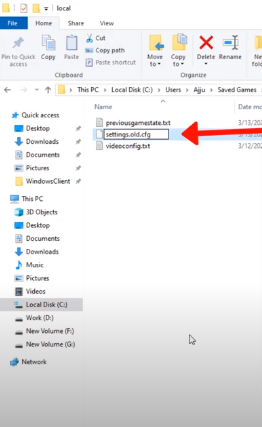
Now you are done resolving the issue and can enjoy your game.