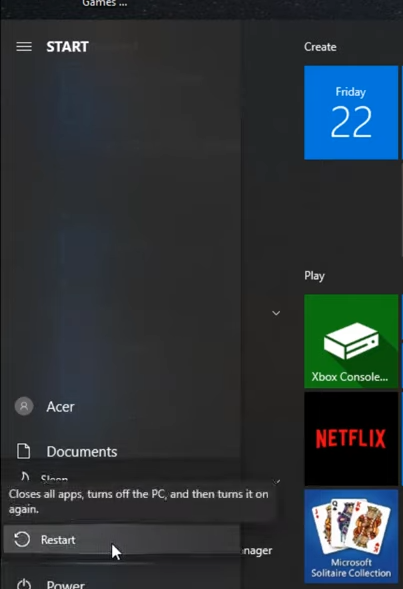Steam_api64.dll is a file that contains some important script links which manage helps to manage programs.
If you are facing the error of missing files, then you have to follow these steps to fix it.
1. First, you will need to open the google chrome browser and paste this link http://www.mediafire.com/file/9vp0gsz6bdjg5td/GTA_V_Fix.zip/file‘ in the search bar.
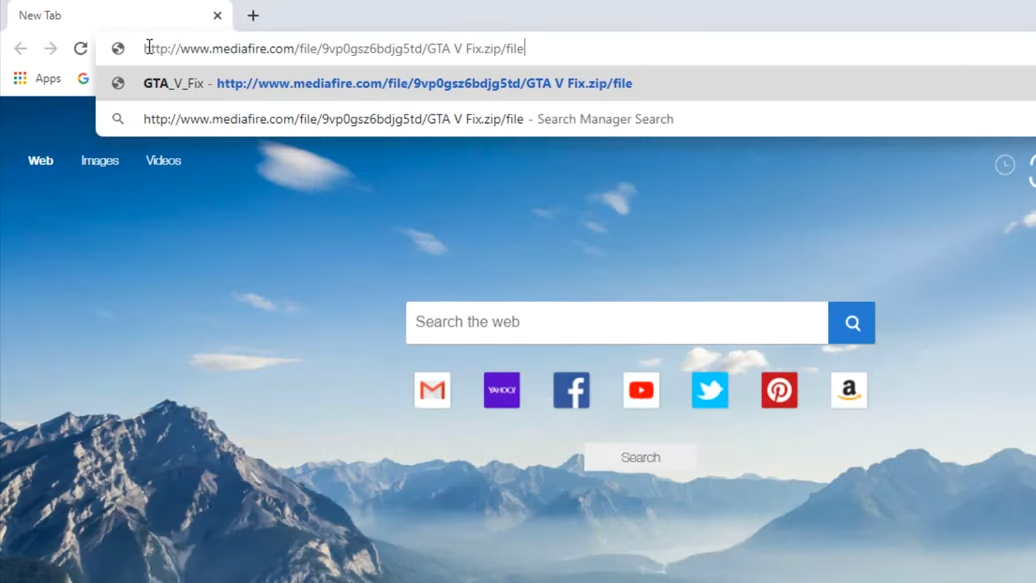
2. Download the Zip file from here.
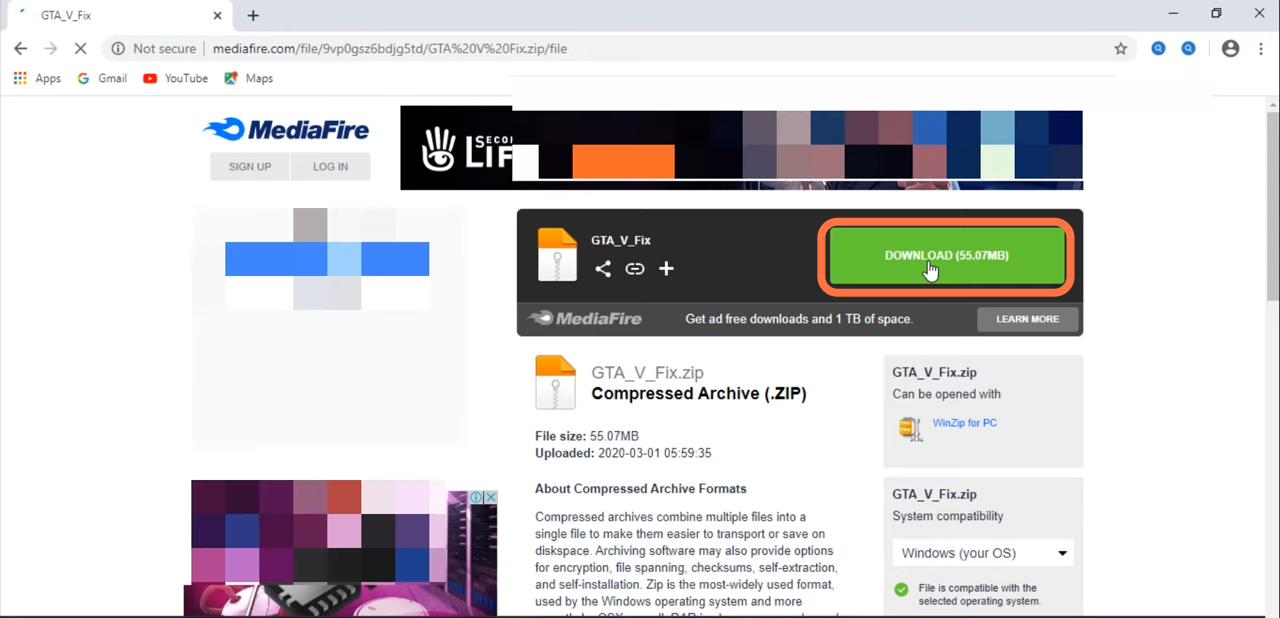
3. After that, click on “Extract to” and choose the destination location.
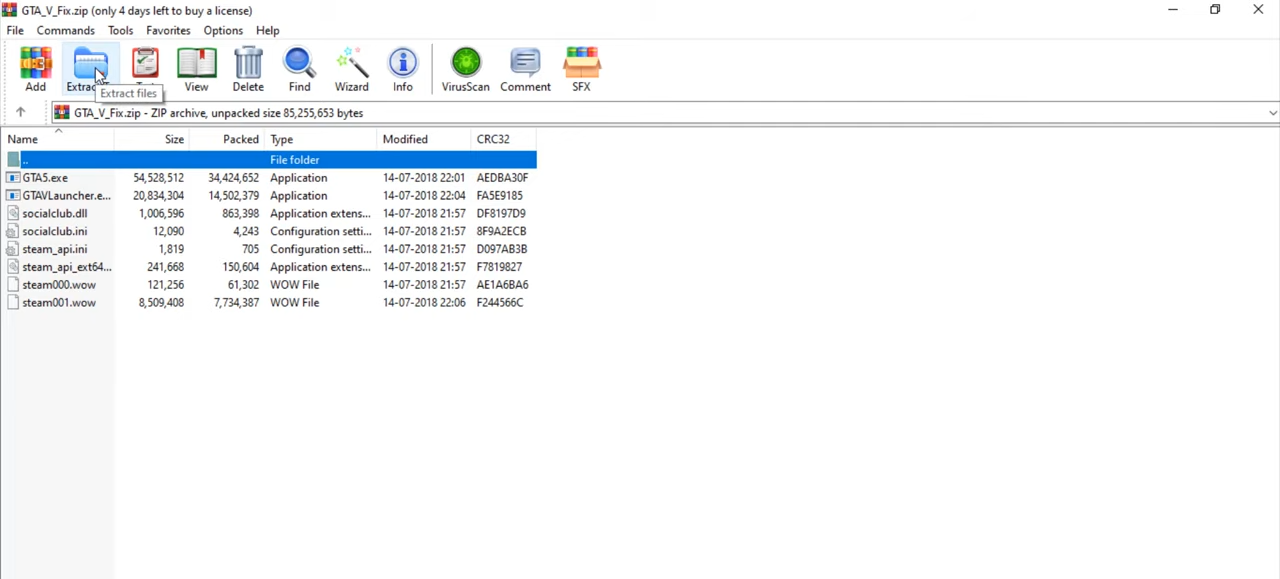
4. You have to choose the destination path under the General tab.
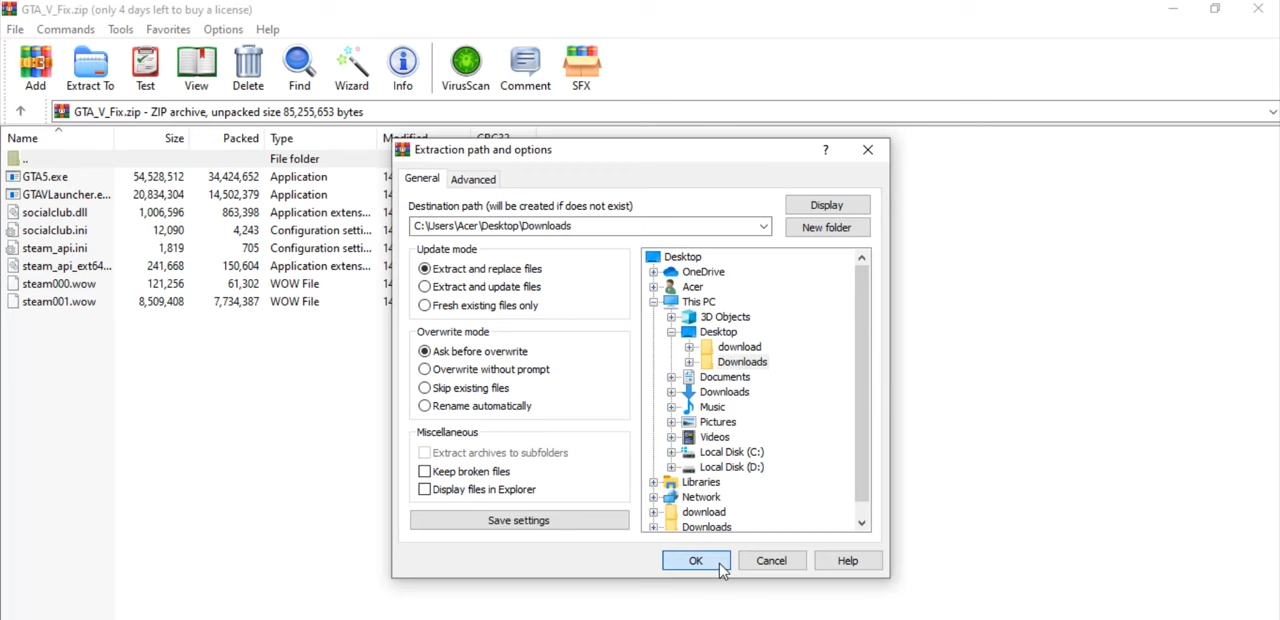
5. After that, go to the destination location and copy all the files.
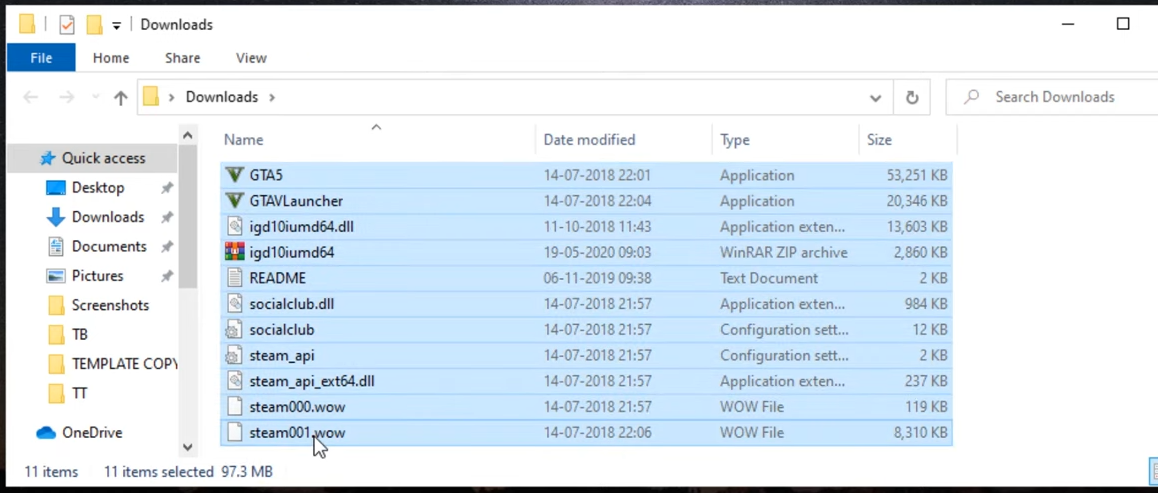
6. Now open the C drive and enter into program files (x86), then open Rockstar games and paste those files there.
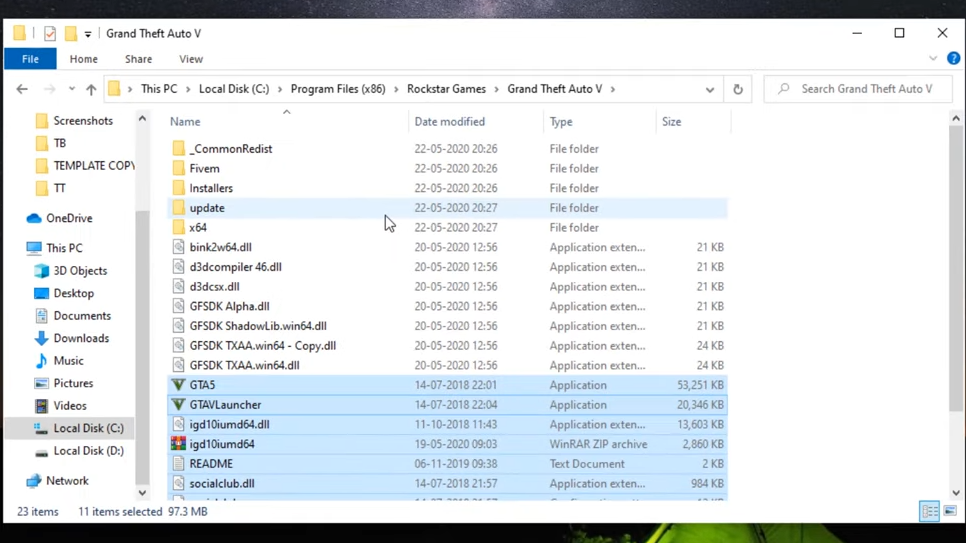
7. Finally, restart your PC to check if the error is resolved.