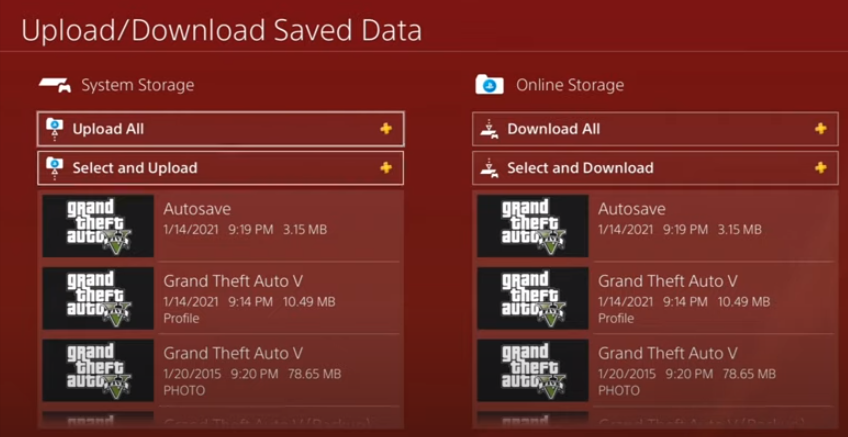In this guide, you will come to know how to fix the GTA 5 Story Mode Game Progress Lost and Online on PS4. You have to follow the simple steps to resolve this issue.
Step 1
First, you will need to go to the home screen of your PlayStation and tap on the GTA5 game. After that, select the close application option and press the OK button to close the game completely.
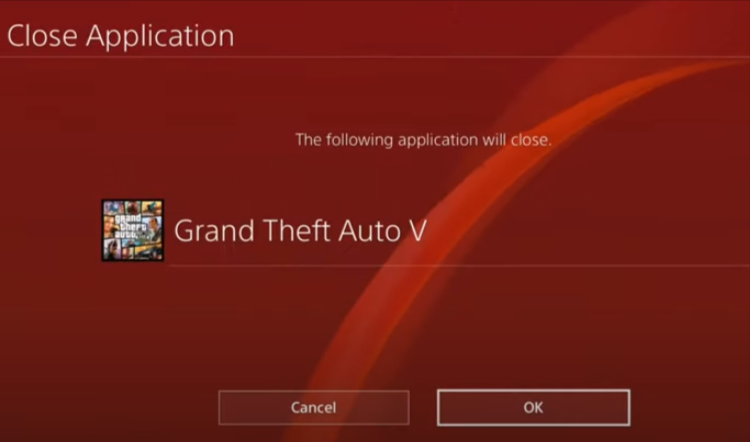
Step 2
After that, you have to go to the game application and press the options button from your controller to open up the menu on the right side of the screen. Then you have to navigate to the Upload/Download Saved Data option, as shown in the image below.
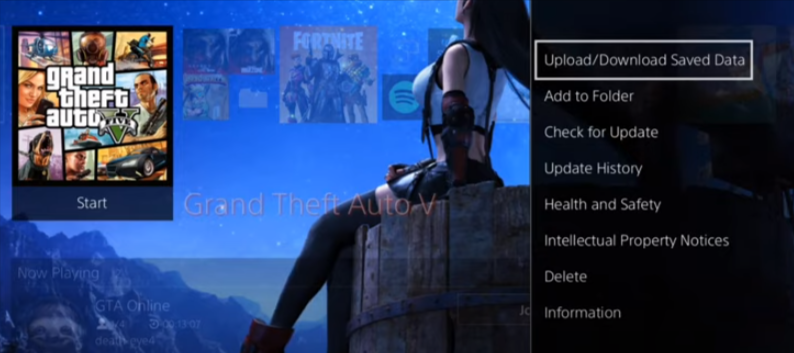
Now you will have all of the online storage data on the right side of the screen. If you tap on the Download button, you can download all the saved data from the day you started playing the game till now.
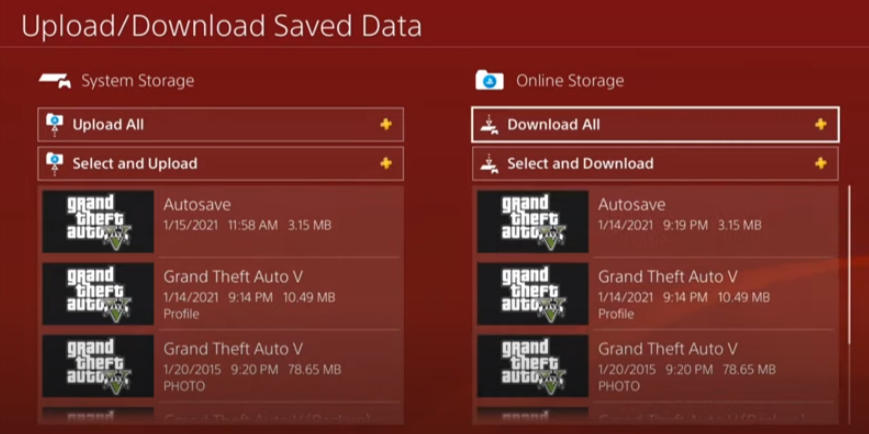
Step 3
When you press the download button, it will start downloading the files from online storage. When the download is complete, your story mode data and progress will be shown on the left side of the screen in system storage, as shown in the image below.