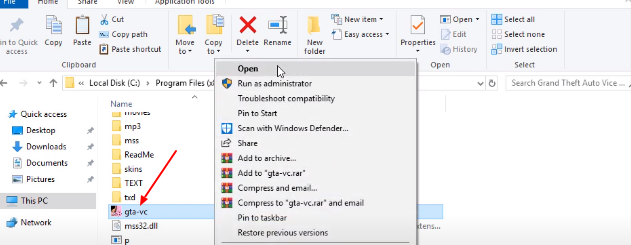Your Audio file might get corrupted, so you need to re-install the file. This guide will provide you with the most reliable method to fix this issue in GTA Vice City.
Step 1: You need to go to your browser and paste open the following link.
http://www.mediafire.com/file/7cmsils8ll79uze/vice_city_audio.rar/file
Step 2: You have to download the Audio file by clicking on the Download button.
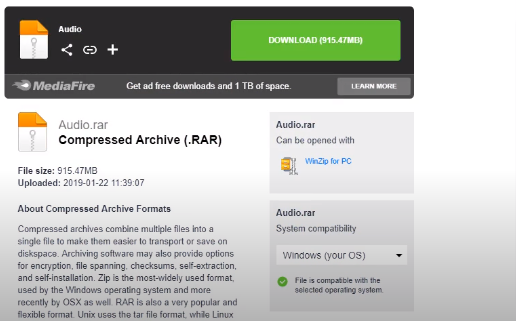
Step 3: Once you have downloaded it, you need to extract the file. To do this, right-click on the zip file, and go to the Extract file option.
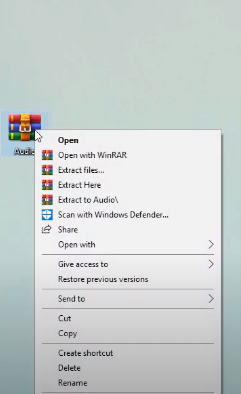
Step 4: Now open the extracted file, and copy the Audio folder.
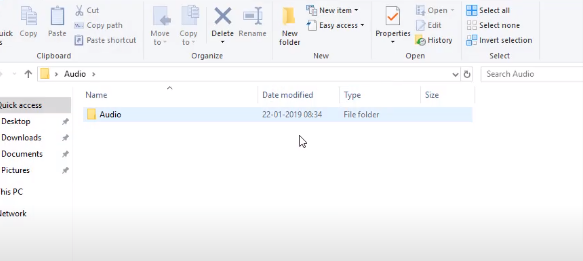
Step 5: After that, you have to go to the game folder. To do this, go to the
(C:/ drive > Program Files x86 > Rockstar Games > Grand Theft Auto V). Delete the previous Audio folder from here and paste the copied Audio folder here.
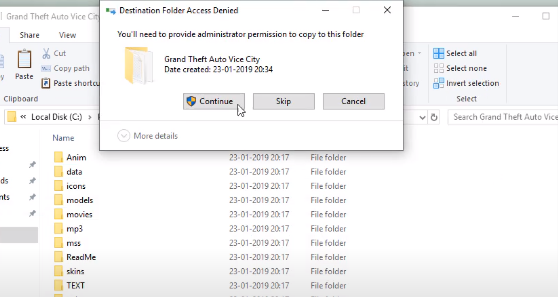
Step 6: Now you are done resolving the issue. Launch the game and enjoy.