This guide will tell you How to Fix LAG & Connection LOST Issues in MultiVersus.
- First, you will need to click on the settings and go to Online/Legal. Go to Preferred Server Region, and there is a chance you might have selected the region where servers are not the best.

The drop-down menu will show you different regions. If you are in North America, you can select Central America or if you are in Europe, then you can select North America or South Africa. You just need to try different servers.

- After that, click on Cross-platform matchmaking and disable it.
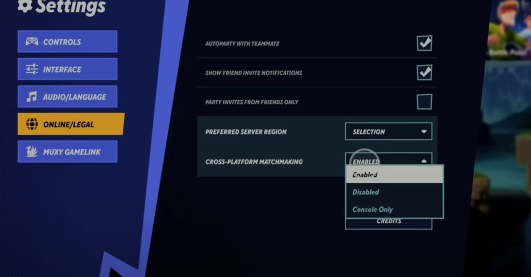
Different Method:
- You have to go to the home screen on your PlayStation and then click on settings. After that, navigate to Network settings.

- Go to settings and click on “Setup internet connection”. If you find a problem saying lost connection again and again, then you can try to use a wired LAN cable but if you don’t have this option, go to the Advance settings.
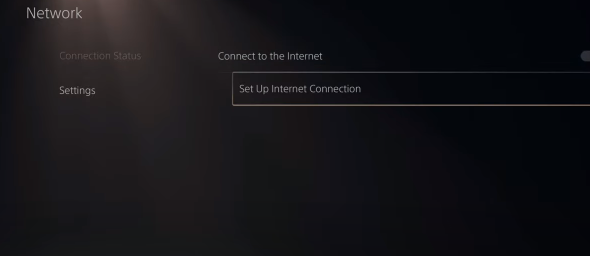

- Change your primary DNS to 8.8.8.8 and secondary DNS to 8.8.4.4, it is a Google open DNS, this will be more reliable. Tap on OK and check the internet connection.
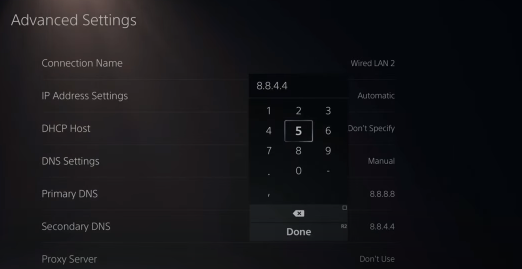

- Now close the multiversus application and then relaunch it.
