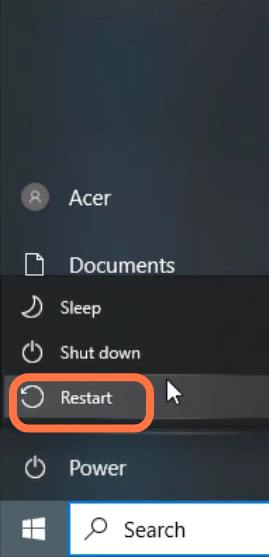In this guide, you will come to know how to fix MAFIA 2 Definitive Edition Load Failed error. You have to follow all the instructions below to get rid of this error.
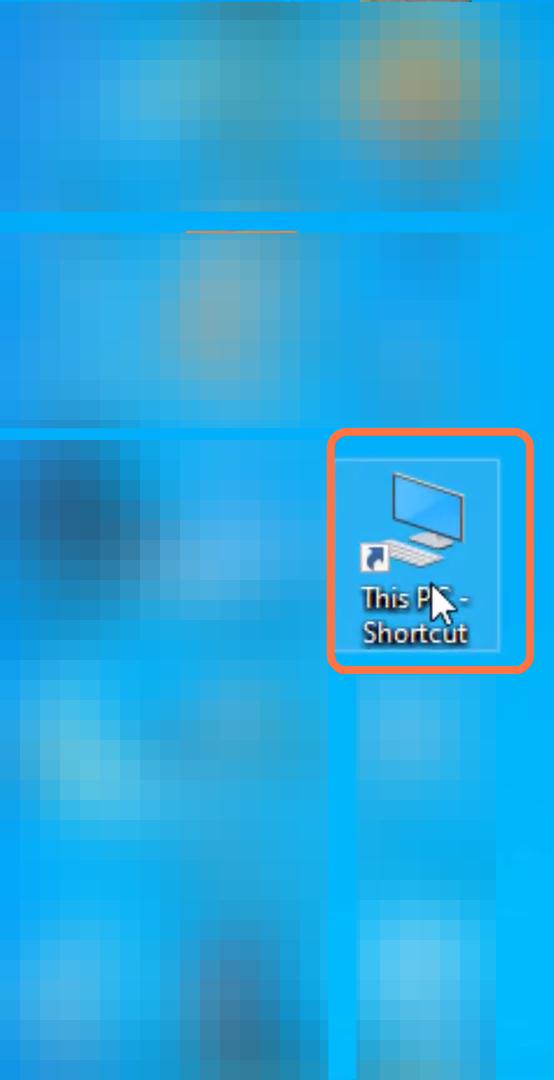
2. And go to the Windows drive.
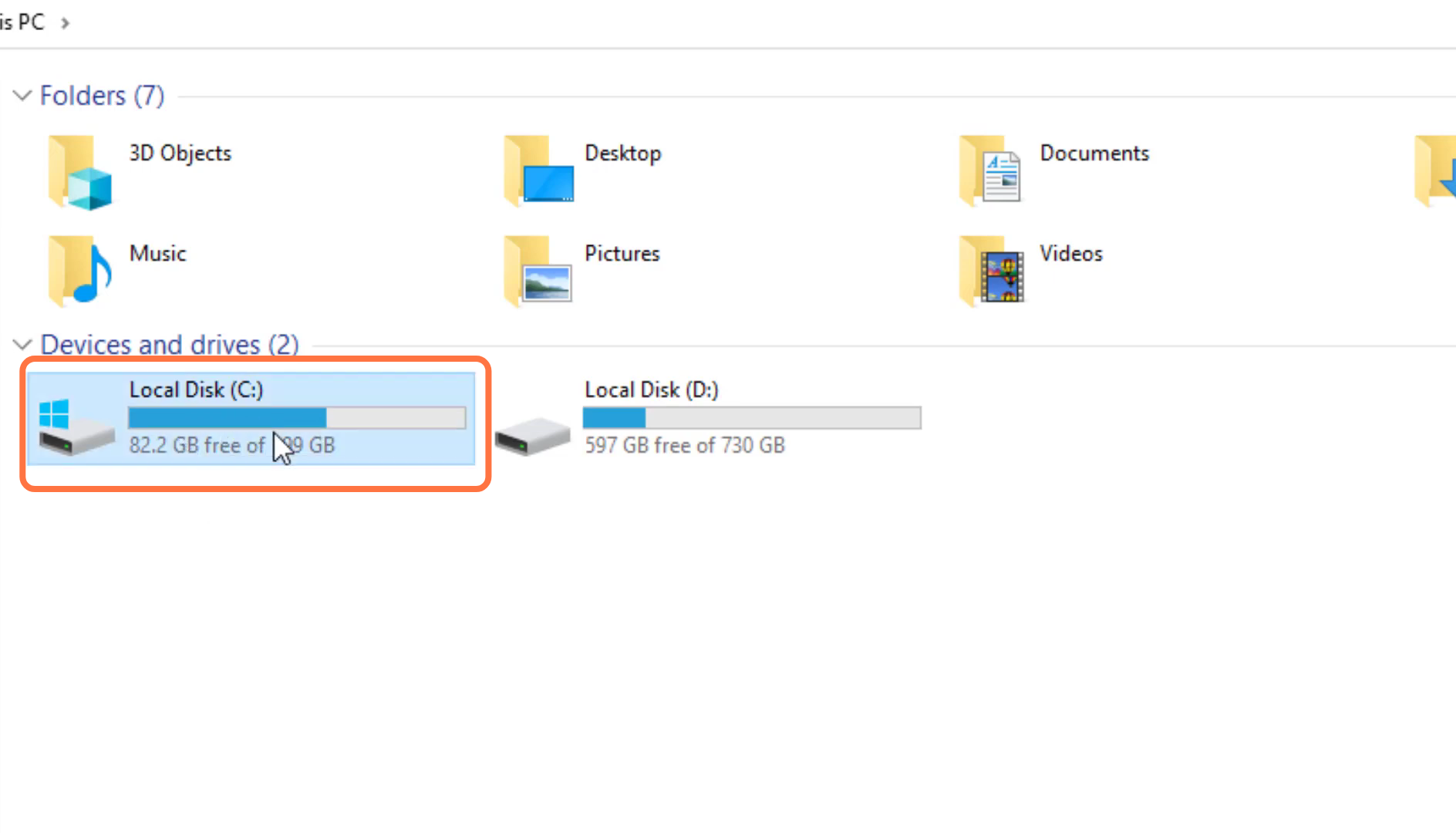
3. After that, enter into the Windows folder.
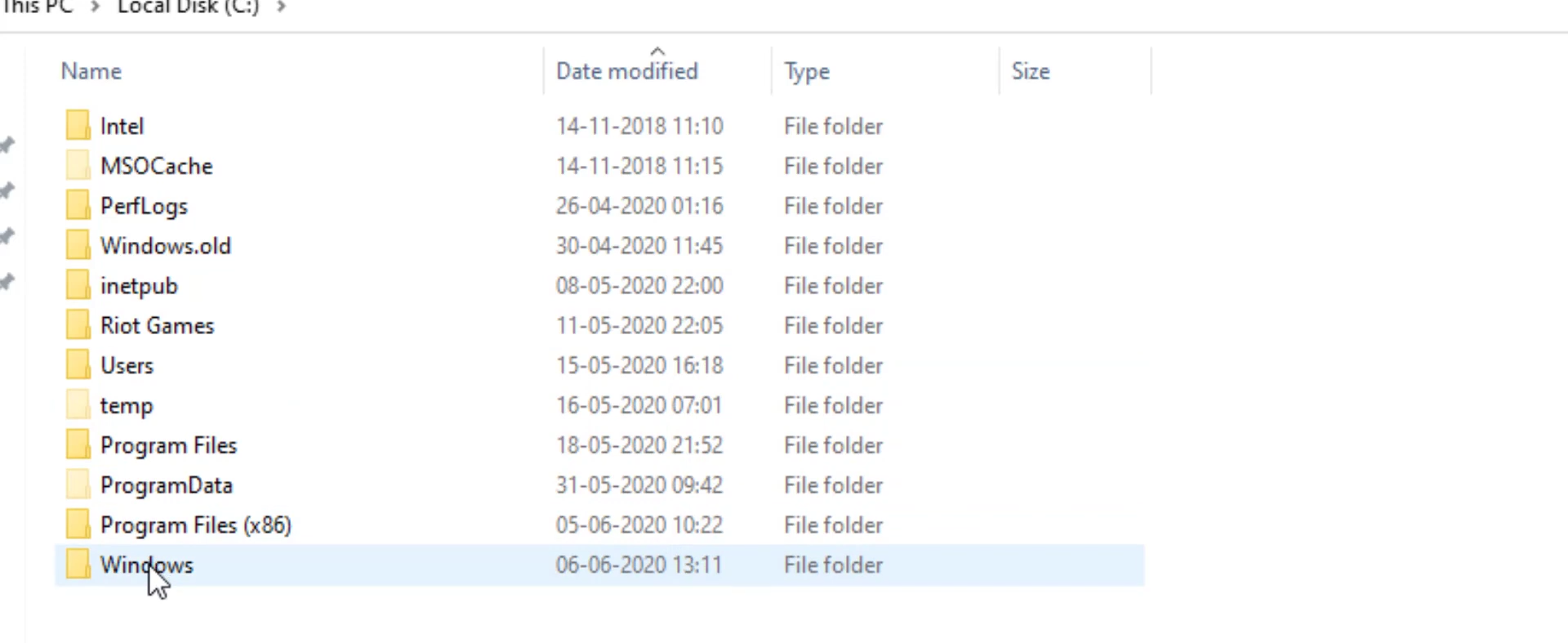
4. Navigate to System32.
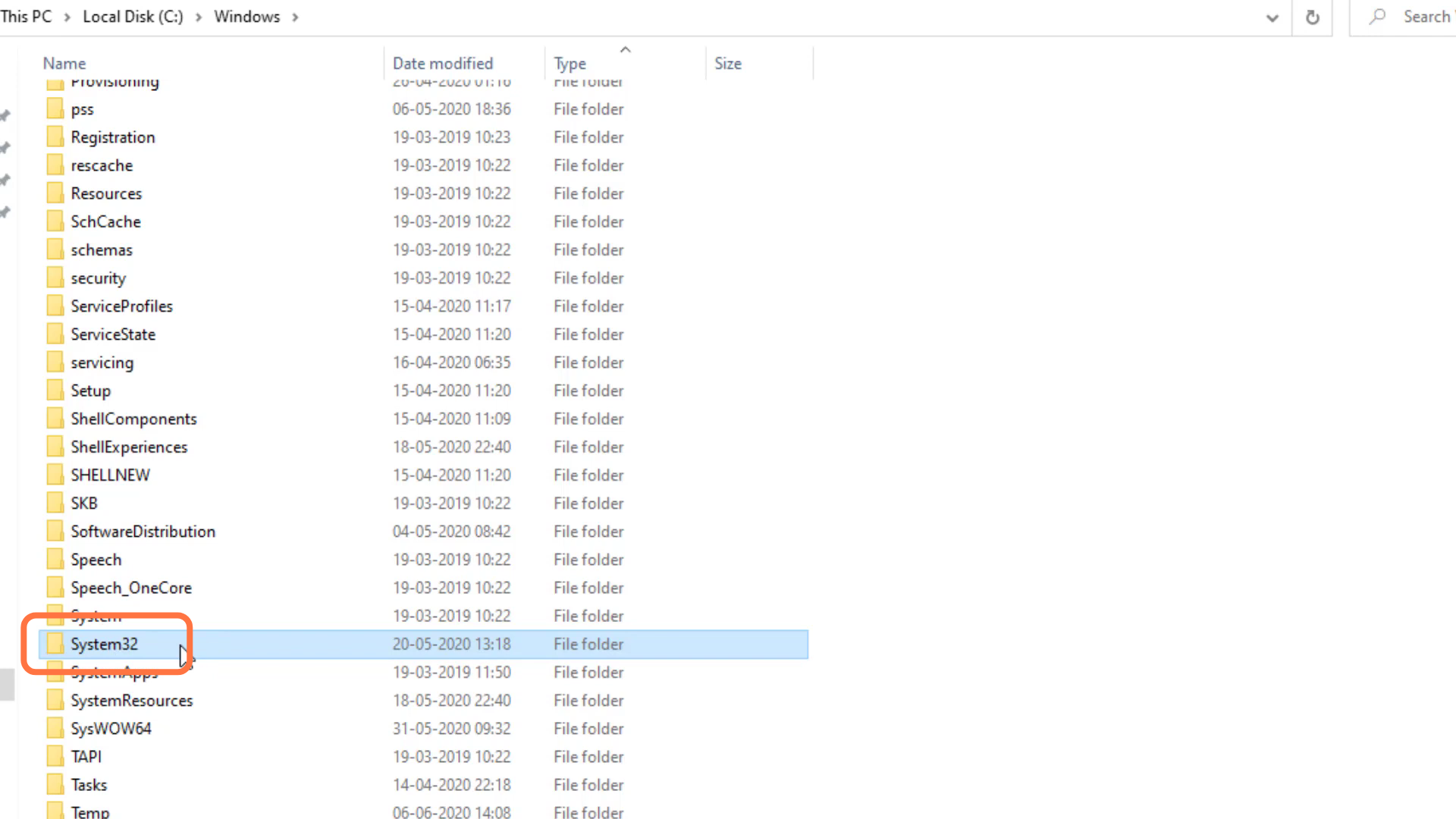
5. Left click on “xinput12.dll 2.dll” and tap on the copy.
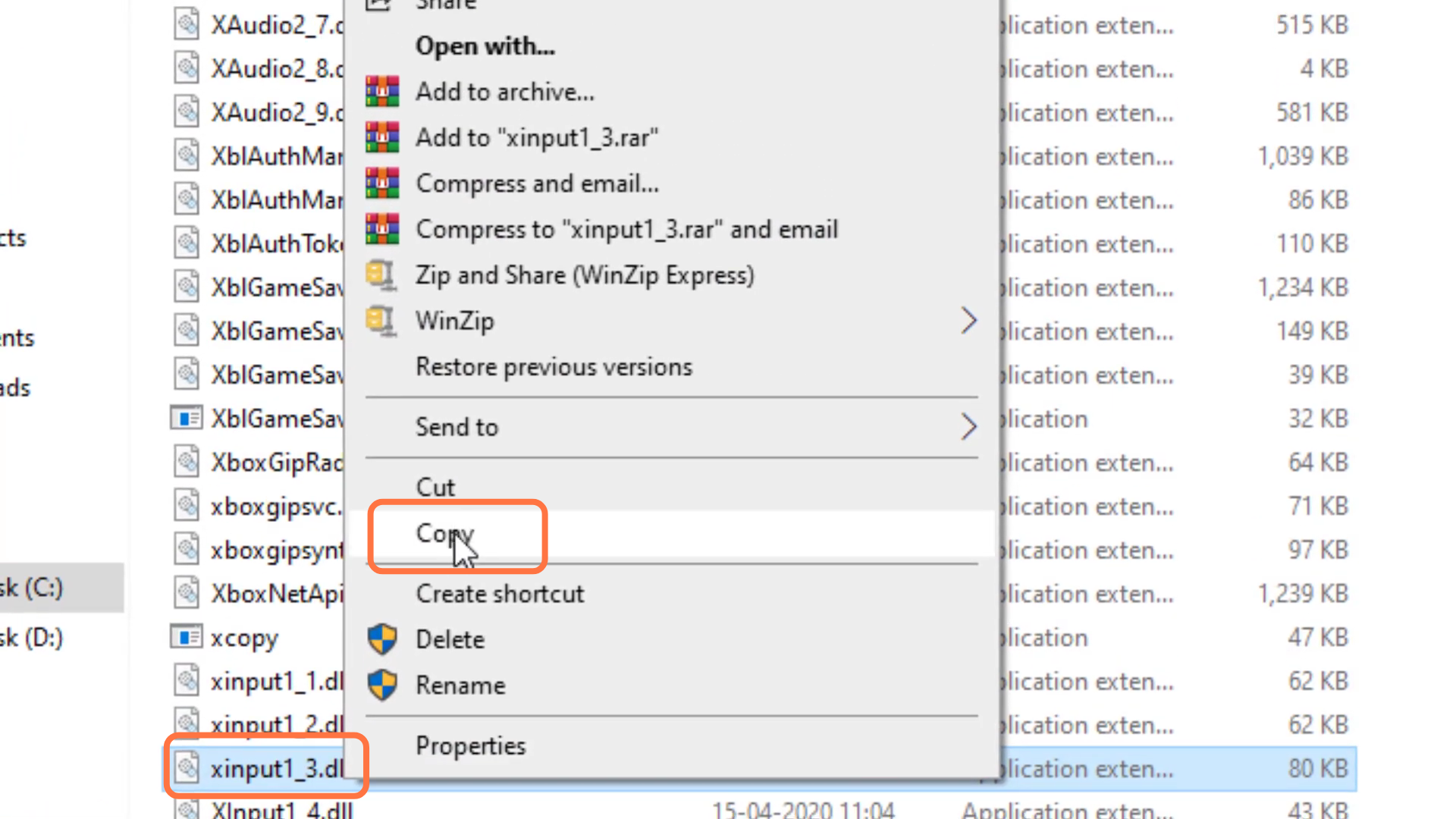
6. You need to paste it on the desktop and rename it from there.
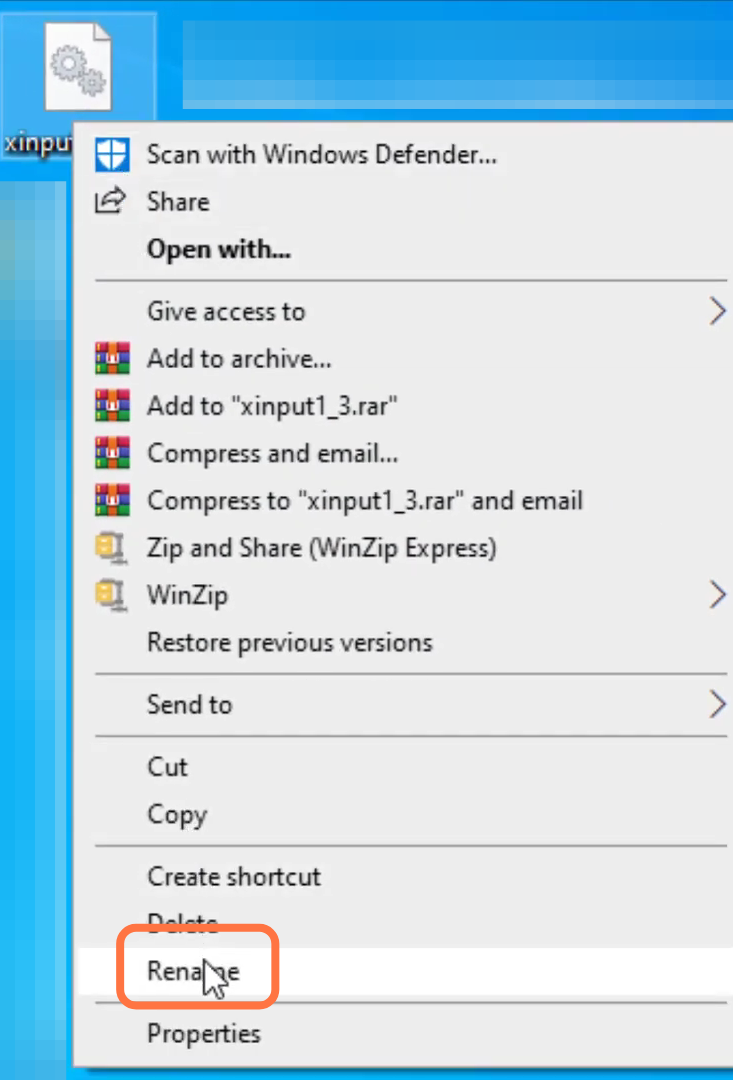
7. Rename it to xinput1_4.dll, as shown in the image below.
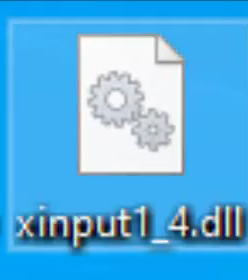
8. After that, copy this file.
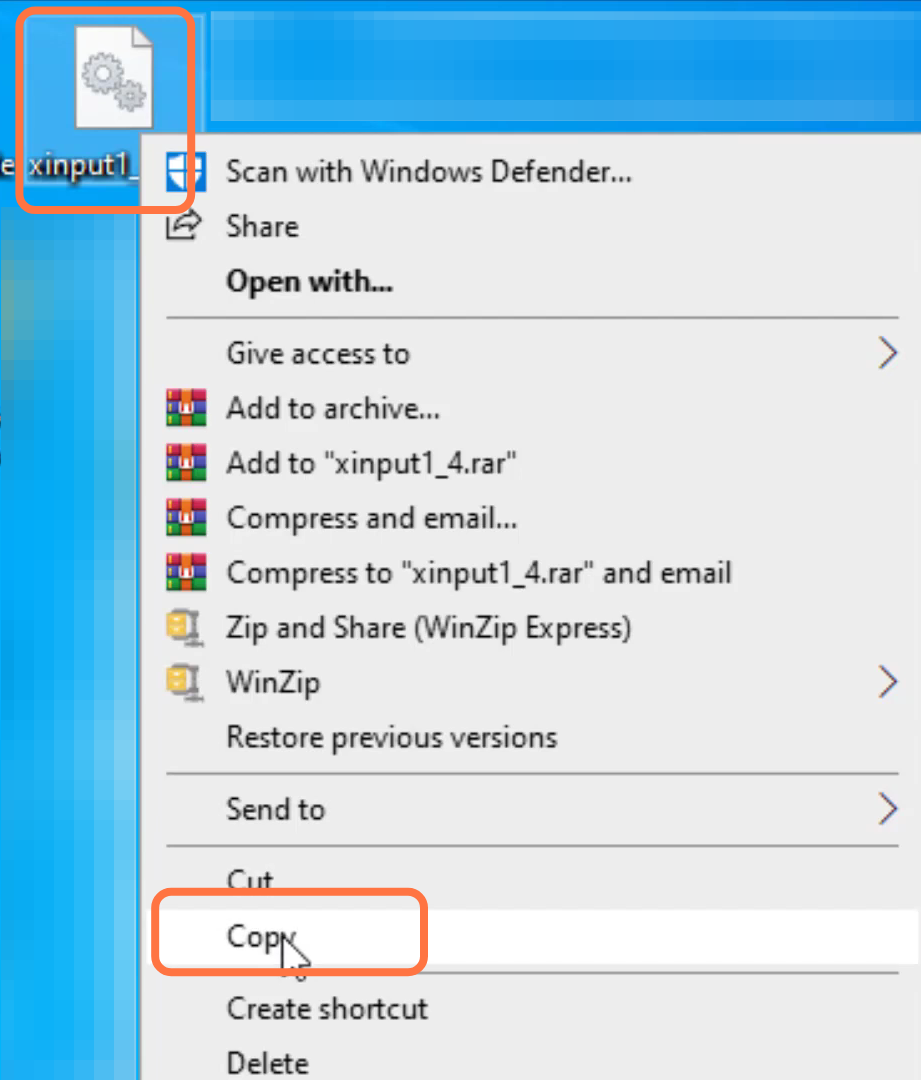
9. And paste it in the System32 folder.
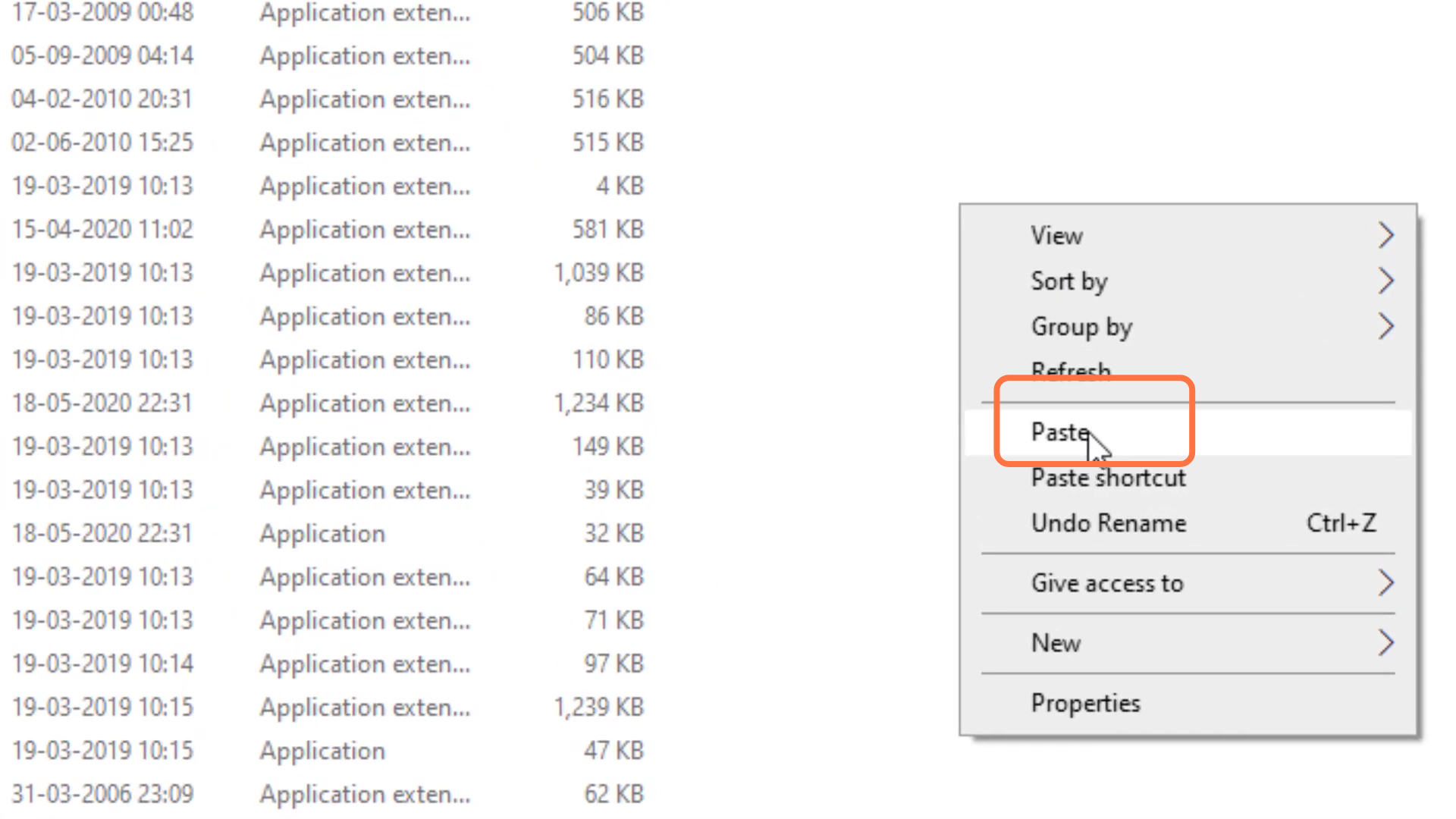
10. Then you need to go to the following link: https://www.dll-files.com/xinput1_4.d…
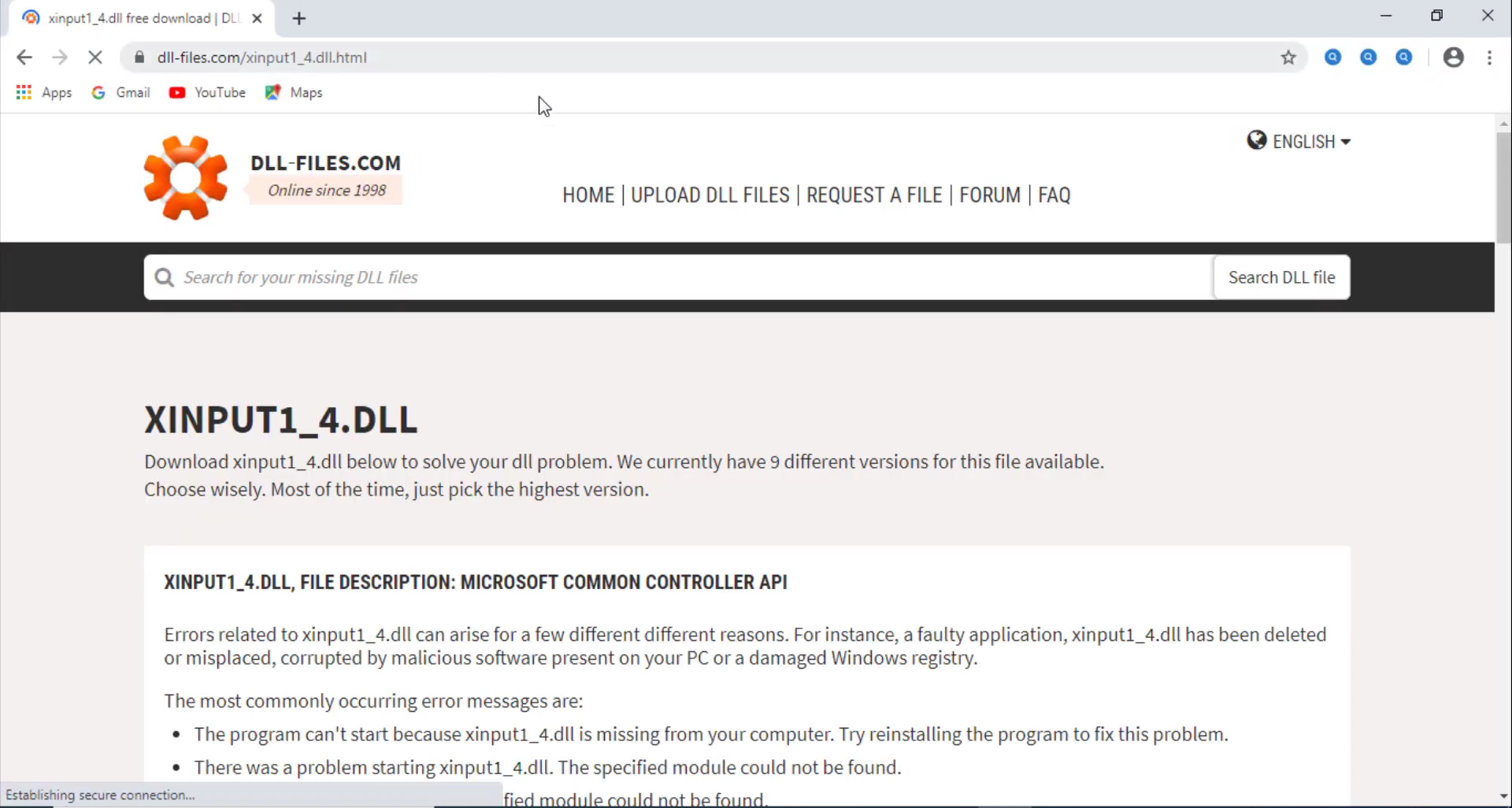
11. And click on the Download button.
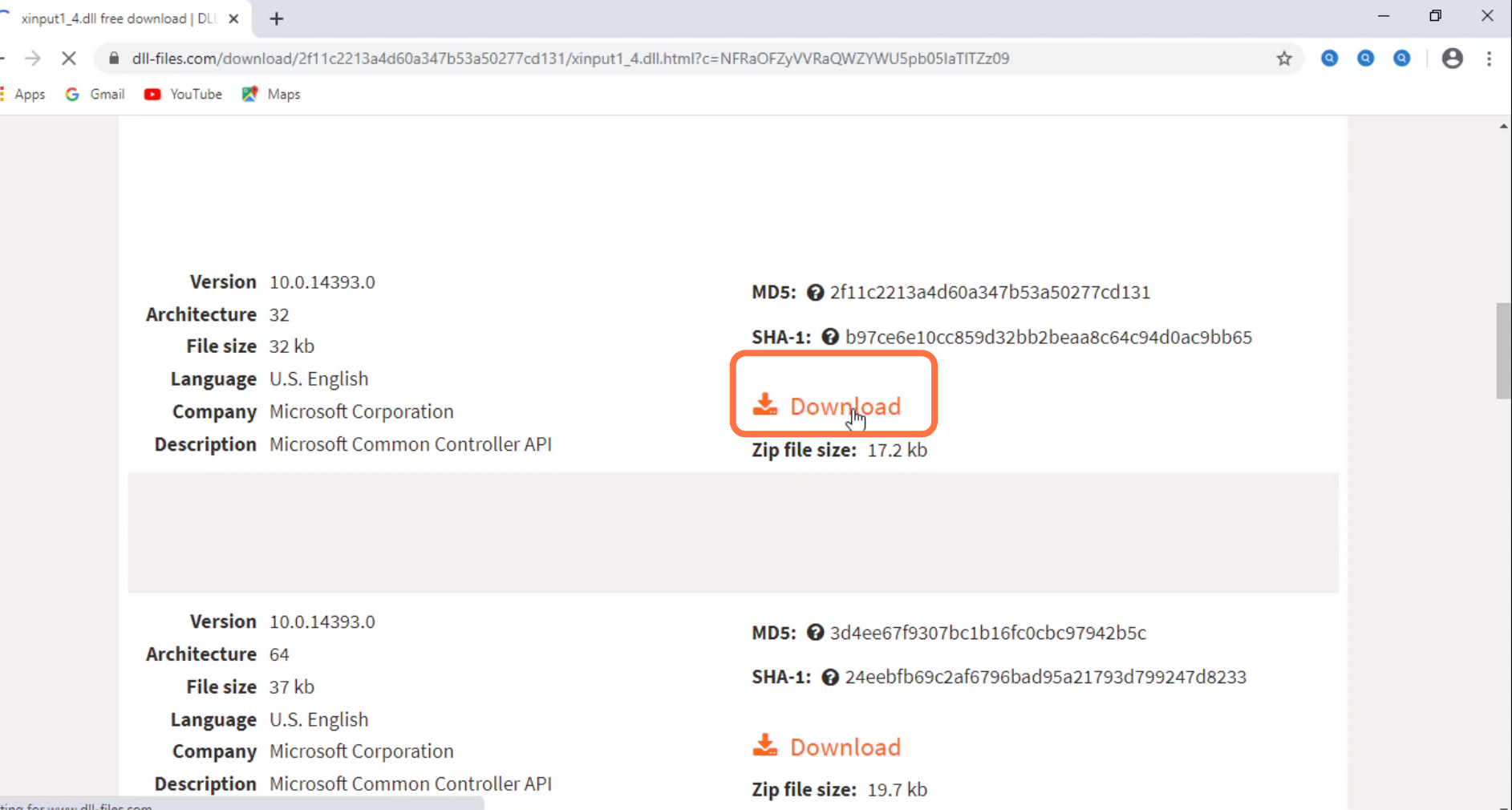
12. Right-click on the downloaded file and open the download folder.
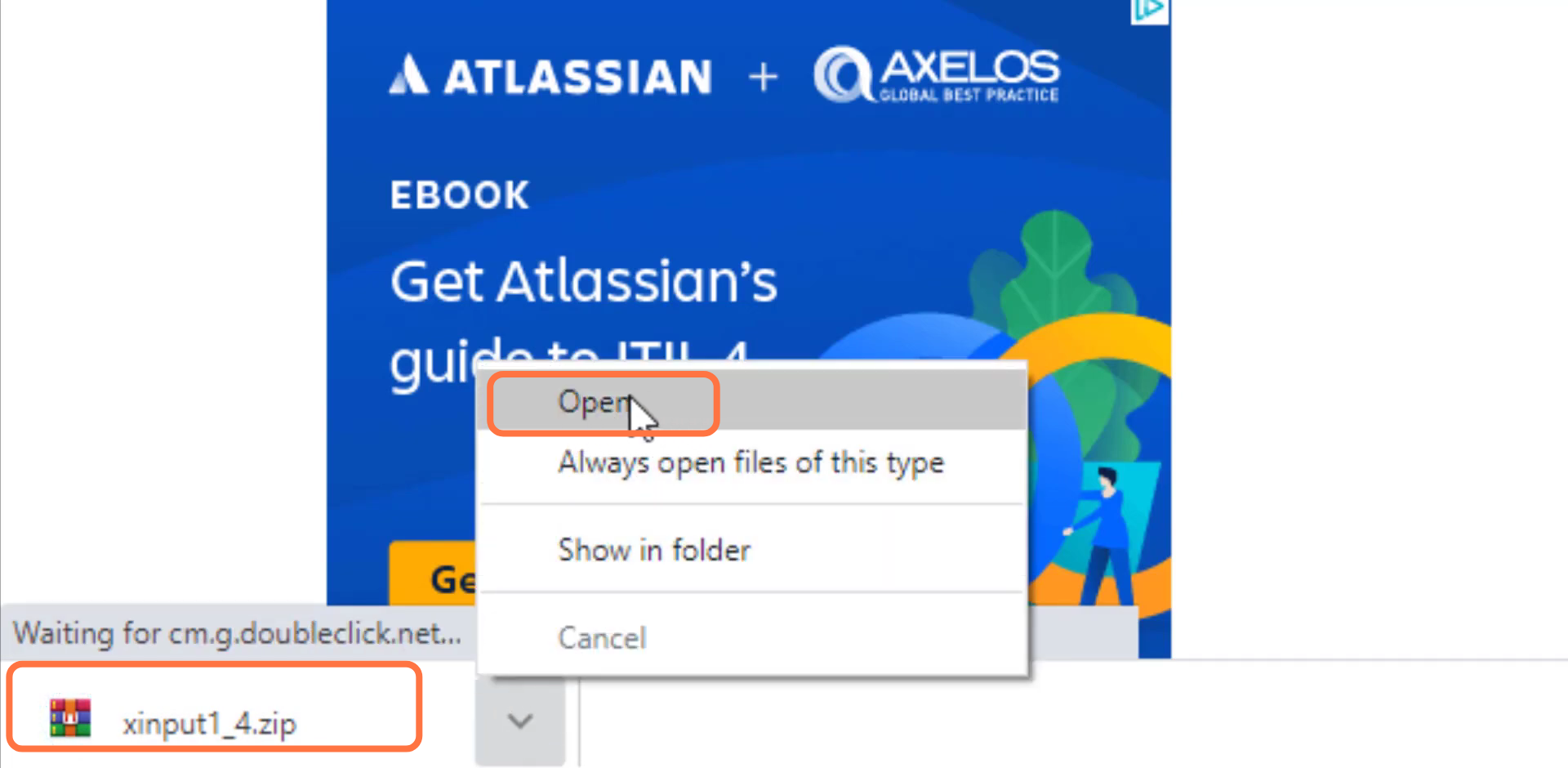
13. After that, right-click on the file and tap on “Extract here.”
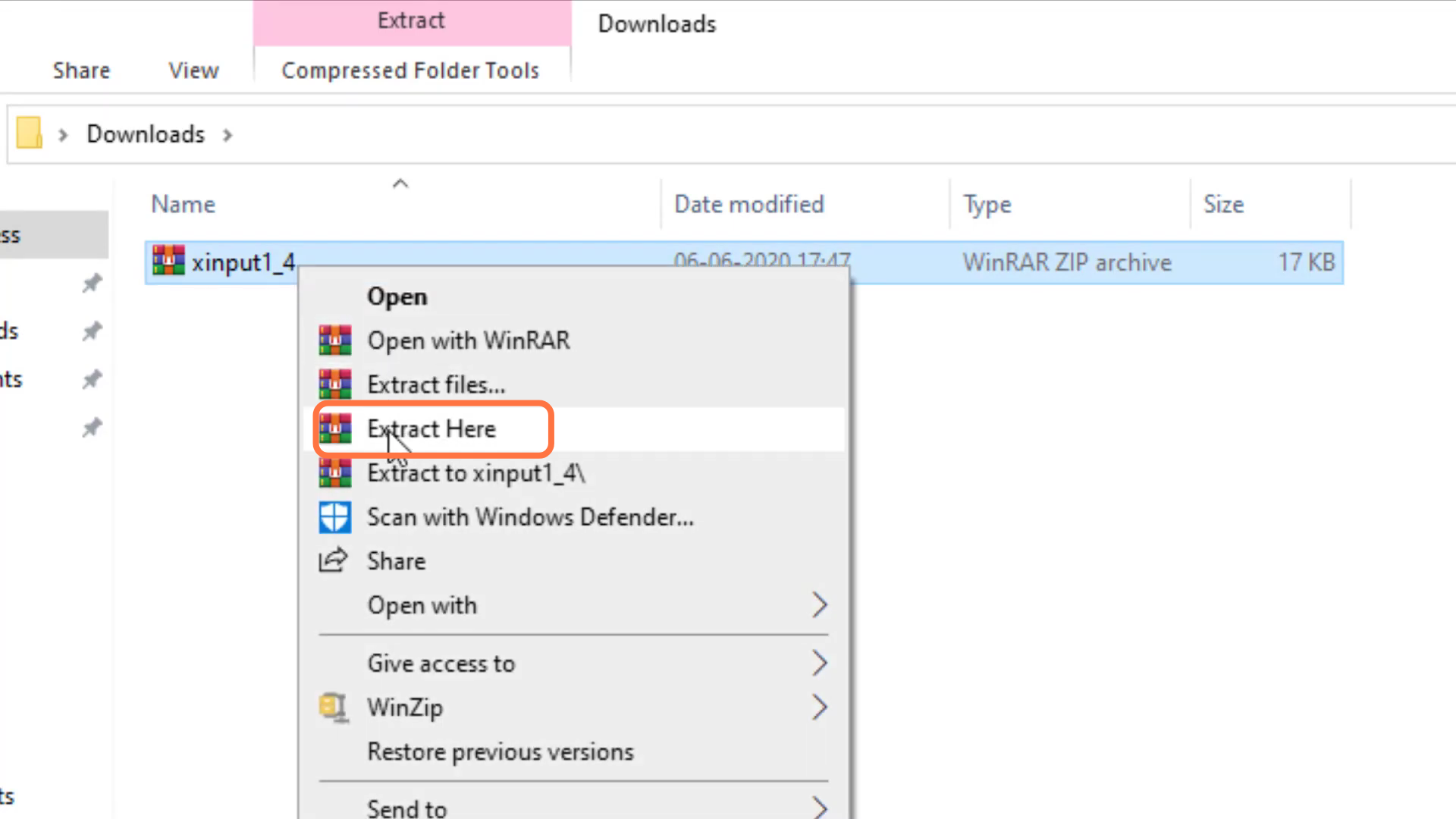
14. Then you need to copy the Xinput1_4.dll file.
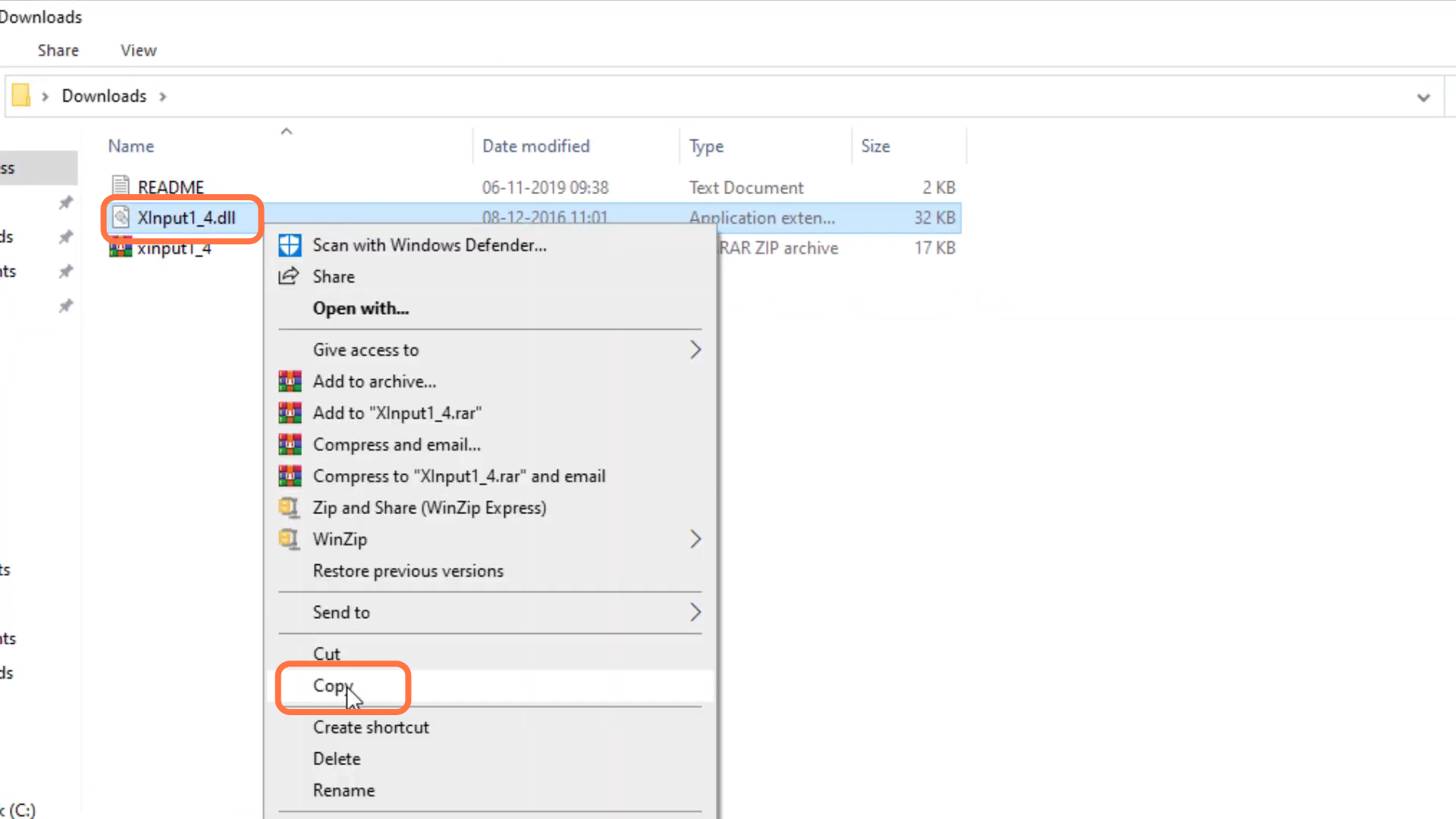
15. And paste it into the System32 folder.
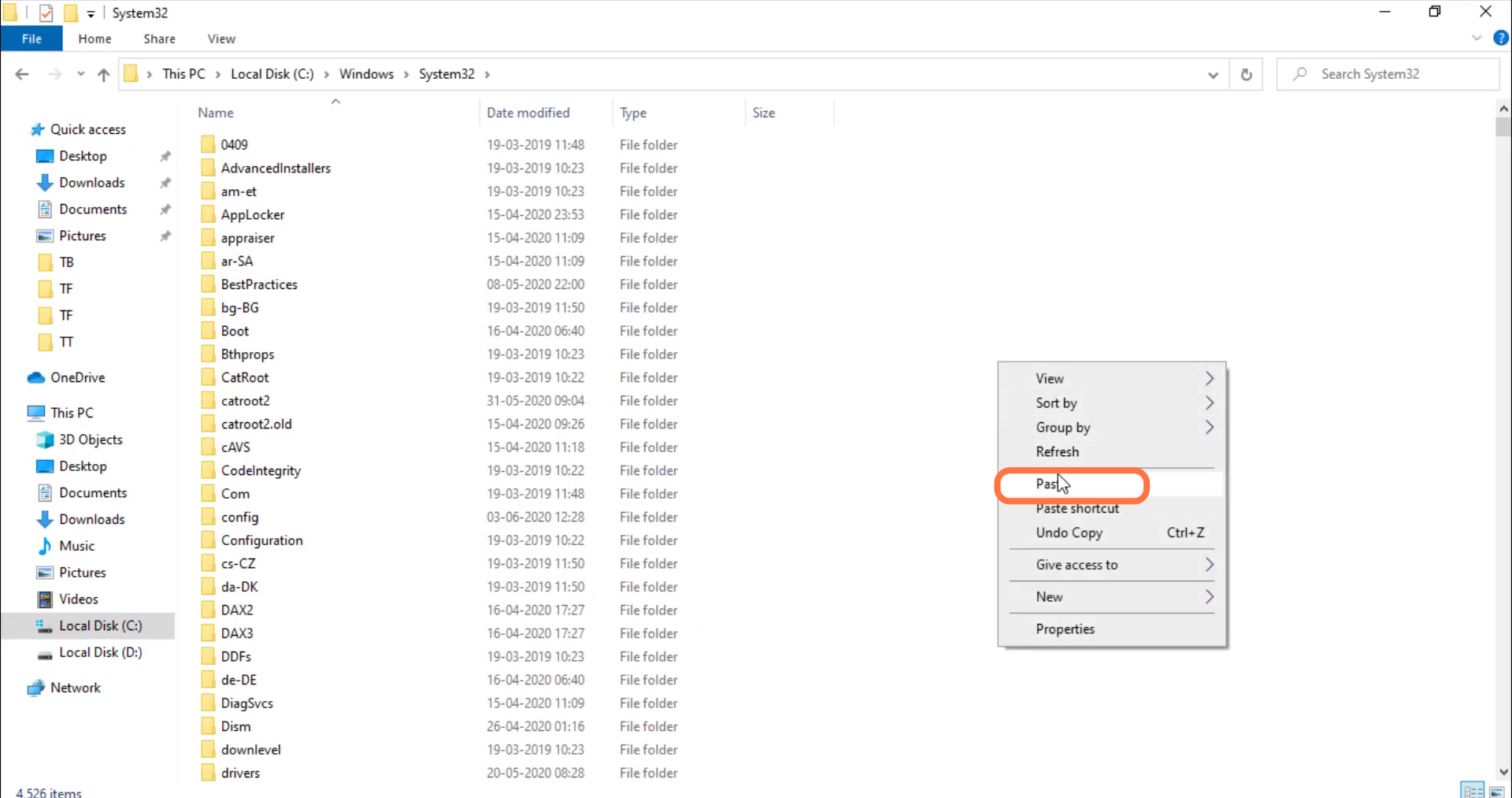
16. Now you need to restart your PC to check if the error is resolved.