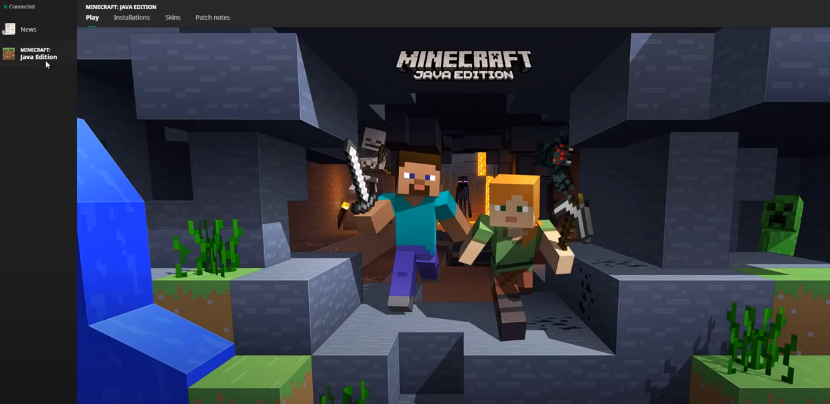This guide explains how you can fix the “Minecraft login button doing nothing when clicked”. You will have to download the file from mcleaks.net, and then you need to log in. The complete method is discussed in detail below:
The first thing you will need to do is to go to the mcleaks.net website.
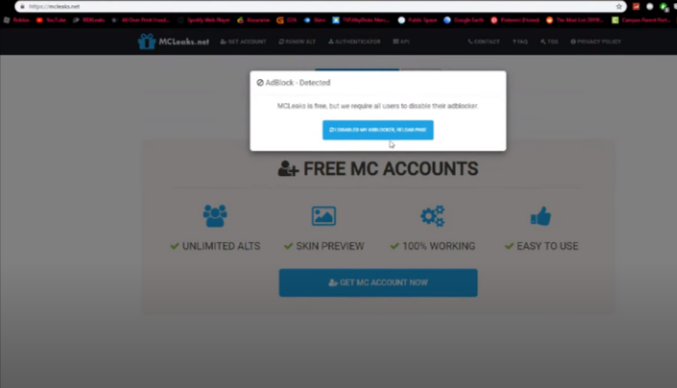
After that, head to the Authenticator tab and then click on Download for Windows.
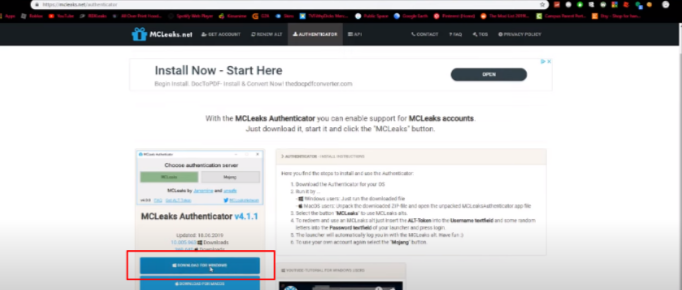
Before you download this file, you have to disable your antivirus. The file will get downloaded to your downloads folder. Then run it as administrator and press the Yes button.
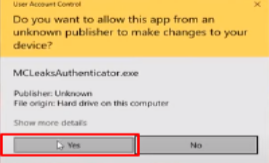
After that, a window will appear regarding authentication servers, and you have to choose Mojang.
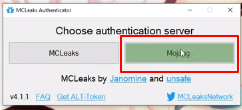
Now open up the Minecraft launcher, and the authentication server must be green. After that, you will go back to the website minecraft.net and retype everything, and then you will be logged in to the website successfully.

Following this method will also resolve the launching issue of the Minecraft launcher. Now you have to enter your Email and Password, then click on the login button. You will be logged in to Minecraft.
You will be able to play on servers now. In this way, the login issue will be resolved successfully.