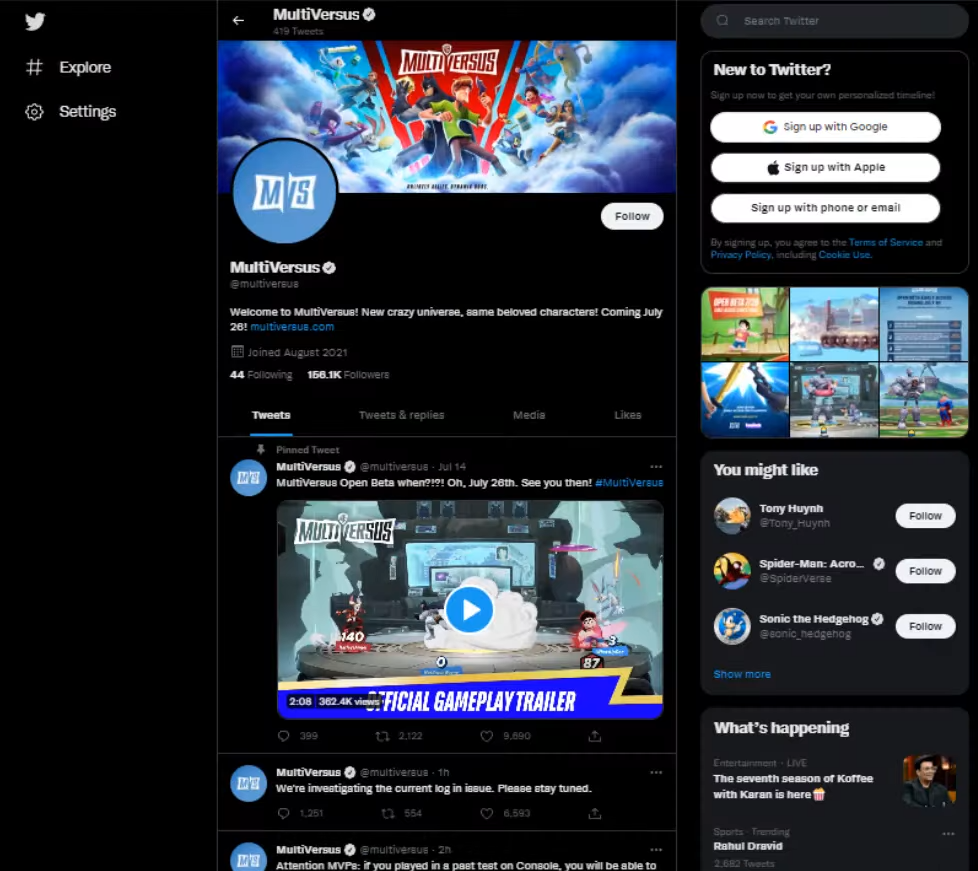This guide will tell you to fix MultiVersus Syncing Account State Error. Go through the guide and follow the simple steps to get rid of this error.
The first thing you will need to do is click on the following link https://twitter.com/multiversus and it will take you to the main account of Multi-versus, you have to check its server status. It happens most of the time because of server issues. In case you found a temporary outage, wait for some time and try again later.
But if you experience no outage here still you have to encounter this issue for an extended amount of time, then you have to completely close the game and restart it back again. if still the issue persists, then you can try turning your system on and off. If still, this is not solving your issue you have to unplug your router or modem and plug it back in. This will restart your internet and hopefully, this will solve your issue.