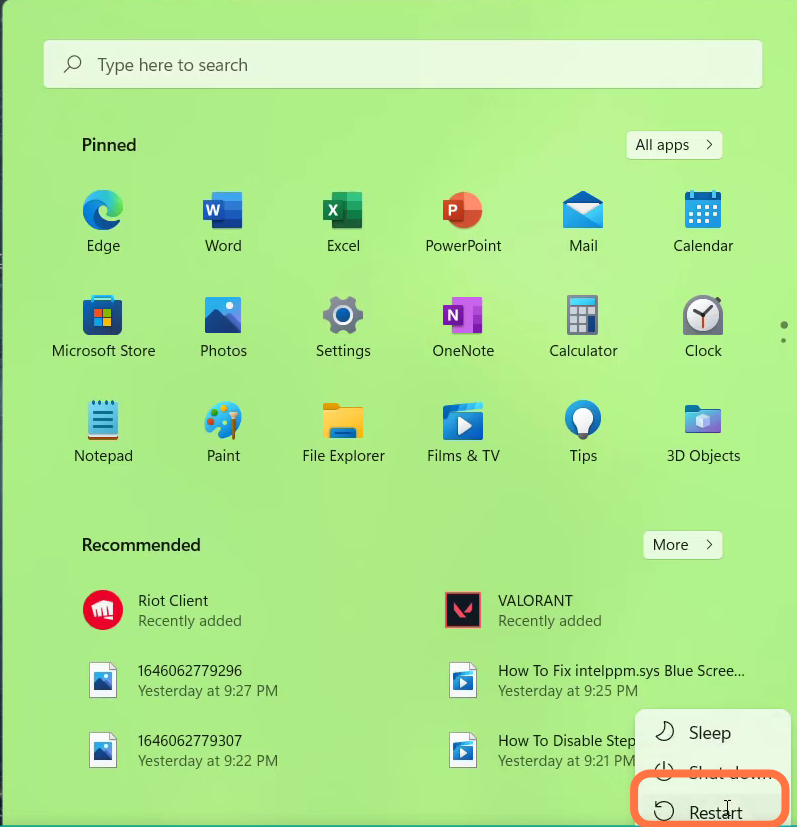“No Internet Found” error occurs when your PC is not connecting to the Valorant game server. You have to follow all the steps carefully to fix this error.
1. You will need to enter into the settings.
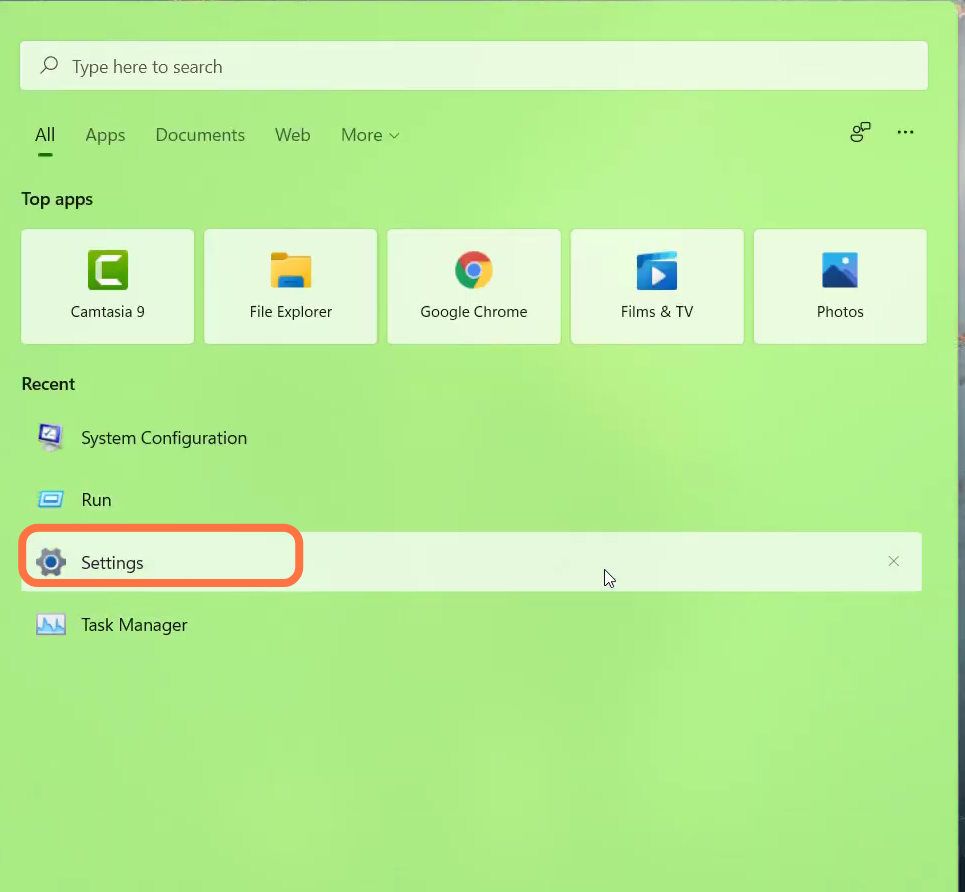
2. And navigate to Network & Internet.
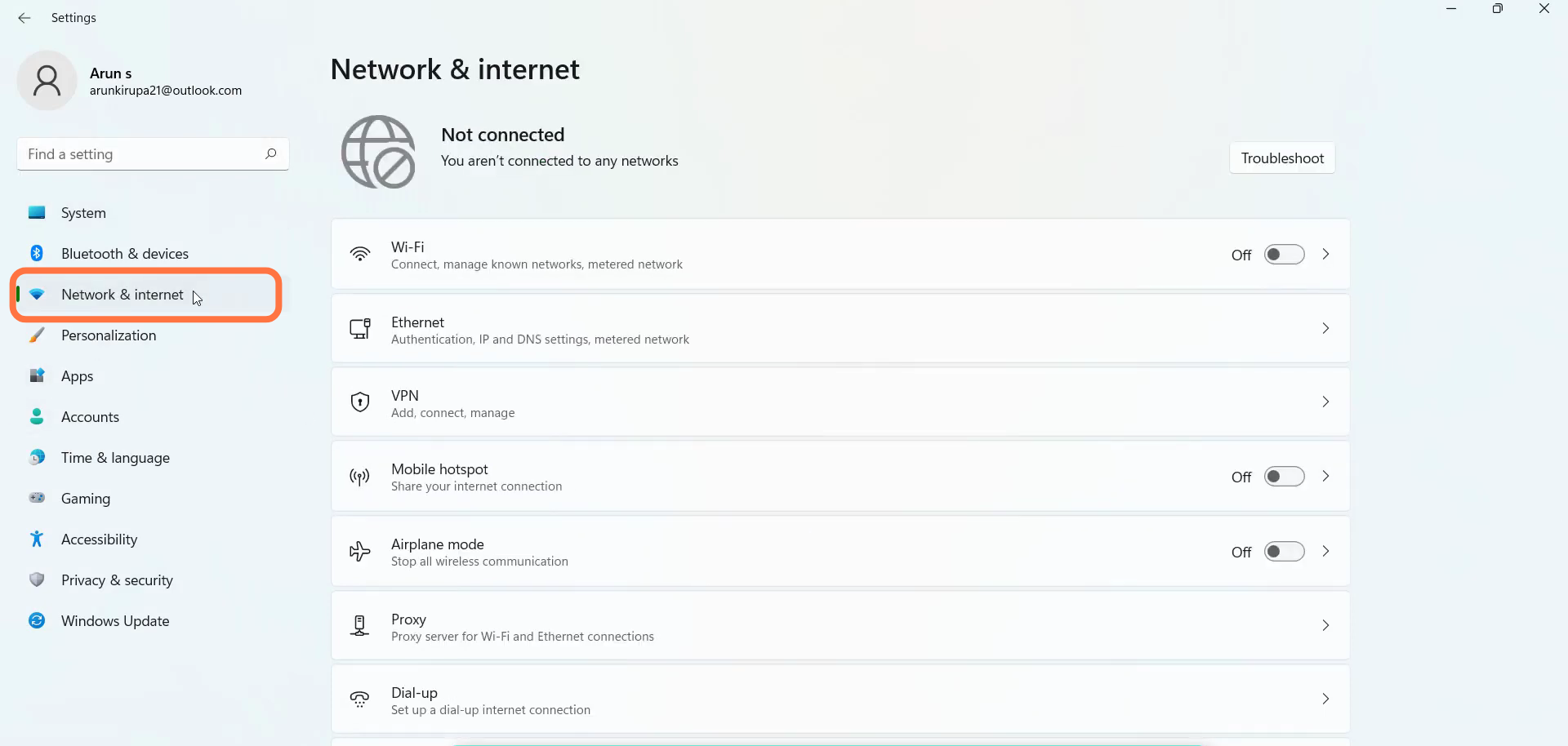
3. Then you need to tap on the “More network adapter option”.
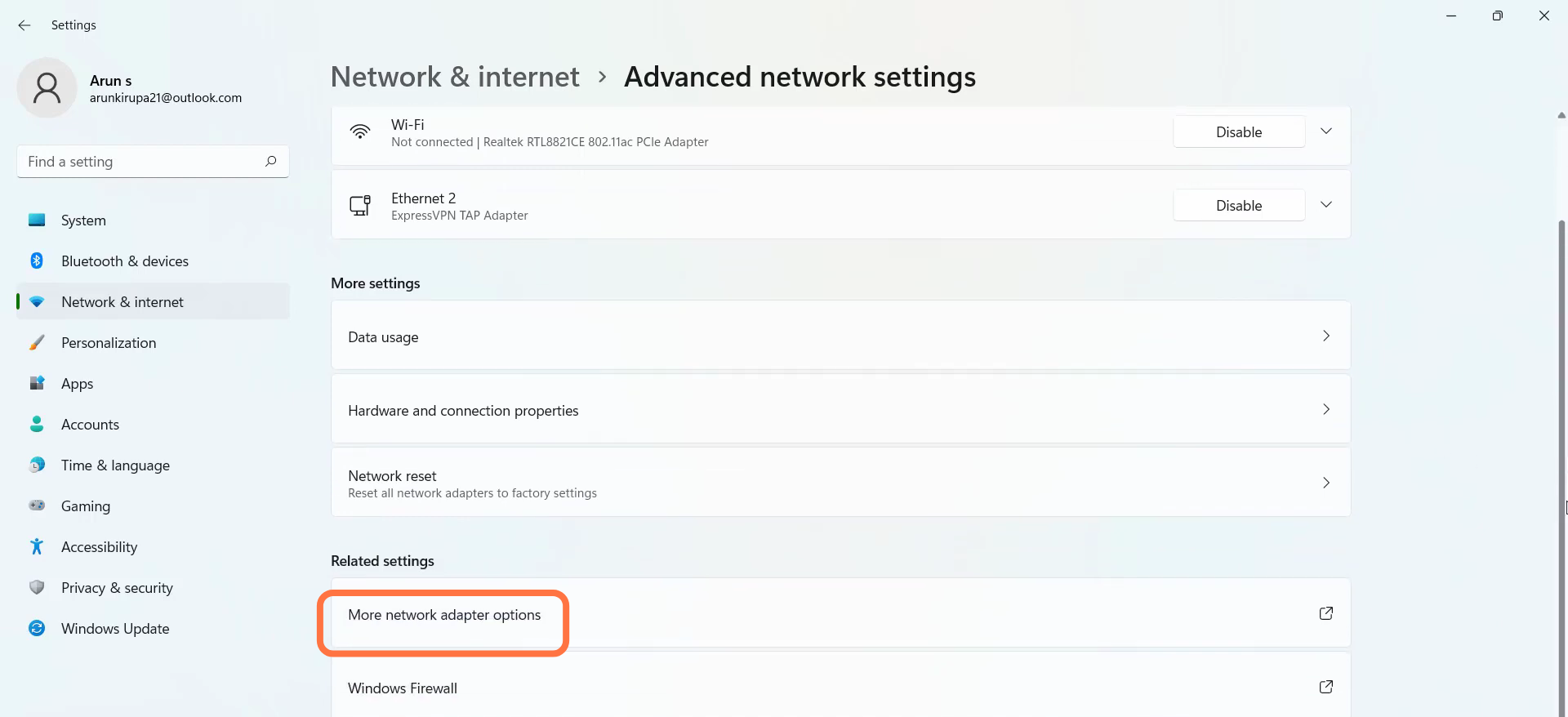
4. Left-click on the Wi-fi and go to its Properties.
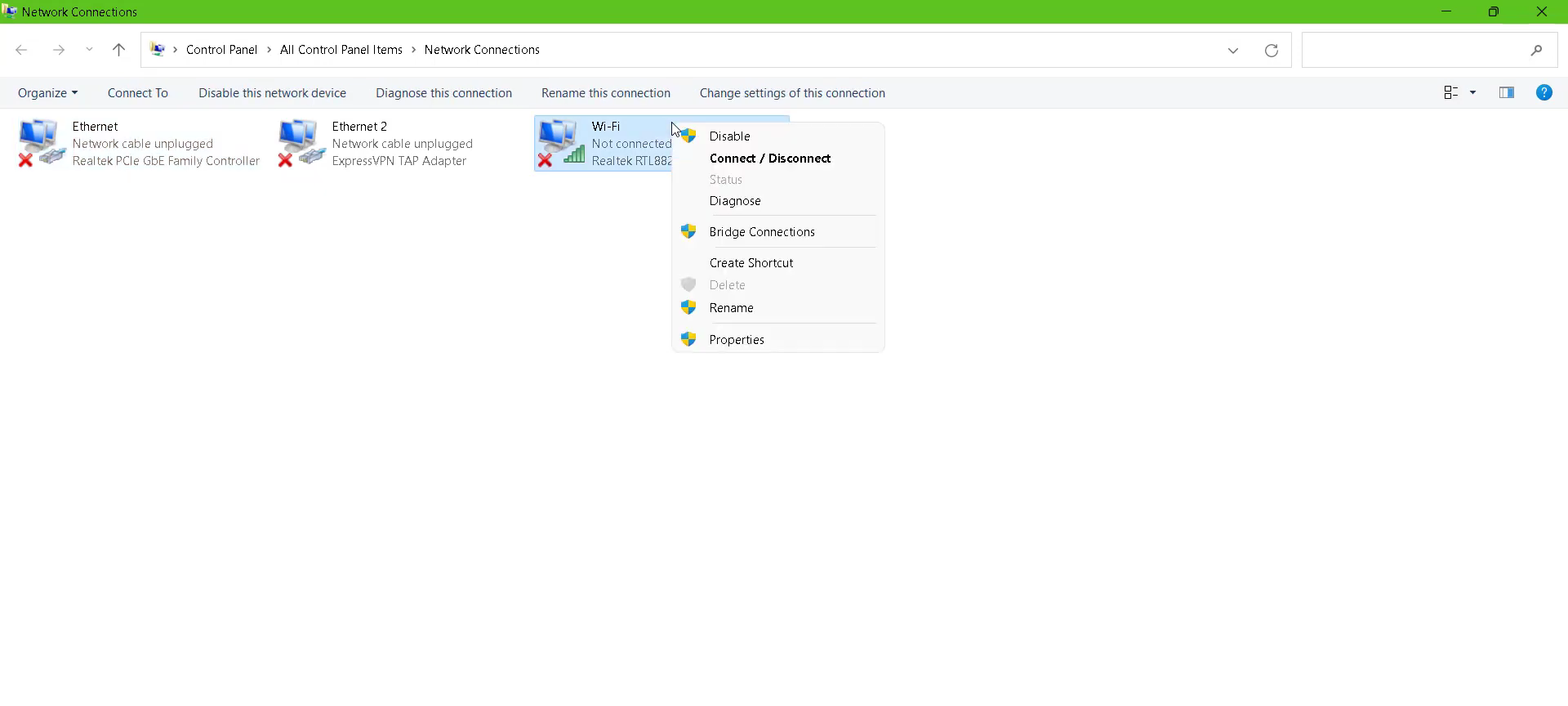
5. Select The Internet Protocol Version 4(TCP/IPV4) and navigate to its properties.
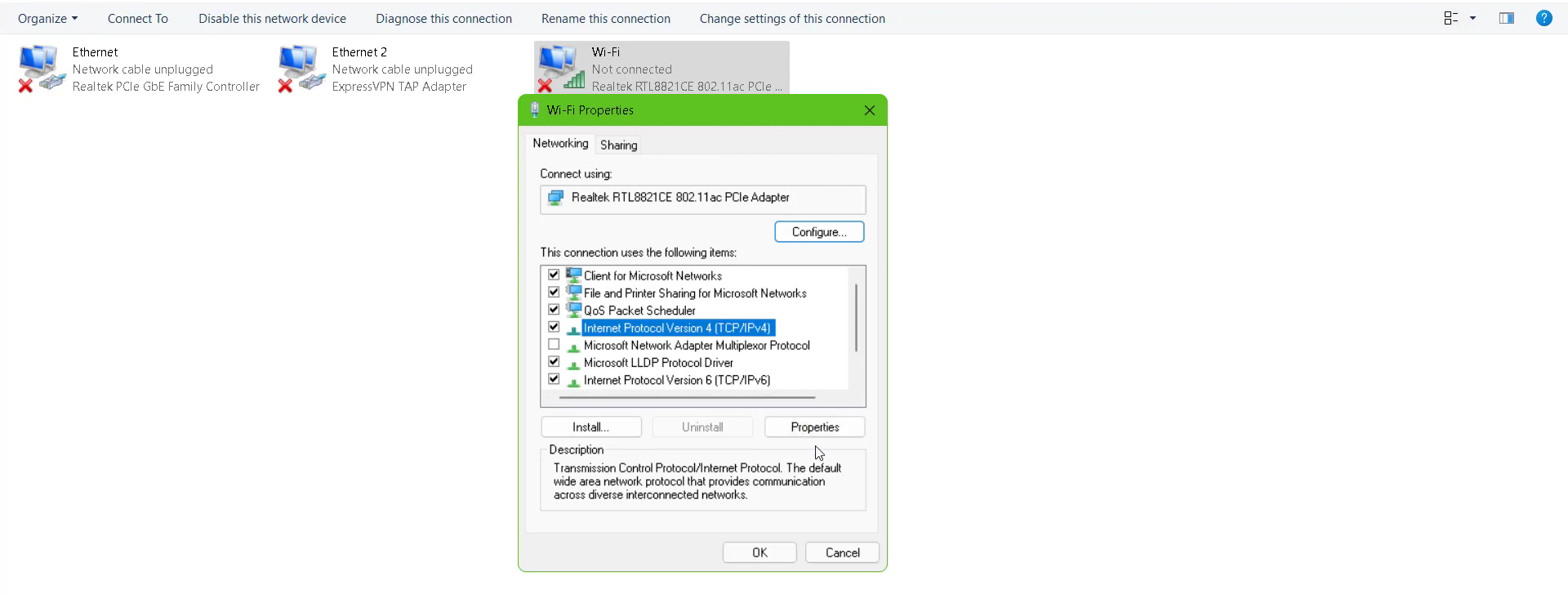
6. After that, select “Use the following DNS server addresses”, input 8.8.8.8 in Preferred DNS server and 8.8.4.4 in the Alternate DNS server, and hit the OK button.
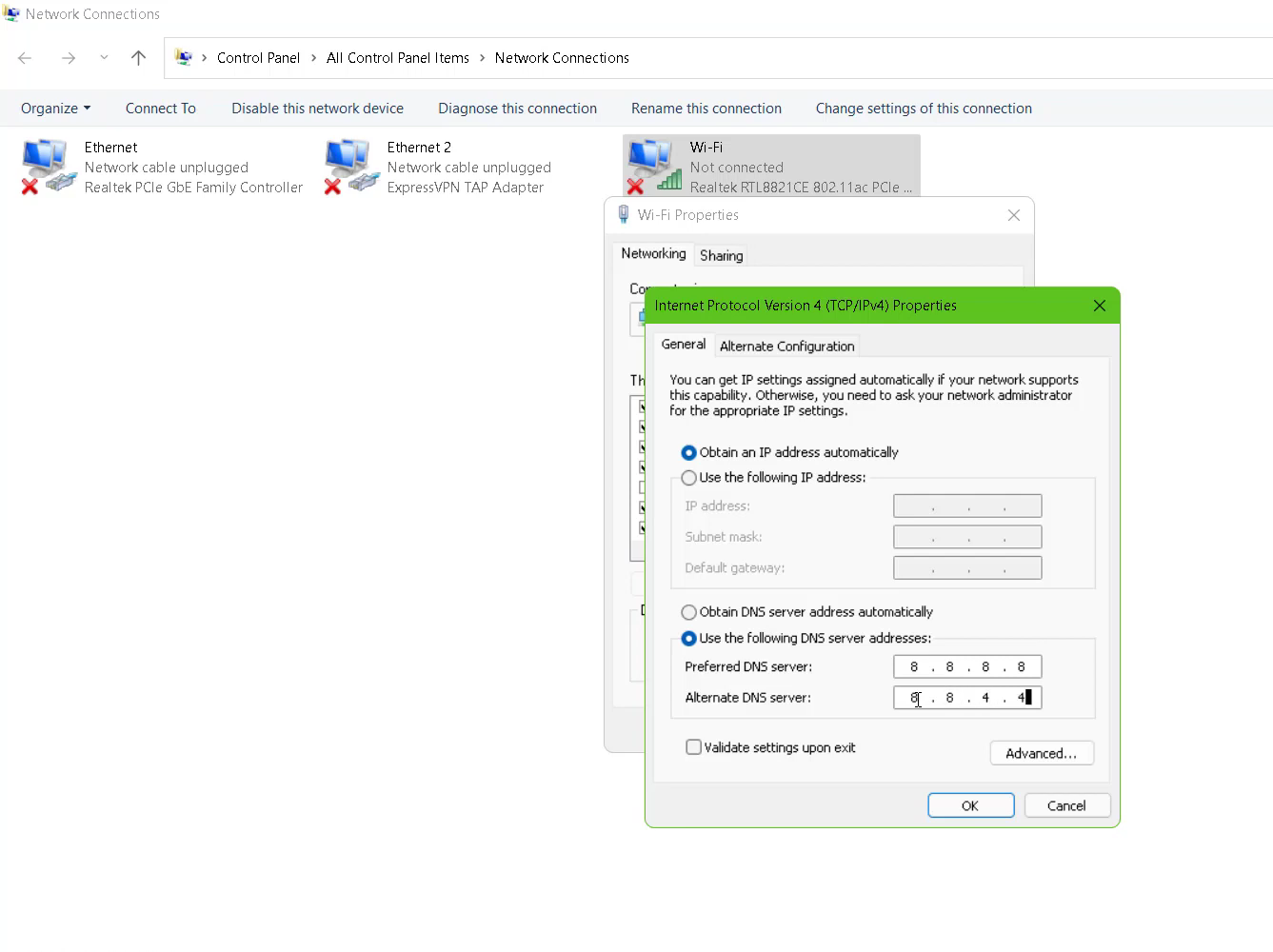
7. Then you have to open the VALORANT game.
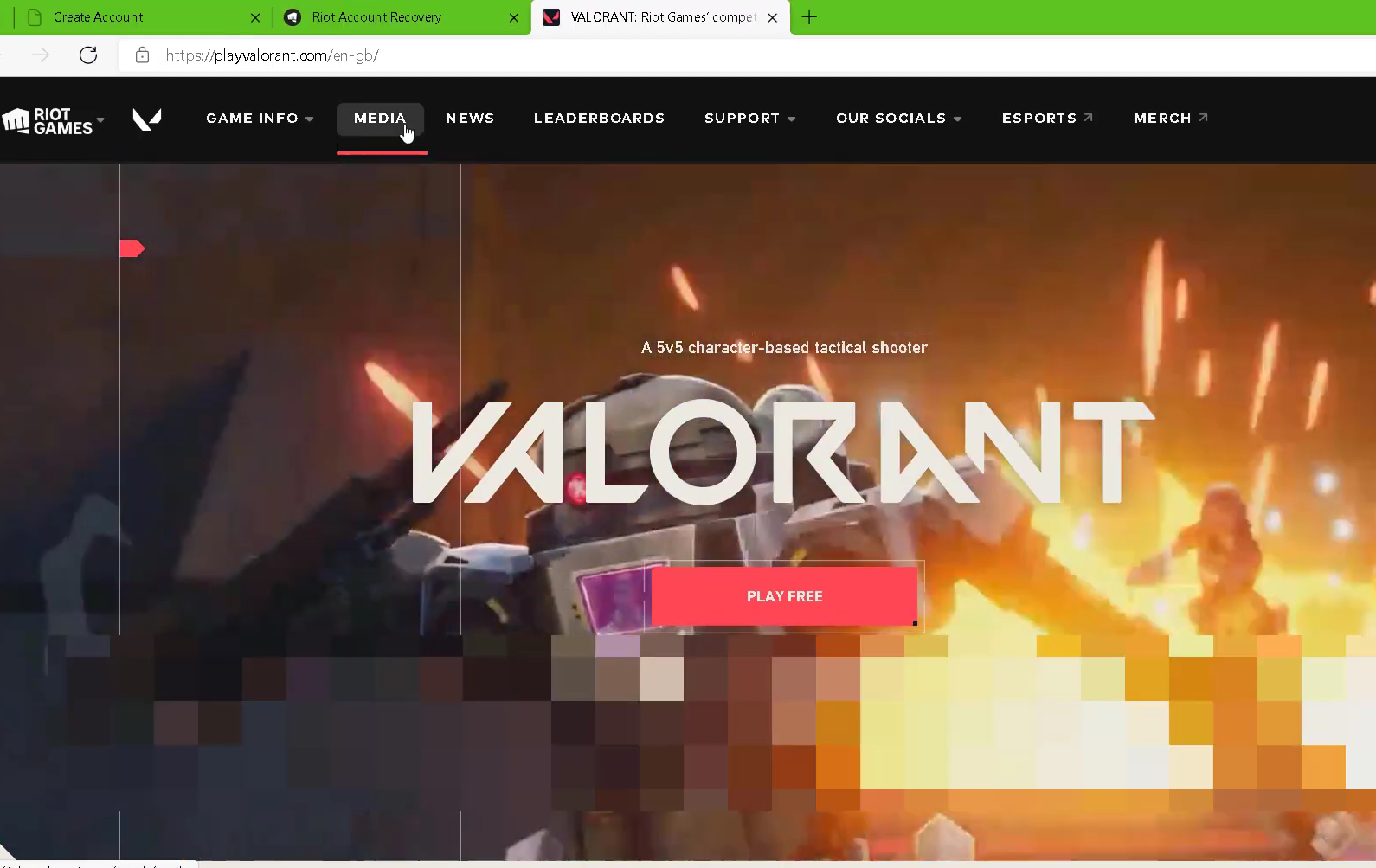
8. And restart your PC to resolve the error.