This guide will tell you how to Fix Oculus Quest 2 3-Dots Screen Stuck where You Can’t Use the Headset.
First, you have to reset your headsets to do this, you have to make sure that your previously installed application will not be there and your user accounts you have to set it up. It is the one solution to fix this issue. For this, you have to open your Oculus app on your mobile phone and then go to the settings at the bottom right corner of the settings icon, tap this setting icon first, and it will take you to the next screen. There, you will find Oculus quest two at the top, so tap the arrow that points down and it will actually open a few options for you. Now you have to click on more settings and you will find several options. You need to choose the factory reset but before doing this, make sure that your headset is turned ON. If the headset is turned off, it won’t be able to connect with this via Bluetooth.
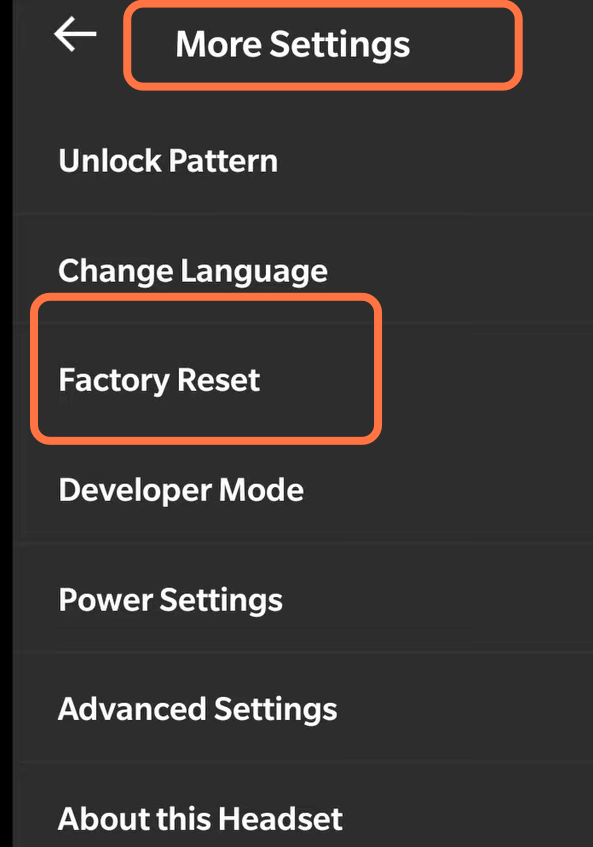
After this, you have to reinstall the application again and set up your user account. Before you actually do this factory reset, keep in mind that some things won’t actually be updated overall. You’ll be just fine and this is just a solution probably you know without this one you won’t be able to get into the headset.