This guide will provide you with an easy method to fix offline glitches & errors in MultiVersus on PS4 & PS5.
1- You will need to go to the home screen by pressing the PlayStation button and go to Storage in settings.
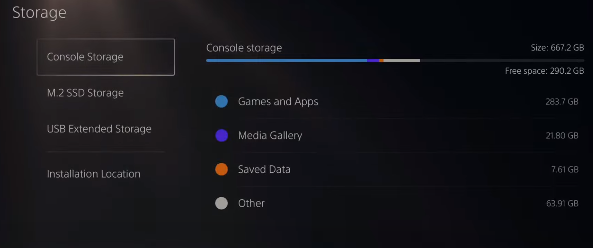
2- Select Console Storage and then tap on Saved data.
3- After that, select PS5 as it is a PS5 game, and then select the Multiverse game. It won’t delete your characters and such but only delete the saved data.


4- Now relaunch the game and go through all the preliminary stuff. This will hopefully solve the issue
5- But if you’re still facing an issue, you have to go to Multiverse.com in your browser and then sign in through the Warners brothers account.
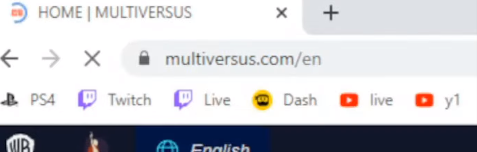
6-At the upper right side of the screen, you need to go to account settings and then navigate to Account settings.
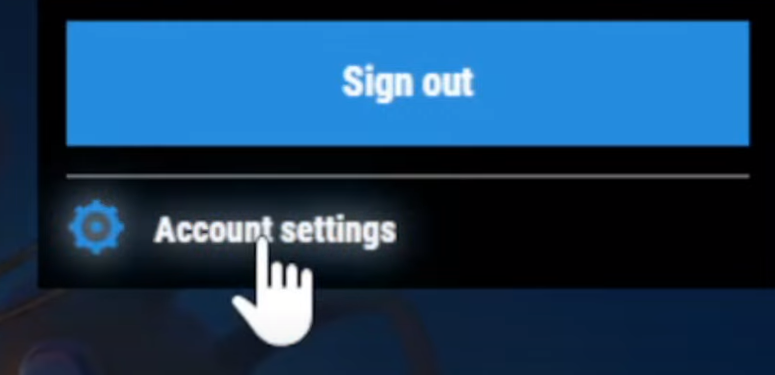
Make sure your date of birth is correct because sometimes you’ve entered the wrong date of birth when you’re not old enough (above 18) to play the game.
7- Go to connections and disconnect the PlayStation.

8- After that, select customer support and type in all the relevant data in the “submit request” form.
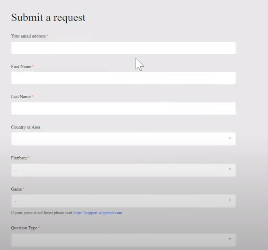
9- You have to give them the reasons in the description.

And you can also try to disconnect your Warner brothers account and create a new one with older age but still submit this ticket and inform them what’s going on. They will eventually respond to you via email and hopefully, your issue will be resolved in near future.