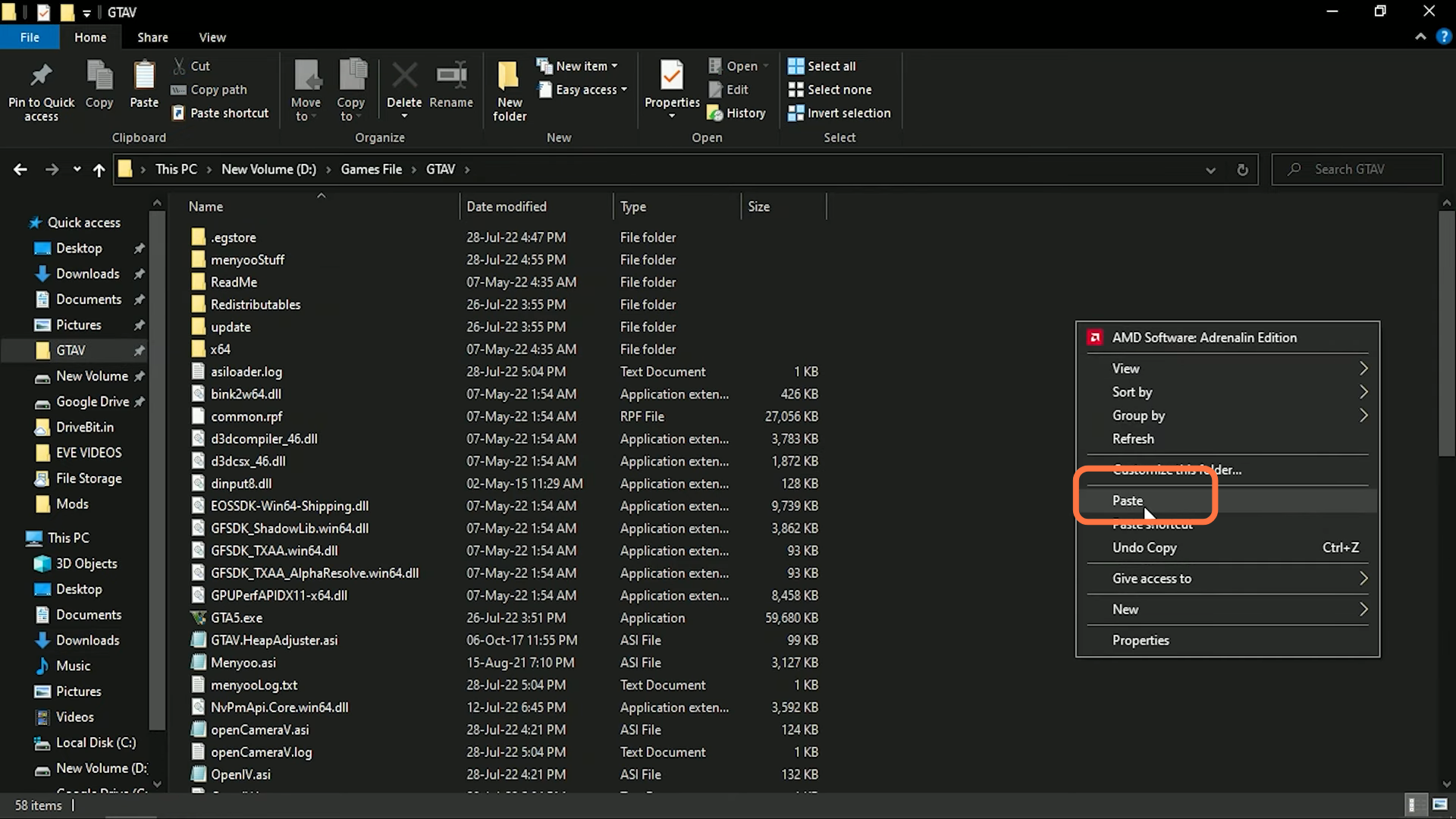If you want to fix “packfile limit adjuster unable to find patterns” & “script hook v critical” errors in Grand Theft Auto 5, then you have come to the right place. Go through the guide and follow all the steps carefully to fix them.
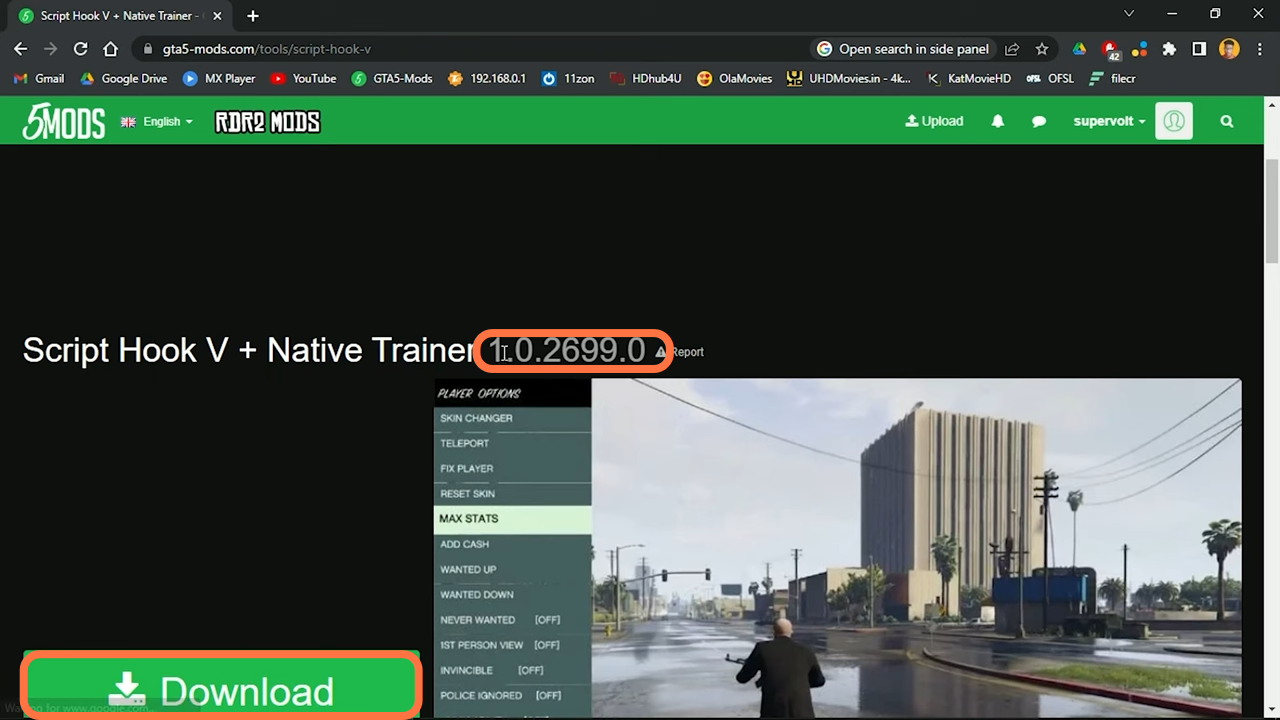
2. After that, download the latest version of the “packfile limit adjustor” from the following link “https://www.gta5-mods.com/tools/packfile-limit-adjuster“.
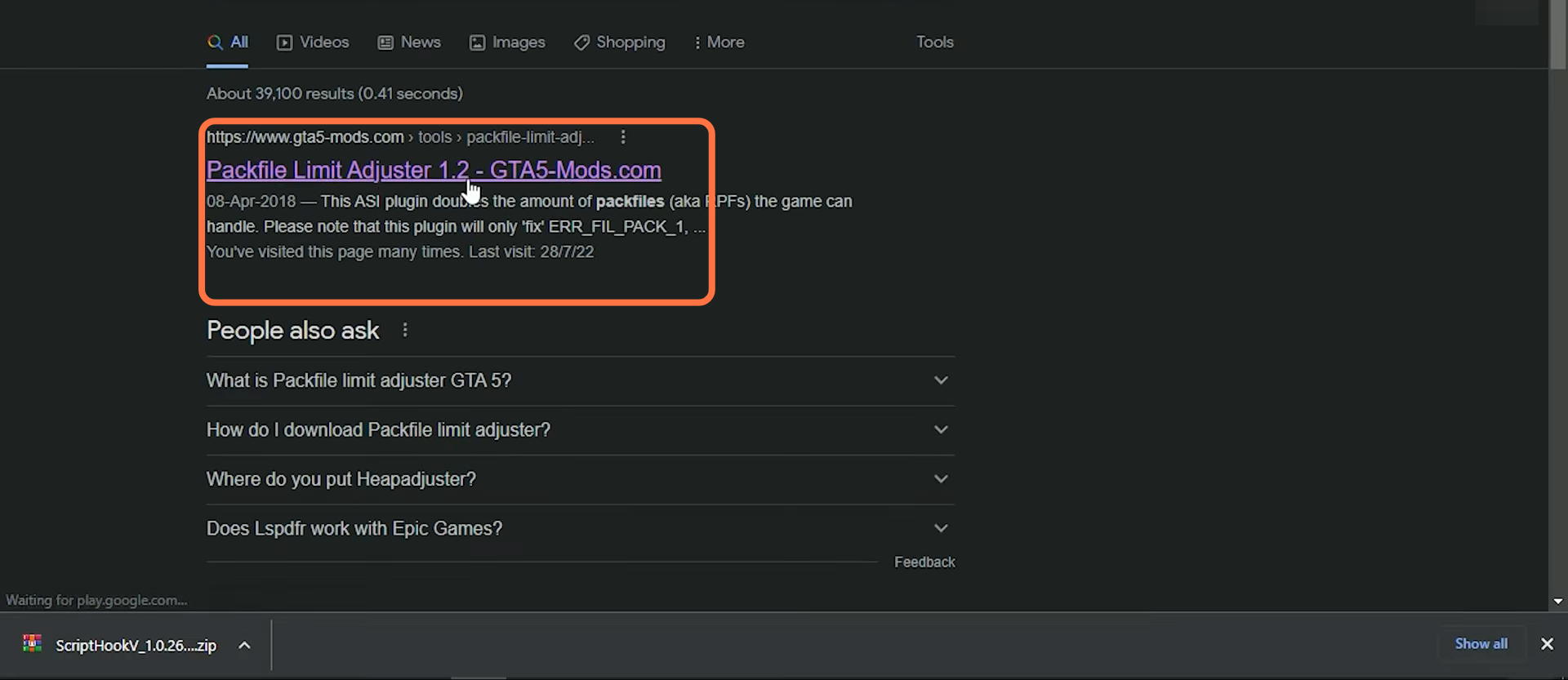
3. Click on the Download button to get the updated version.
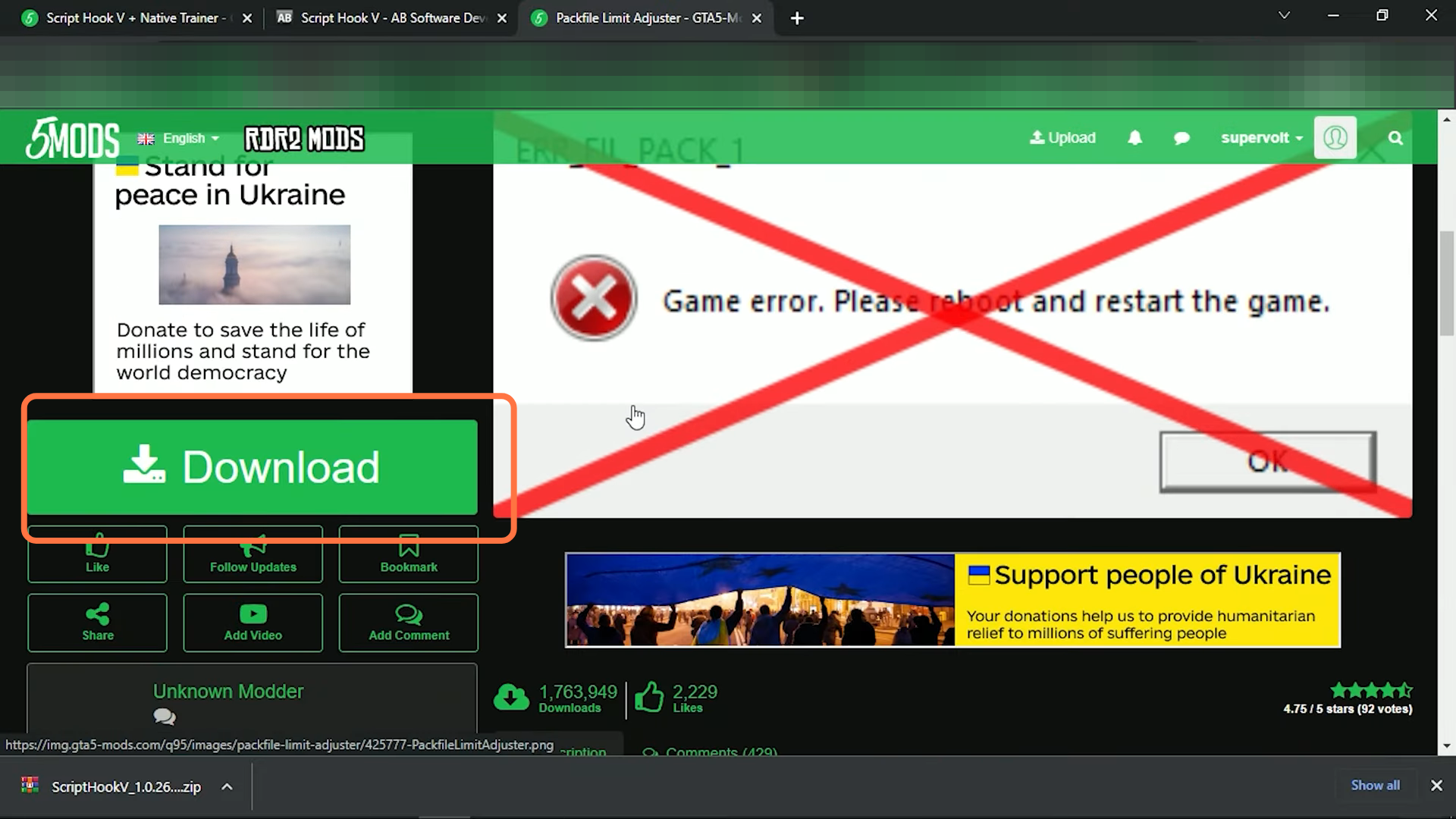
4. Now you need to extract both downloaded files.
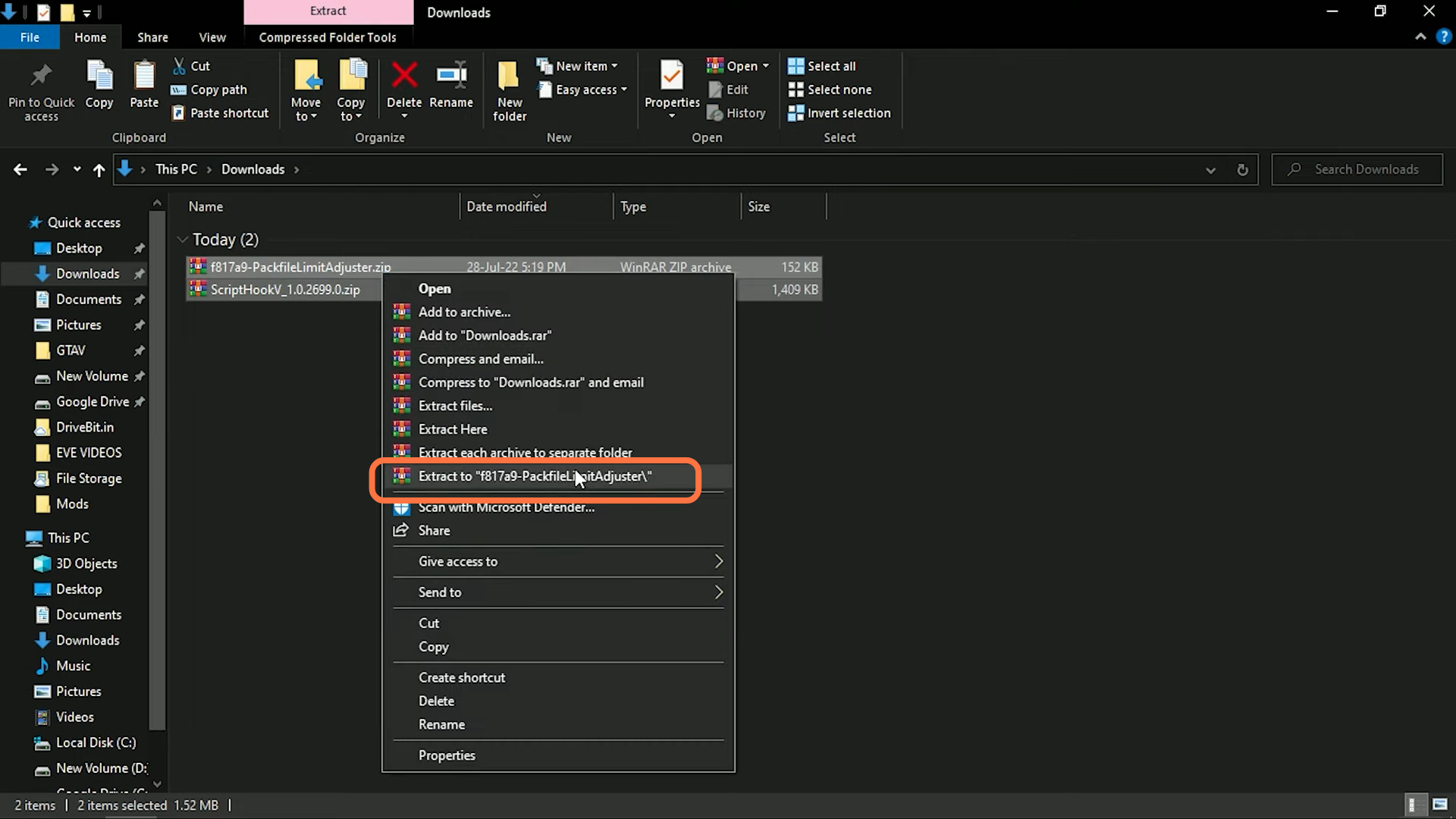
5. After that, open the “F8179-PeckfielimitAdjuster” downloaded folder to copy both the ‘ASI’ files.
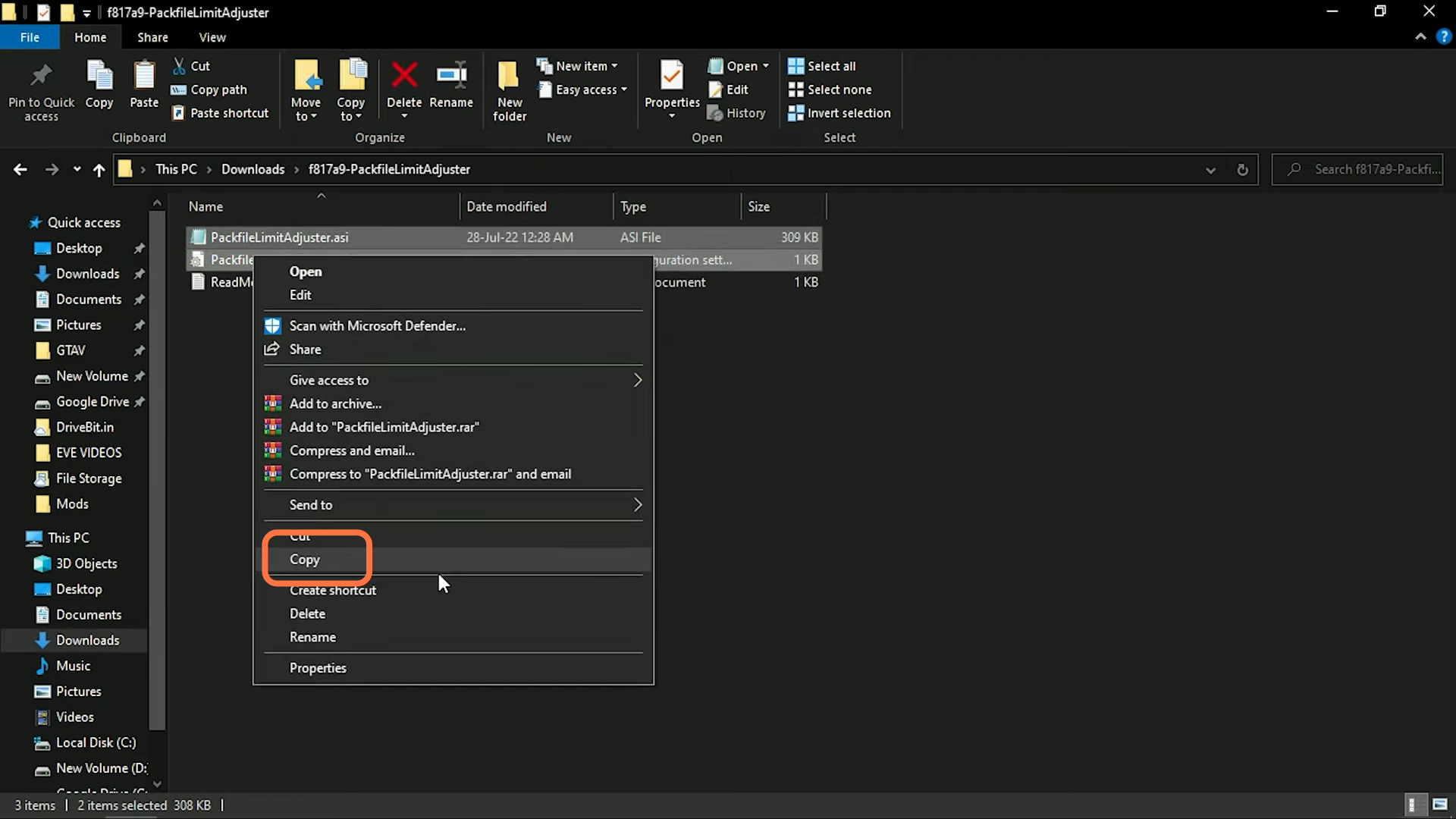
6. Paste them into the “GTAV” main directory.
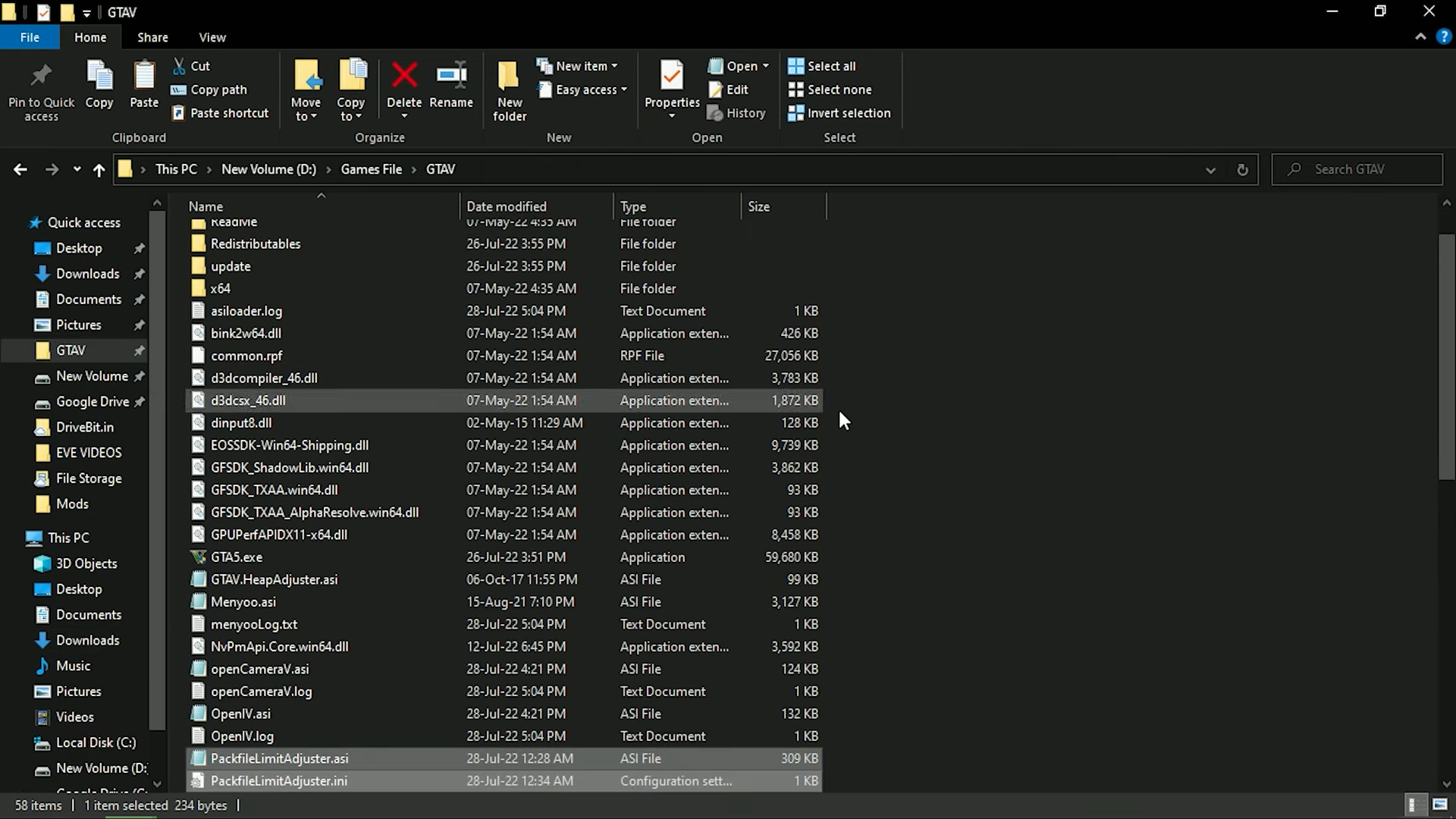
7. Now go back to extracted files, enter them into “ScriptHookV_1.0.2699.0” folder, and then into the bin folder to copy both the ‘DLL’ files.
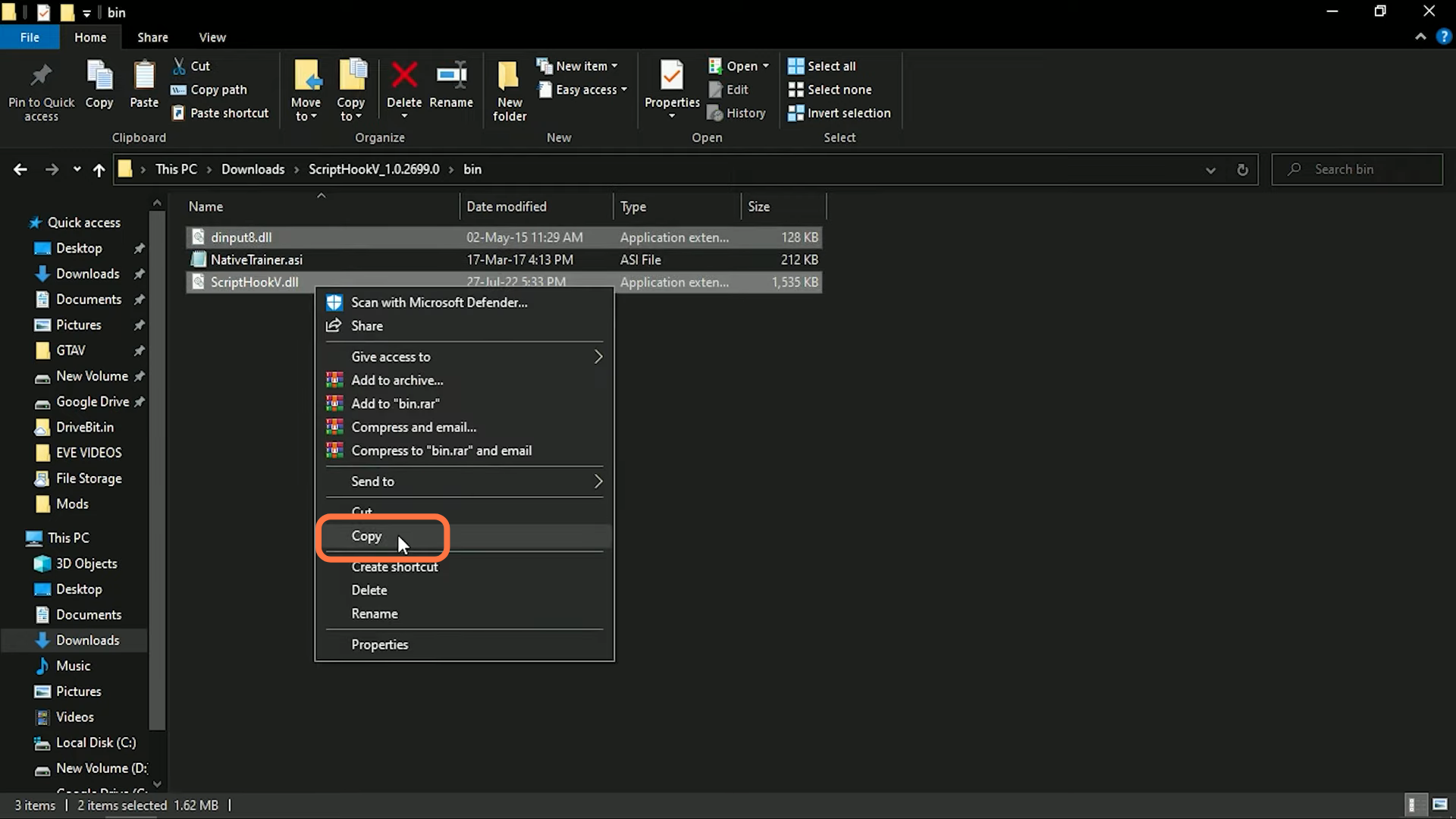
8. You need to paste them into the “GTAV” main directory. Hopefully the problem will be resolved.