In this guide, you will come to know how to fix Error CE-34878-0 in Playstation 4. You will also learn how to fix the Crashing and Freezing of the PS4.
To solve this error, you will need to restart your PS4 and eject the game’s CD. You have to use the cotton cloth to clean the CD and then insert the CD back into your PlayStation 4. Now you can run the game.
If the error remains, you have to rebuild your database. Shut down your PS4 first, then press and hold the power button for ten seconds until you hear two beeps. It will open up the safe mode of PlayStation, as shown in the image below.
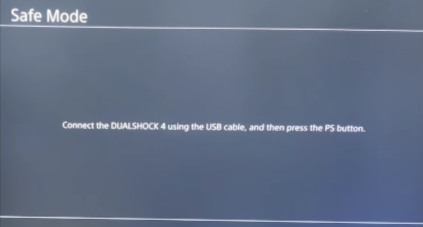
You need to make sure that you connect your controller to the PS4 using a USB cable and then press the PS button in the middle of the controller. You have to choose the fifth option, “Rebuilding Database”, as shown in the image below.
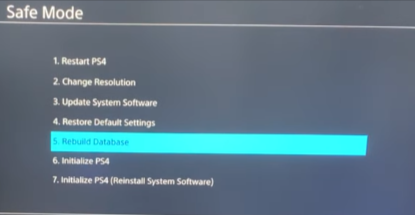
When you start Rebuilding the Database, a blue screen will pop up, and it will start the process. After a few seconds, it will complete the loading and start your PS4. And it will help you to fix the issue completely,
If the error is still there, you must choose the last option in safe mode, “initialize PS4”. It will erase all of the data on your PS4, and the error will be solved.