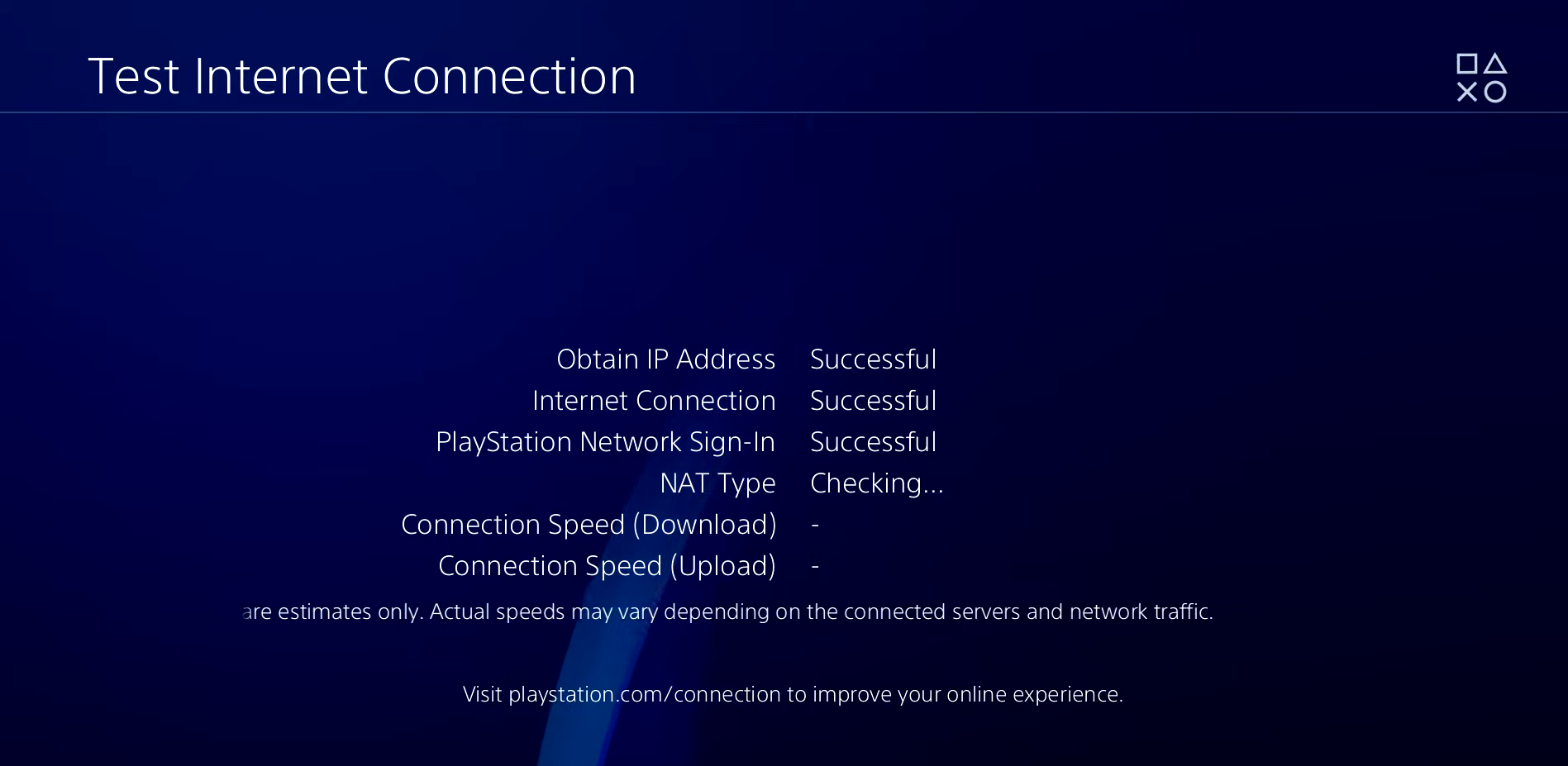This guide will let you know how to fix PS4 error CE-43963-5. This error occurs when you are playing online games.
To solve this issue, you first have to go to settings and navigate to Network. After that, tap on “Set Up Internet Connection”. If possible, you can move from WiFi to LAN, it is a very good option.

After that, select Custom and then Automatic for DNS. You have to manually change your primary DNS to 8.8.8.8 and secondary DNS to 8.8.4.4
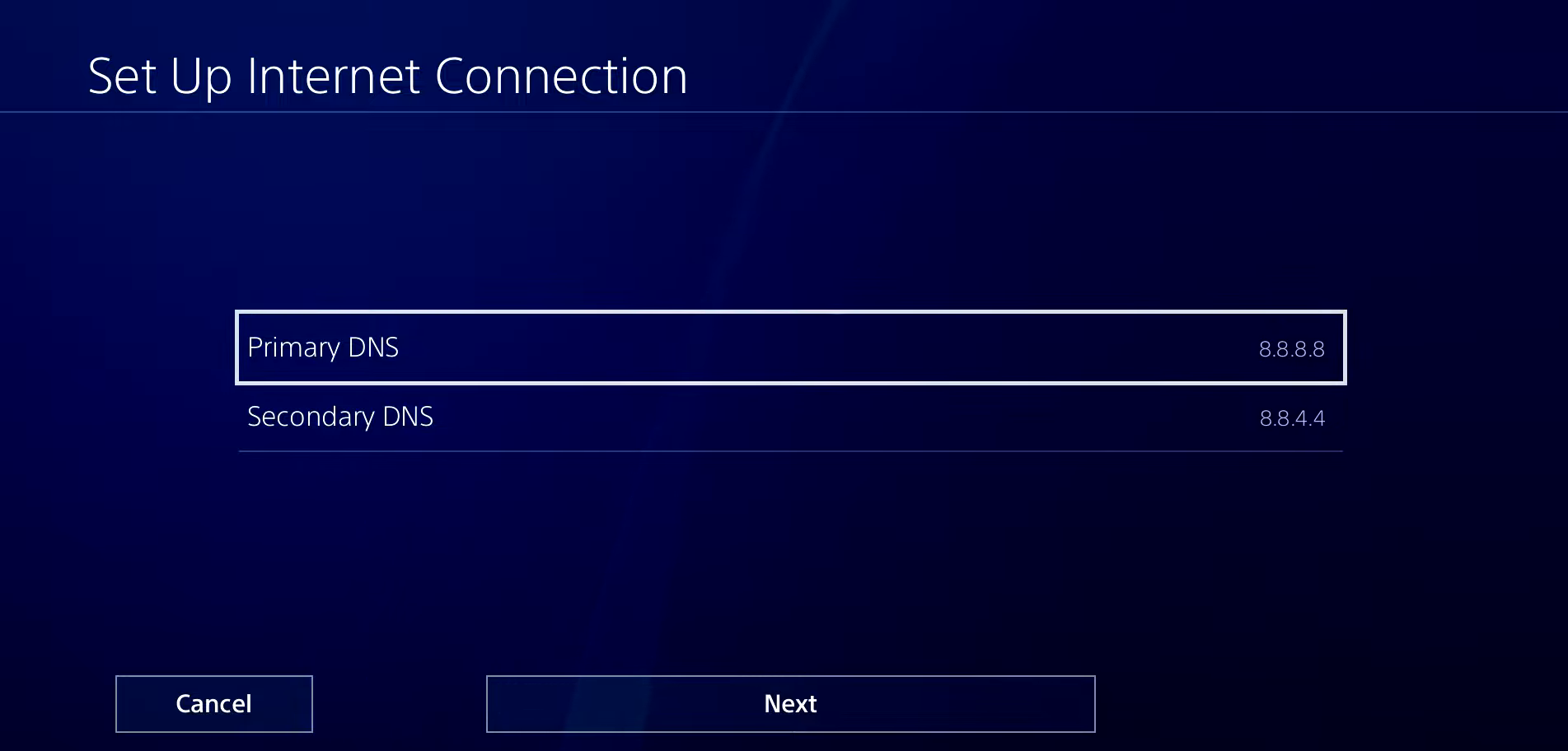
Now test your internet connection as it will successfully obtain your IP address. After that, sign in to your PlayStation and it will take some time as it is fully dependent on the internet connection. After doing all of this, you need to restart your console.