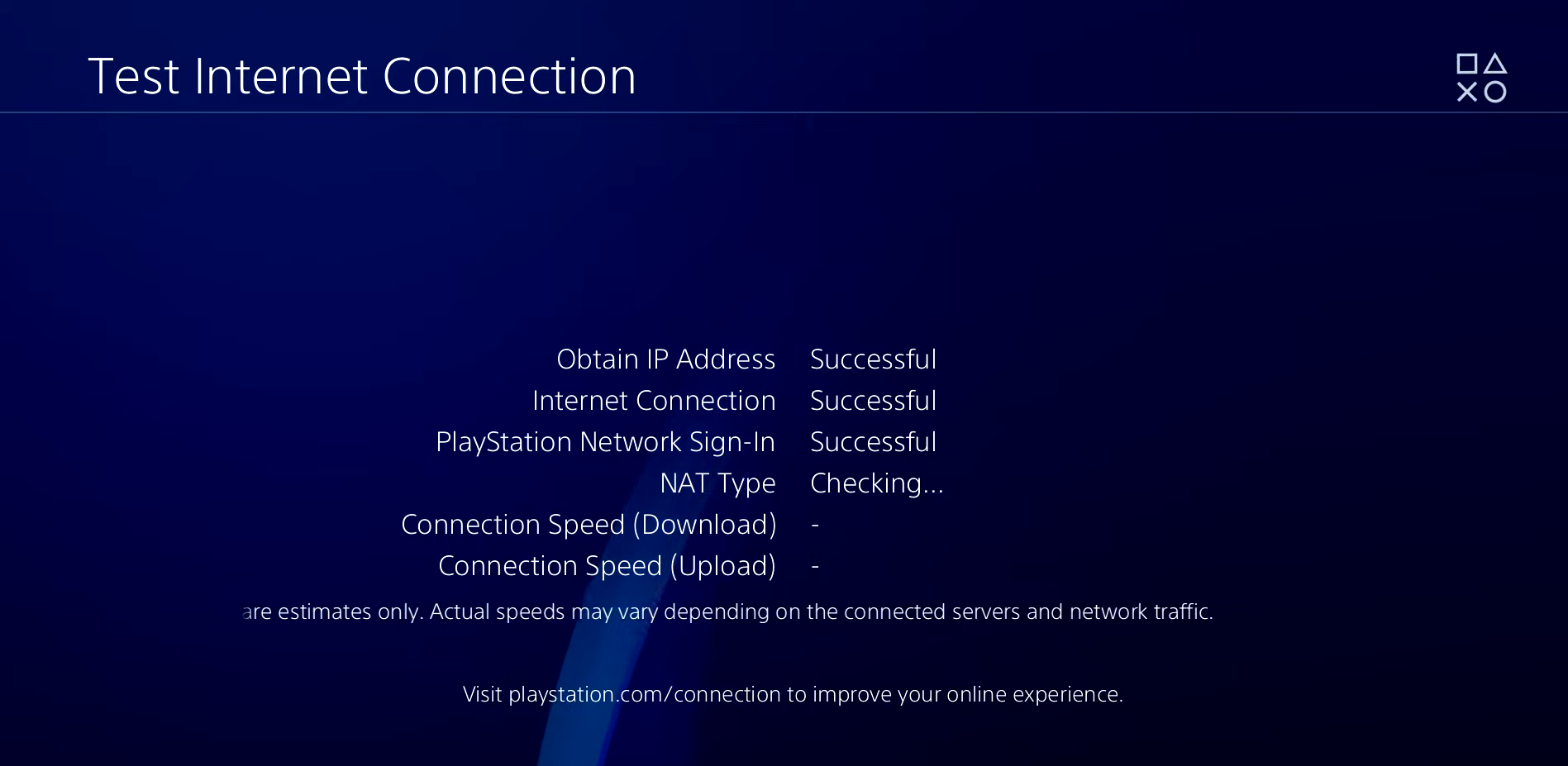This guide will let you know how to fix PS4 Error NP-40833-8 “There Was An Error Connecting To The Server”.
To fix this, you have to go to settings and then go to Networks. Wait here and if you are connected to your router, then you need to restart it. After doing this, if it is still not working, then go to “Set Up Internet Connection” and use LAN instead of Wifi, then select customs and then select automatic for IP.

Now you have to set up your internet connection by setting up your primary DNS to 8.8.8.8 and secondary DNS to 8.8.4.4. Then click on Next, select Automatic and then tap on Don’t Use.
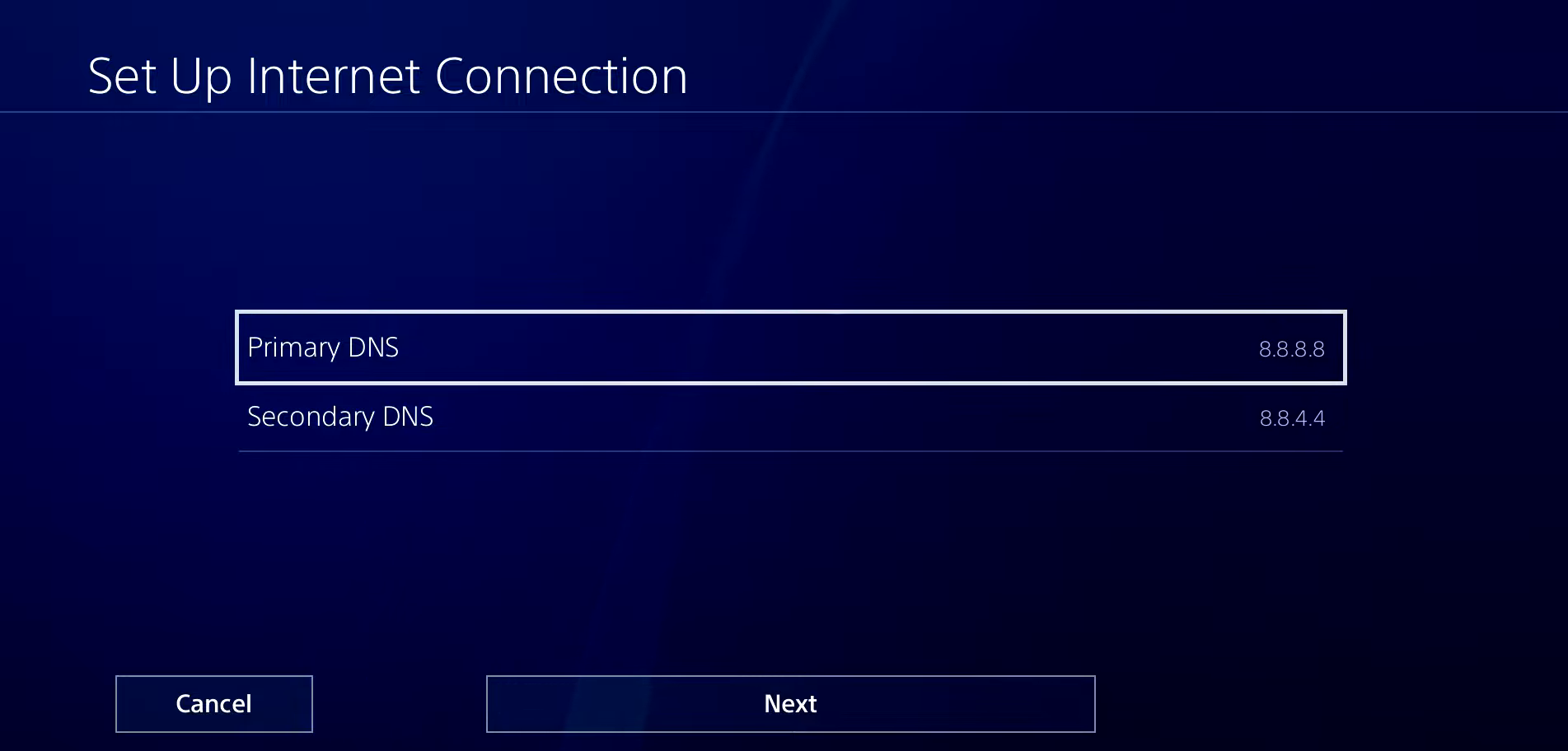
Now check your internet connection, if it says successful, then you will not get any error message again.