This guide will let you know how to fix the PS4 error SU-30746-0 – PS4 System Software Update 7.55. You will need to follow the simple steps in this guide to fix the issue.
This error occurs in PlayStation 4 in the 7.55 update. To solve this issue, you first have to turn off your PlayStation 4 completely, hold the power button of the PlayStation 4 for 5 to 10 seconds and wait until you hear two beeps. After the second beep, your PlayStation 4 will start and enter into safe mode, as shown in the image below.
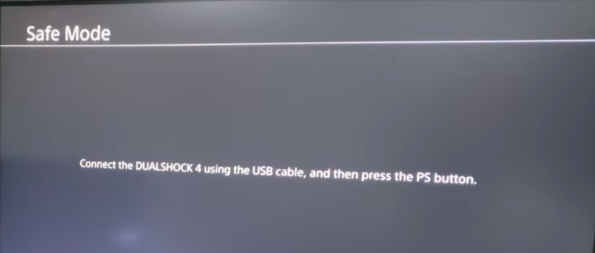
You have to enter into safe mode and connect the wire to your PS4 and your controller. If not, then it will not work, and you will not enter into safe mode. When you are in the safe mode, you have to rebuild your database because maybe the error is because of the database as it got corrupted and because of this, your database is not working. When you rebuild your database, it will fix corruption in the data, and the error will be solved.
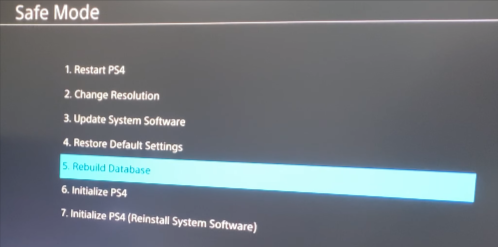
If the error remains, then you have to update your PS 4 directly from the safe mode. You can do it by using a disk, or you can also do it using a USB storage device. You can also do it using the internet, and it will fix the error, as shown in the image below.
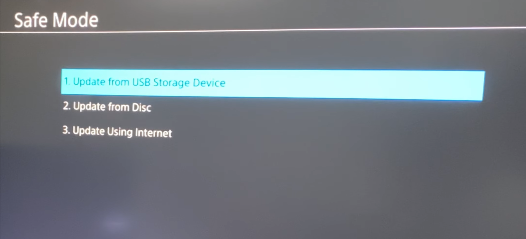
Try to update using the internet method, and if it doesn’t work, you have to do it using the USB method. If the error remains the same, you must try step seven in the safe mode “Reinstall system software”.
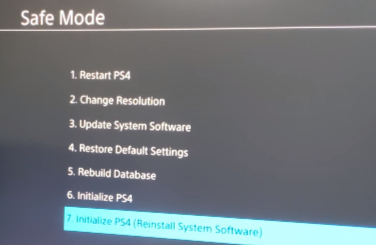
To reinstall the software, you need to have a USB drive with an update file for reinstallation for version 7.55 or later, as shown in the image below.
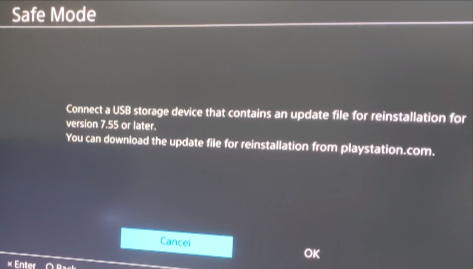
Now you will have the latest version installed on your PS4.