In this guide, you will learn how to fix the PlayStation 4 Error wc-34891-5. This error occurs because of an invalid credit card when trying to purchase something on PlayStation Store or renewing PS plus. It may also occur due to the irrelevant information on your PlayStation account.
The first thing you will need to do is go to the settings of the PS4 and click on the Account Management option. Then go to Account Information and wait for a while to load. Sign in, and you will be good to go.
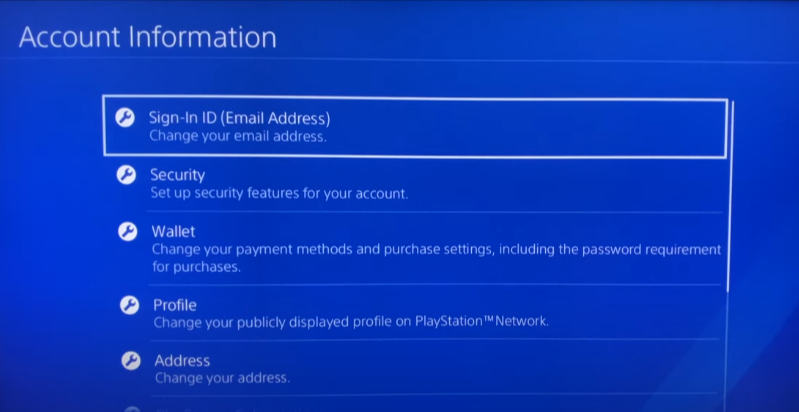
You have to go to the “Wallet” option and click on the “Payment Methods” option, as shown in the image below.
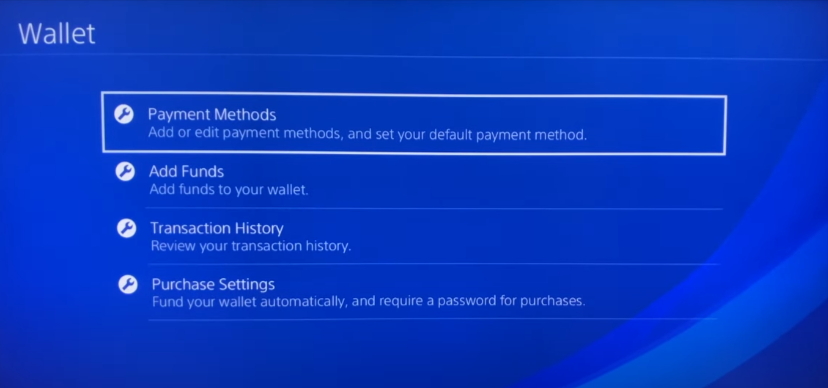
Now you have to click on the credit card you are having an issue with. It will open up a new tab, and you have two options there; select the delete option to delete your card details, and you can again add the card information from the start.
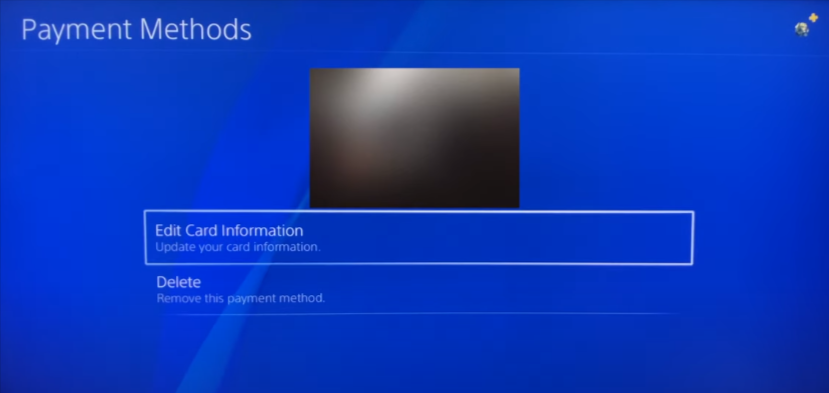
If you select another option, “edit card information”, a new tab will open and see all your card details. You have to make sure that all the information for the card is correct.
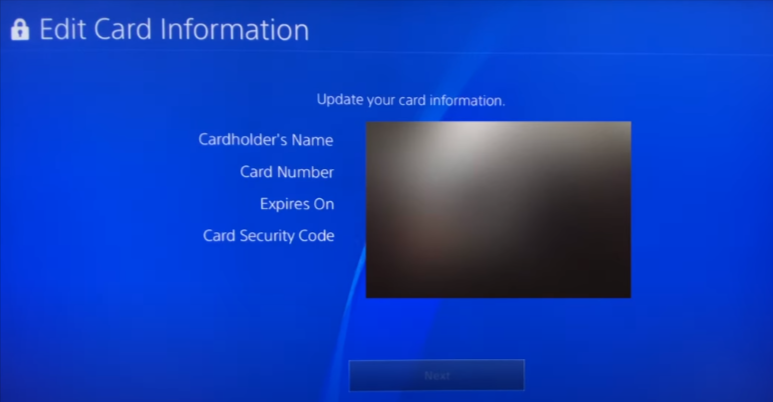
After that, click on the Next button, and you will see your address information. This information has to be the same as the driving licence or the passport. You will need to check that all of your address information is correct, and if not, you can edit and change it. After that, click on the Save button to resolve the issue.
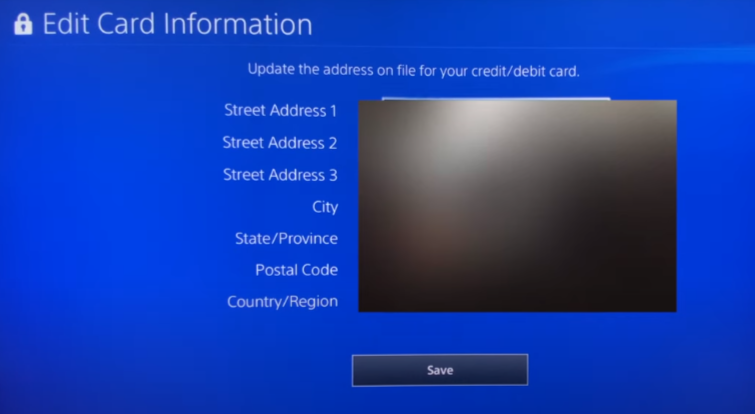
Now you can easily purchase games or anything you want from the PlayStation store without any issue.