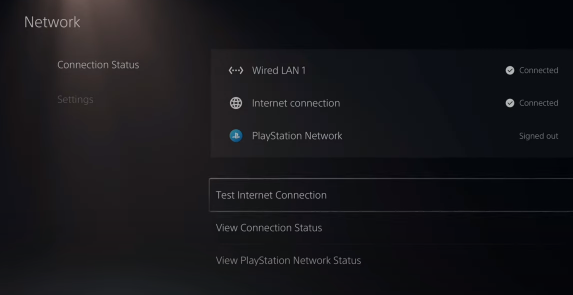This guide will let you know how to fix PS5 Can’t Sign in to PSN Account & Sign in FAILED. There are multiple fixes for this, you can try any one of these.
Fix #1
- First, you have to go to setting and then go to Users and Accounts. Scroll down to Others and sign out if you are signed up.
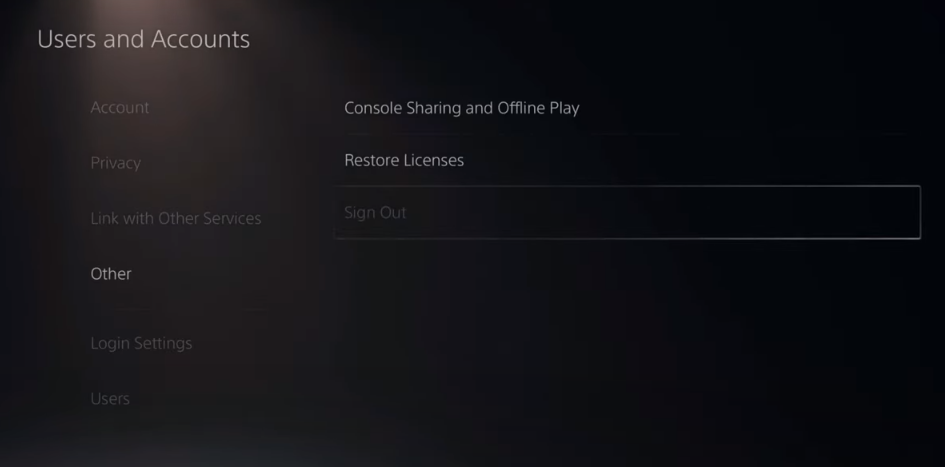
- Now sign back in and tap on Forget password, it will send a password reset email to your registered email. Then you have to sign in with that new password right here and see if that helps.

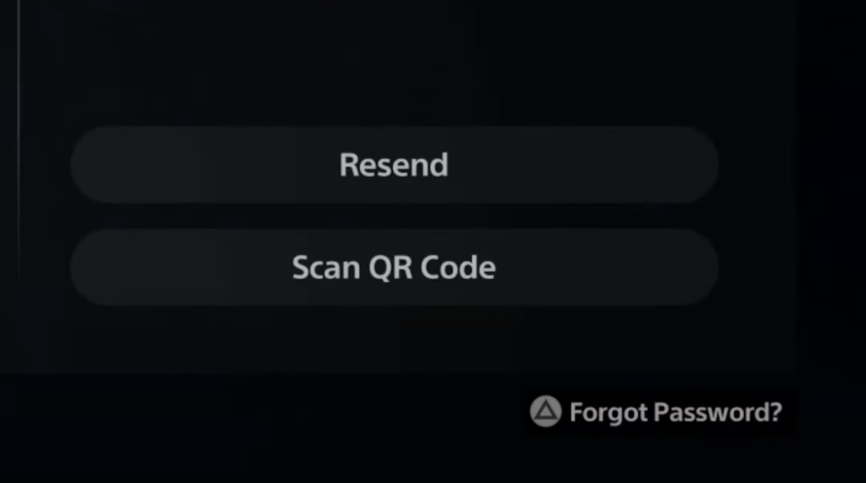
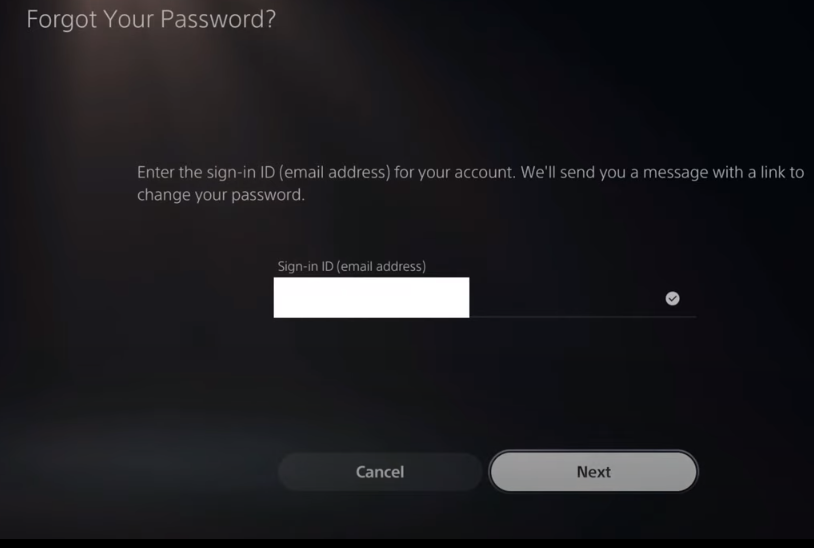
Fix #2
You will need to go to the playstation website, navigate to the Sign-in option, and sign in with your email and password. After that, go to your user icon in the top right, navigate to Account settings and then go to Privacy.
You have to set all the privacy settings to “No one”.

After that, go back to your PS5 and go to the networks in the settings menu. Test your internet connection and just see if you can sign in now.