This guide will let you know how to fix the Downloading Bug in PS5. You will need to follow the simple steps in this guide to fix it.
If you are using PlayStation 5 and when you try to download the games from the store, those games bug out, and sometimes they don’t get downloaded or get too slow while downloading or maybe get paused while downloading. There are two different ways to fix this issue.
First, you have to click on the app to stop the downloading process, and if this doesn’t work, you have to go to the system settings and click on the system software tab. Click on the last option, “Reset option”, as shown in the image below.
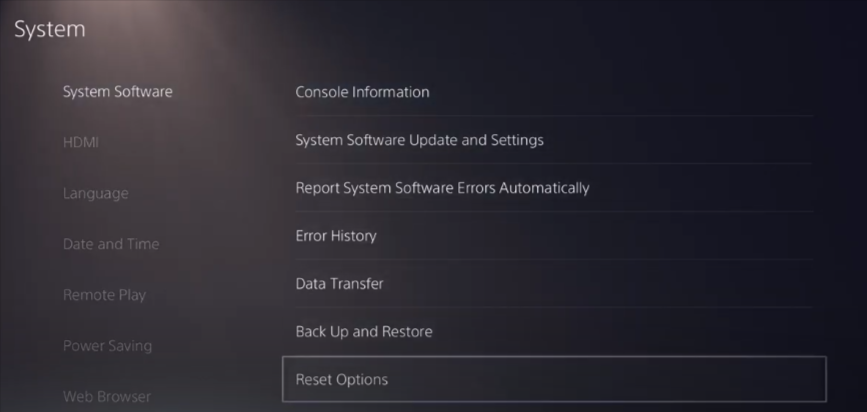
A new window will pop up, you have to select the “Reset your console” option and press the Reset button, as shown in the image below.
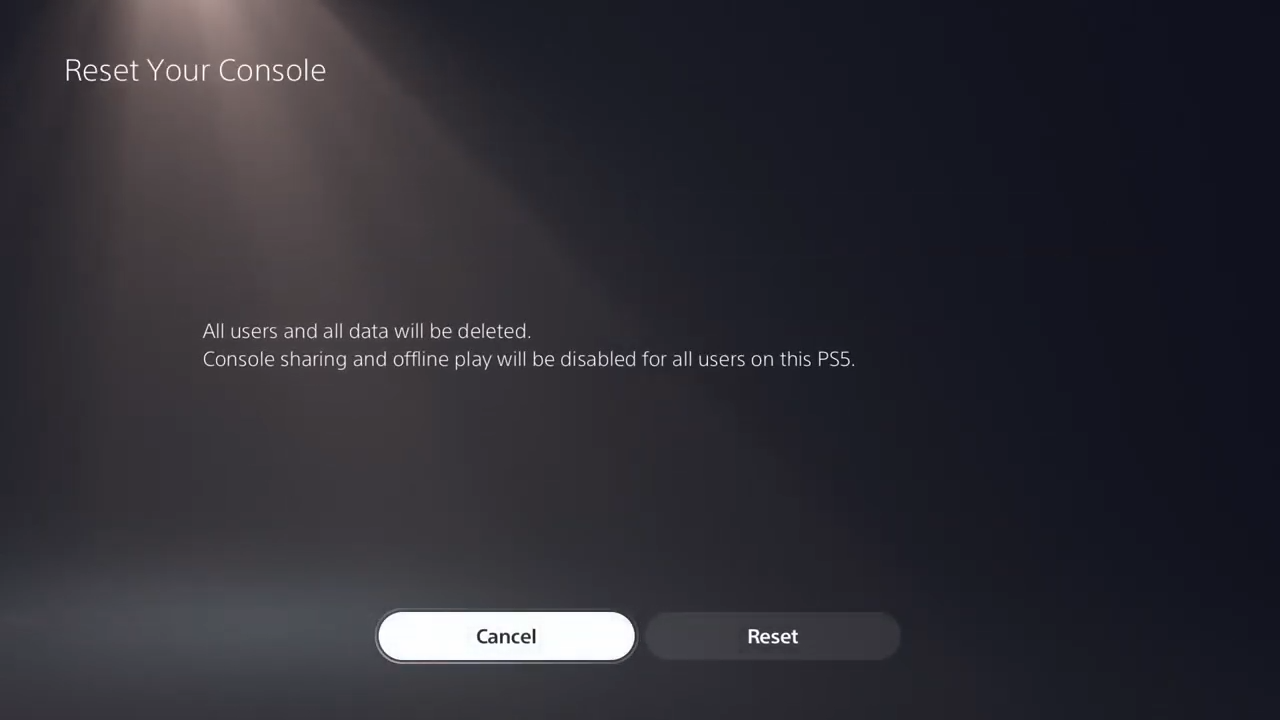
It will delete and erase all of the data in the PlayStation, and this is how you can easily fix all of these errors.