WS-116142-5 is a PlayStation network error that happens and doesn’t let you log into PSN or play games or whatever the case may be.
You have to follow step-by-step instructions in this guide to get rid of this error.
2. If that doesn’t work, then you need to go to settings and navigate Network.
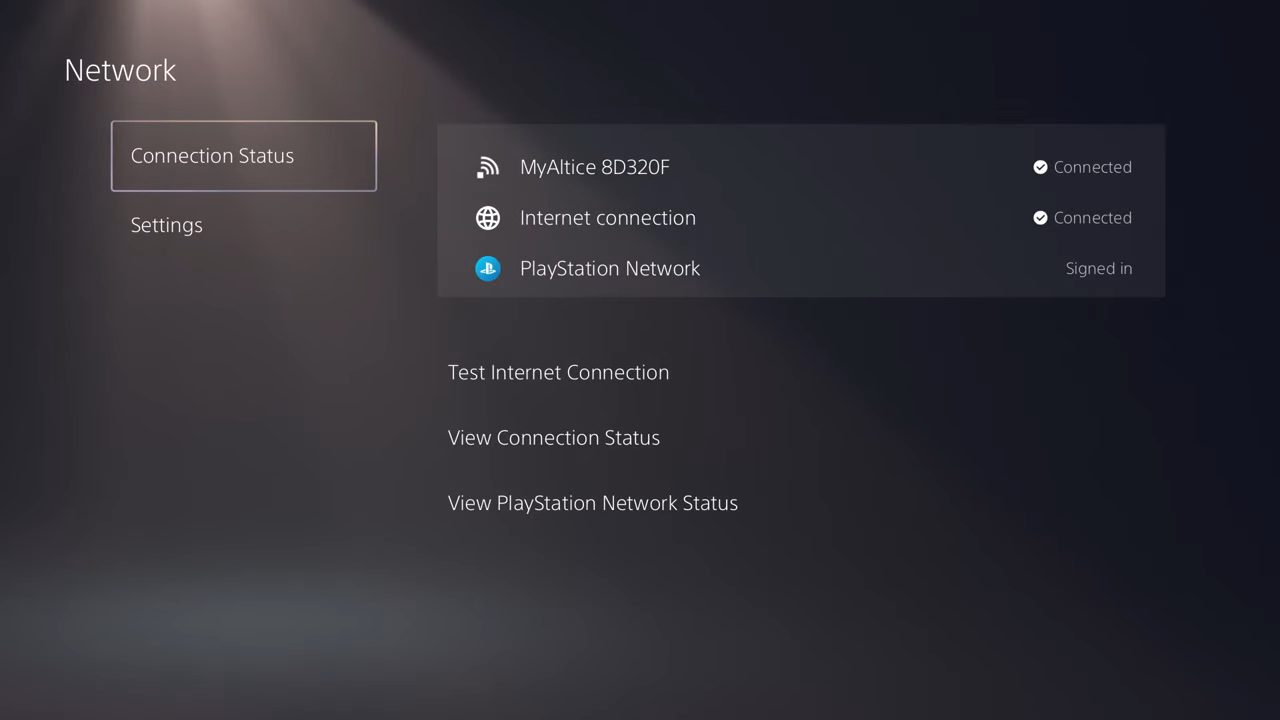
3. After that, go to settings and tap on “Set Up Internet Connection”.
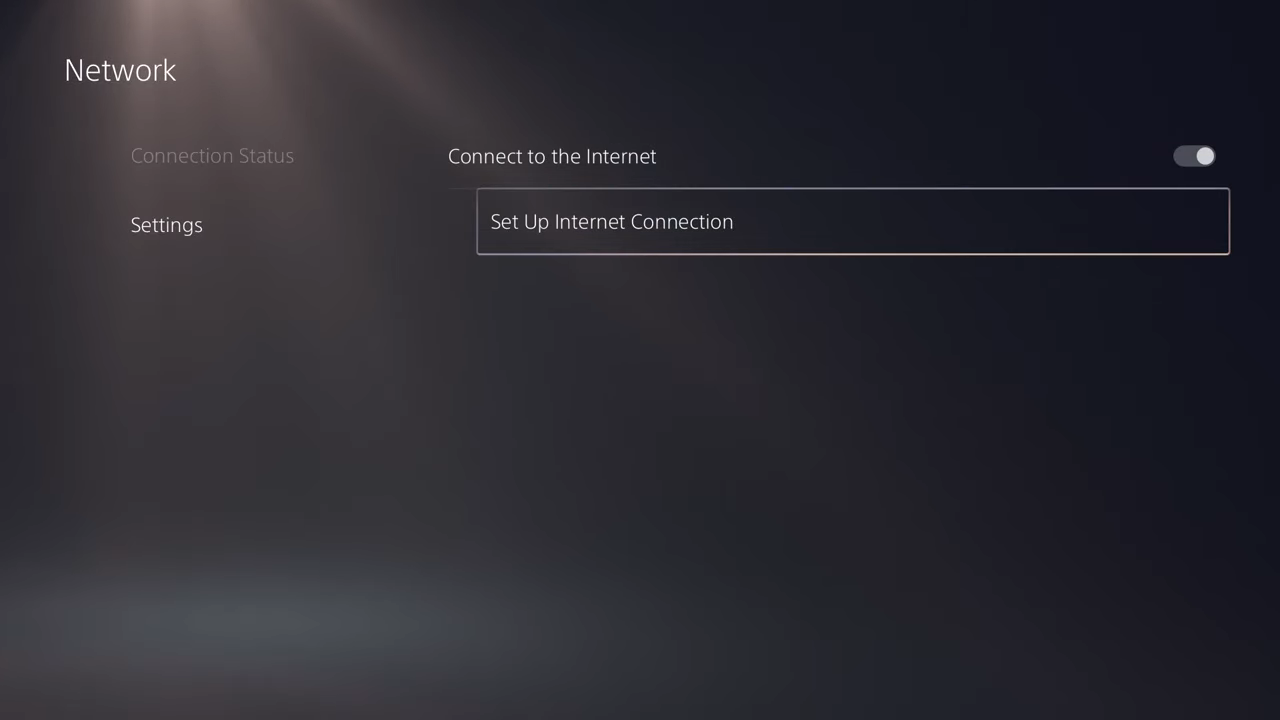
4. Whatever network you are connected to, you just have to press the options button on it and then select the wi-fi frequency bands. After that, change this from automatic to either 5 GHz or 2.4 GHz and see which one of those works for you.
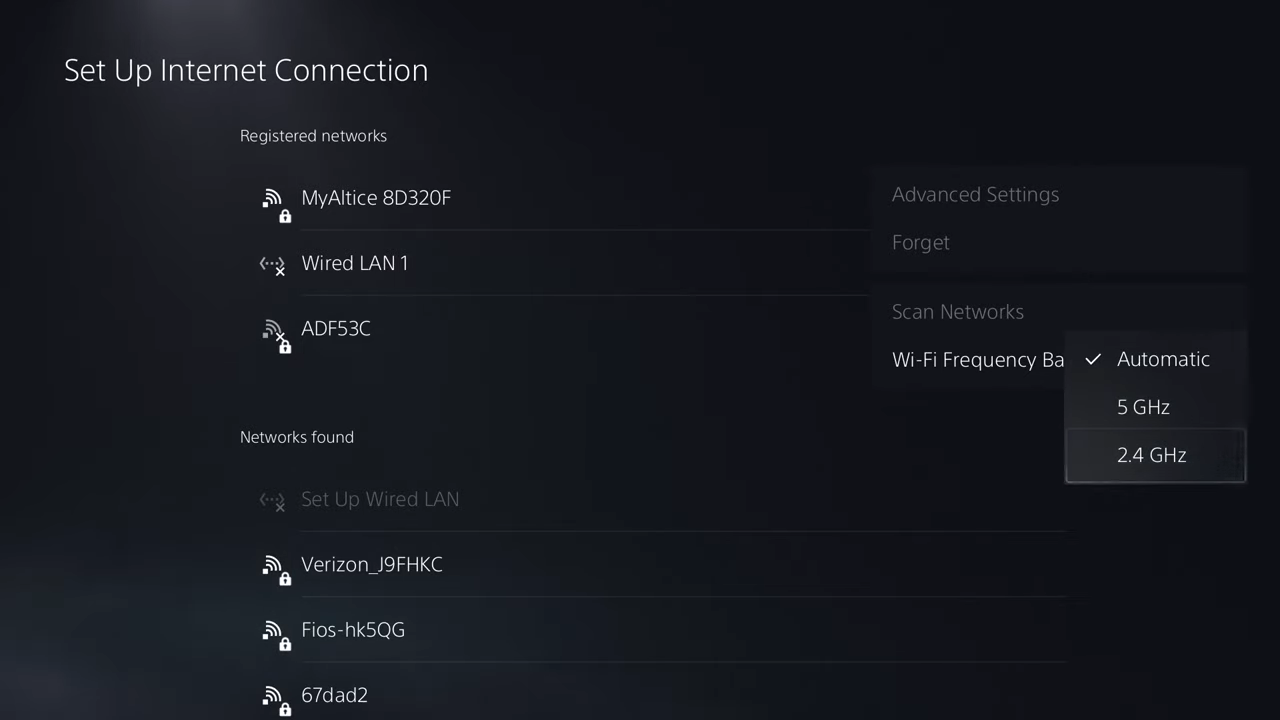
5. If it does not fix the issue then select advanced settings and in there change DNS from automatic to manual. Then update primary to 1.1.1 on secondary to 1.0.0.1. or you can switch it to 8.8.8.8 for primary and 8.8.4.4 for secondary probably that’s google. So you can try either.
