In this guide, you will find out how to fix “PS5 Mine-craft Error Could Not Connect: Outdated Server” error. Go through the guide and follow the simple steps to fix it.
1. If you are getting the error ”outdated server ”, you can fix it in one of two ways. You can either restart your PlayStation and see if that helps to fix it.
2. This error happens mostly when you’re playing with a friend, and their game version/update or server may be different, etc.
3. You can always just press “check for updates” to make sure you have the latest update installed for the game.
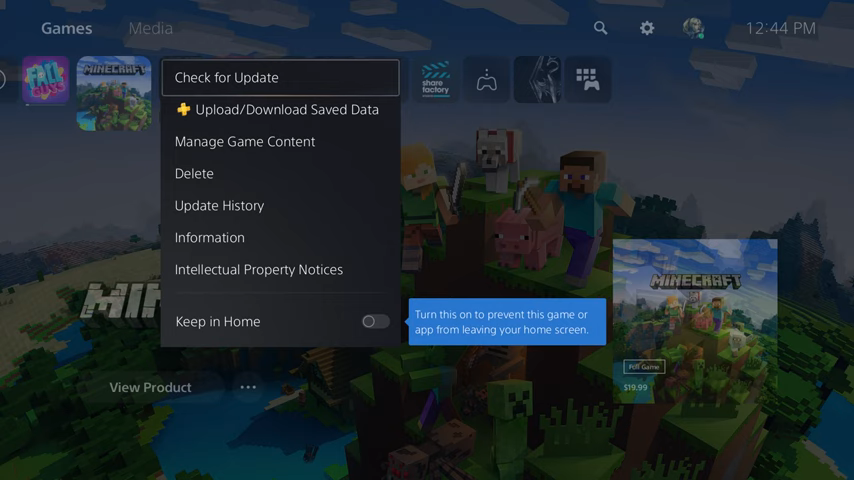
4. It’s also possible if you’re playing cross-play i.e you’re on PS5 and your friends are on PC or Xbox. You have to make sure everyone is on the same server.
5. If it doesn’t work, you can uninstall and reinstall the game and see if that works.