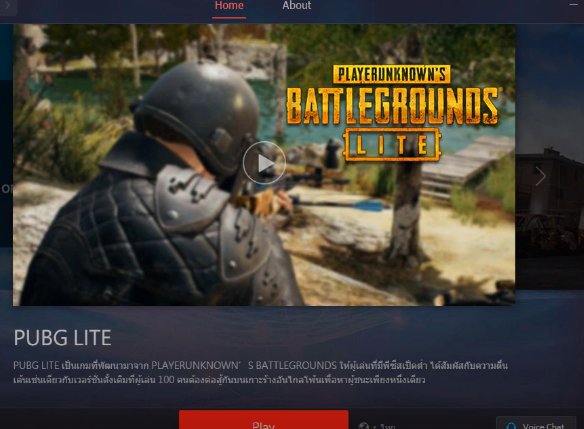The most reliable method to fix PUBG Lite: Crash has been detected. Press OK to send a report to developers error is explained step-by-step below.
Step 1: First, you will need to open your Proxifier.

Step 2: And then go to the Profile option at the top.
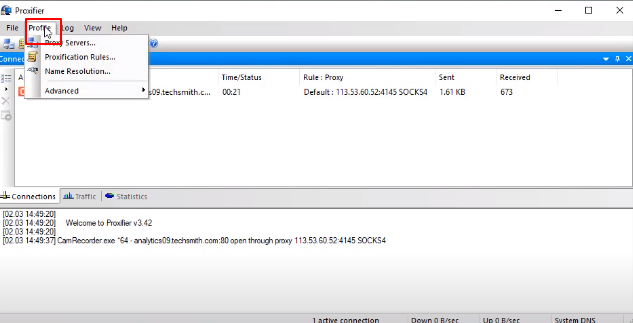
Step 3: Next, you have to click on Name Resolution.

Step 4: Here, select the Disable (bypass all) option at the bottom.
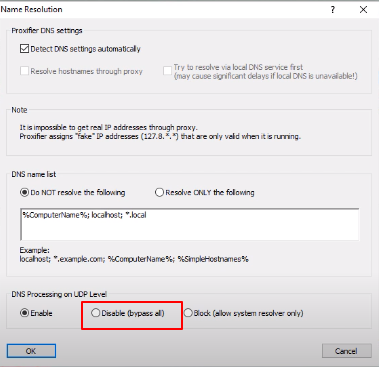
Step 5: Don’t forget to click Ok.
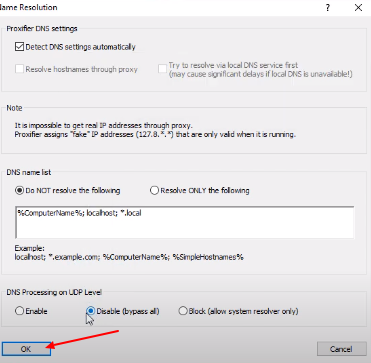
Step 6: Now, open up the Garena application and run the PUBG Lite. There will be no error, and you can enjoy the game now.