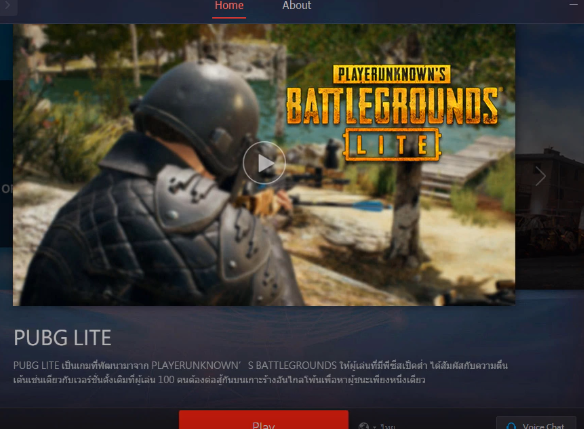The most reliable method to fix the “PUBG Lite: It Is Unavailable In Your Region error” is explained step-by-step below.
Step 1: The first thing you need to do is exit the Garena from the system tray.
Step 2: Then go to the Start menu, search and click on the “Date & time settings”.
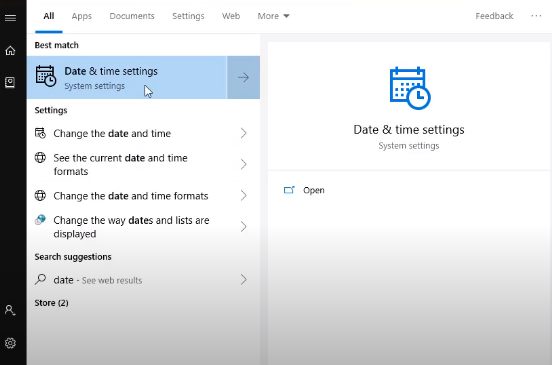
Step 3: Here under the Time Zone option, you have to select Bangkok.
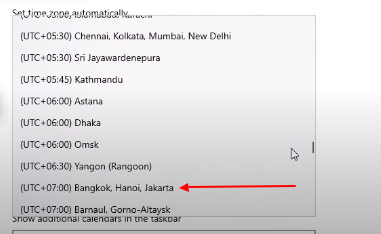
Step 4: Next, you need to connect your VPN.
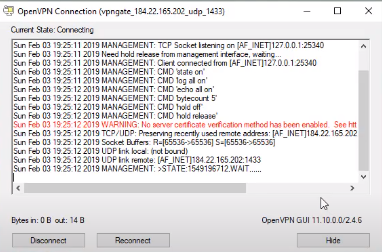
Step 5: Open the Garena application and Log in to your account.
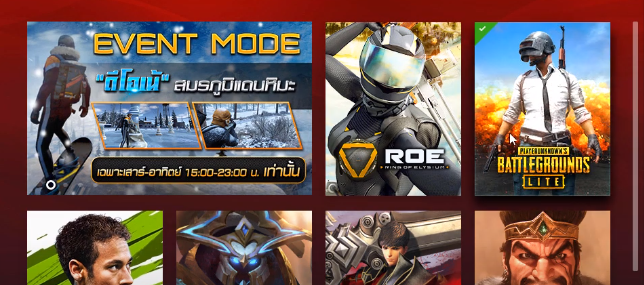
Step 6: Now you can run the PUBG Lite. There will be no error here and you are done resolving the issue.